The Web OMW Interface
You access the Object Management Workbench - Web (P98220W) to manage your projects and objects. The following graphic displays its interface. Numbers have been added to the graphic to denote specific areas of the interface. A description of each is described in the list that follows the graphic.
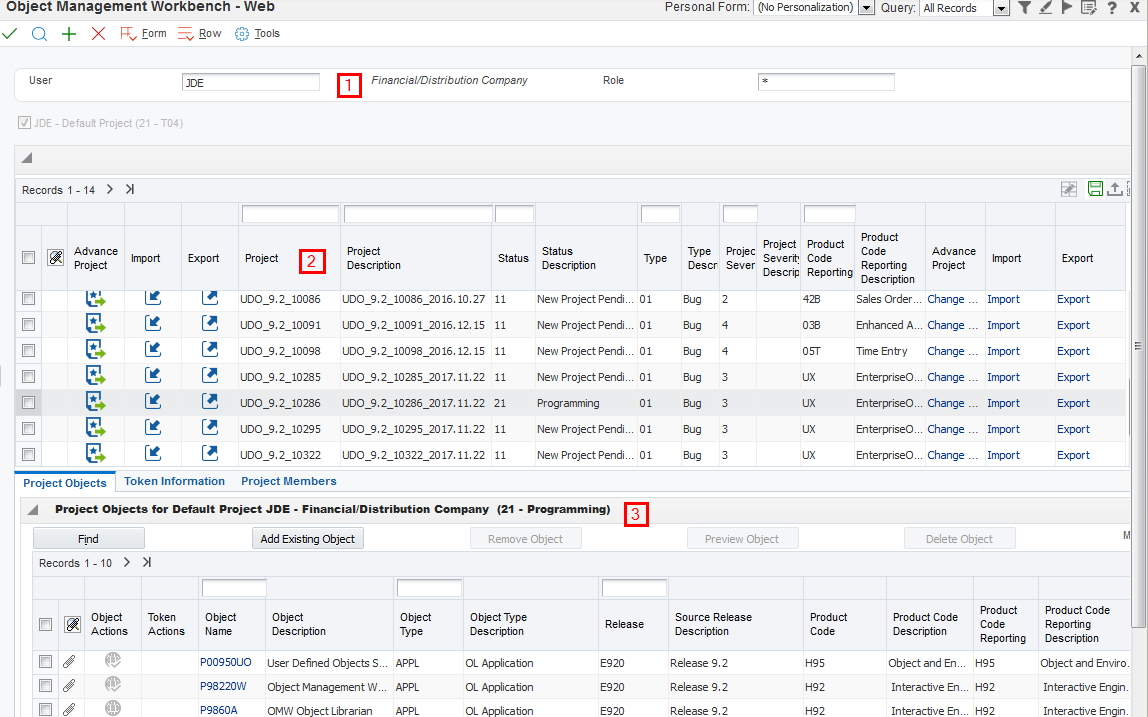
Query Row - These fields enable you to search for projects by User, Role, and Status. After you enter information into any of these fields, and then click Find, web OMW returns projects that match your search criteria and displays them in the Project Grid.
Project Grid - This grid displays your projects and their related objects and users. To view your projects, enter search criteria into the Field Row, or leave each field empty, and then click Find.
Object grid - This grid is comprised of 3 tabs and is used to display, manage, and edit all the objects in your projects.
Project Objects tab - Use this tab to find, add, remove, delete, preview, move, and copy objects. You can also create log information, and create attachments to send to UDO originators.
Token Information tab - Use this tab to find, release, switch and request tokens, and to inherit objects. You can also view from where and to where the object has come and is going.
Project Members tab - Use this tab to find, add, or remove users from the project in which the object resides, and to change the role of a project member.