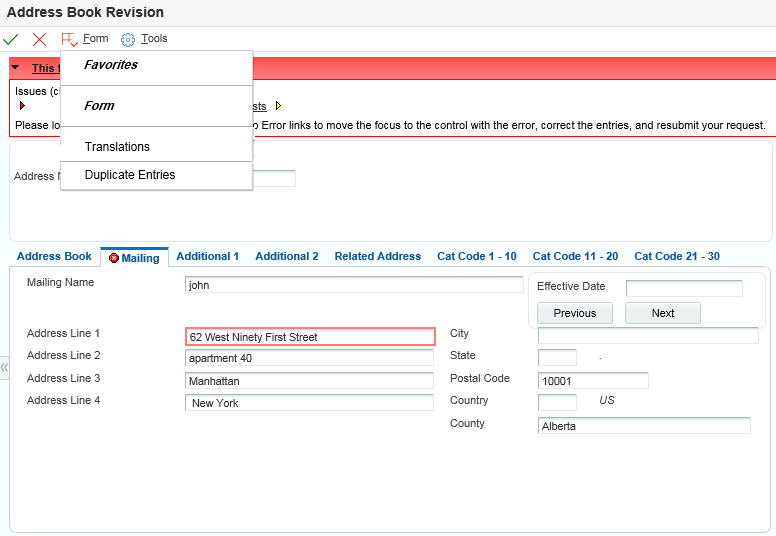Identifying Potential Duplicates During Address Entry (Release 9.2 Update)
Set the Address Book MBF processing option for the duplicate address validation based on the values in the Postal Code field and Address Line fields. Setting Processing Options for Address Book MBF (P0100041).
To identify and list all the potential duplicates. The following actions are recommended:
Set the Postal Code field and the Address Lines fields as required fields using the Address Book Required Field Setup application (P0102) Managing the Address Book Required Fields Setup Application (Release 9.2 Update). This will qualify all the entered records for the duplicate search.
The inconsistent usage of special characters such as "-", "@", "#" etc in the addresses result in duplicate entries. To enable the system to identify the records excluding the special characters, you can list the special characters to exclude them from the search using the UDC H95/SC.
Addresses have common words that are abbreviated differently. As a result, during data entry, the same addresses are saved as different records. To enable the system to identify such records and populate them as potential duplicates, it is recommended to exclude common words from the system search. You can specify a list of the common words using the UDC 01/CW.
Example: If “Street" and “St" are specified as common words in the list. When you enter an address having “Park Street", and if the existing records have “Park Street", “Park", and “Park St" with the same postal code, the system will populate all the three records as potential duplicates.
You can add or delete the common words from the list. After you edit the list, run the R01116 report for the changes to be in effect.
Note: When you specify common words in the UDC 01/CW, enter one word in a field. The system will not consider the entry if you enter multiple words as a UDC value. Example: To add “Park Street" as common word, enter “Park" and “Street" as different entries.
When you create a new record, the system does the following:
Capitalizes postal code and removes hyphen and spaces.
Removes common words, special characters, and spaces from the address lines.
Searches the tag table F0116T1 for duplicates and displays an error or a warning if any are found, and then populates the list of potential duplicates.
Stores the formatted postal code and address lines in the tag table If the potential duplicates are not found or the user ignores the warning.
Note: To add the existing records to the table F0116T1: Run the Populate Address by Date Tag Table report (R01116).
View Potential Duplicates
(Release 9.2 Update) The Potential Duplicate Address Book Entries form opens in add, update, or copy mode of the Address Book Revision form when you try to save an address book record with duplicate address information by clicking OK. You can filter the results using query by example (QBE) line.
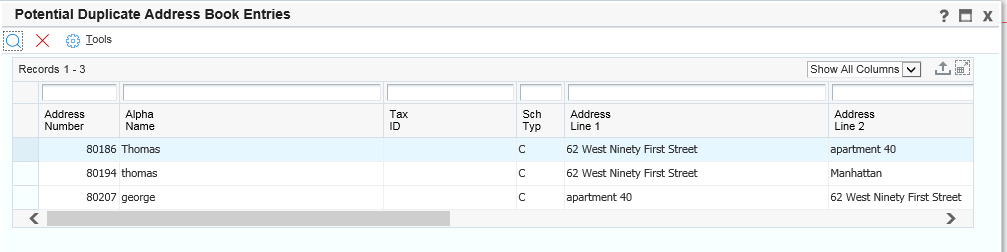
You can also view the form by clicking Duplicate Entries from the form exit of the Address Book Revision form.