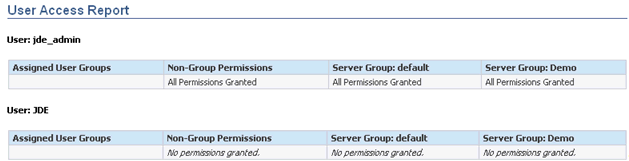Run the User Access Report
The User Access Report generates a list of all the Management Console users and lists the following information for each user:
The user groups that a user is a member of
Global permissions assigned to each user group of which a user is a member
Server group permissions assigned to each user group of which a user is a member
Use this report to verify that you have added users to the appropriate user groups and that you have applied the appropriate permissions to each user group.
You must have the userManagement global permission to be able to view the report.
To run the User Access Report:
In the Quick Links section of the Management Console, click the Server Manager Users link.
In the User Management Tasks section, click the User Access Report link.