Adding a New Record to the EnterpriseOne Database
You can create a new record on an Embedded EnterpriseOne form that is not linked to the enabled EnterpriseOne form. The following illustration shows the layout, Display Multiple Content_SO, with changes to the content frames that you can make to change your view of the layout so that you view only the content frames that are needed to accomplish your task.
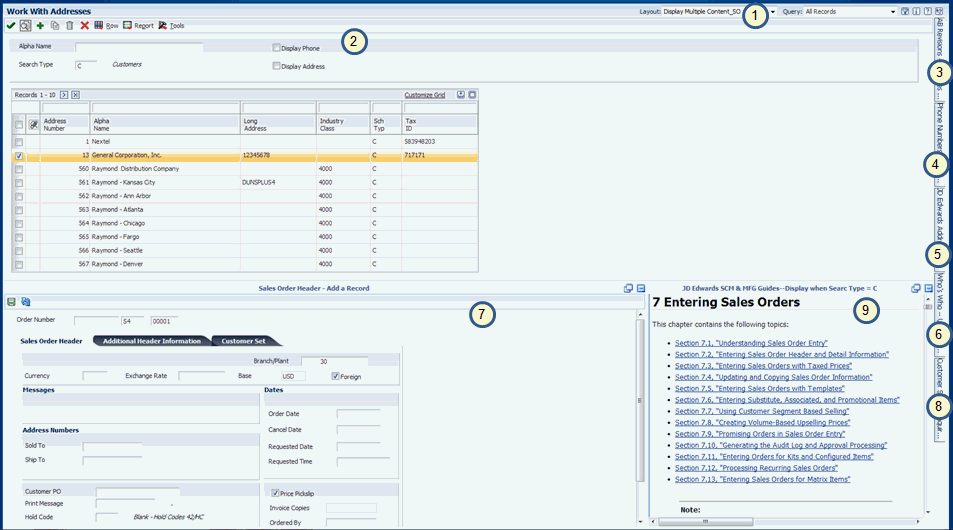
This layout shows the enabled EnterpriseOne form, which always appears on the layout. In the above illustration, the enabled form expands across the top half of the layout because the other content frames are minimized. The layout shows content that contains the Sales Order Entry form (W4210G) and content that shows Chapter 7 of the JD Edwards EnterpriseOne Applications Sales Order Management Implementation Guide. When you minimize content, the system changes the size of remaining content to fill in the space that the minimized content originally filled.
All of the other content frames are minimized. Clicking the minimized content tab opens the content on the layout in its original position. You cannot reposition content on the layout.