Accessing Send Email and Meeting Invite options from Data Dictionary items
Hover forms contain context-based information. The hover form is displayed when you click the hover indicator in the hover-supported JD Edwards EnterpriseOne control.
See Message Form as Hover Form in this guide.
You can use the Collaborate tab in the hover form to send emails and meeting invites to the required recipients. Your system administration can enable the Collaborate tab in the following hover forms:
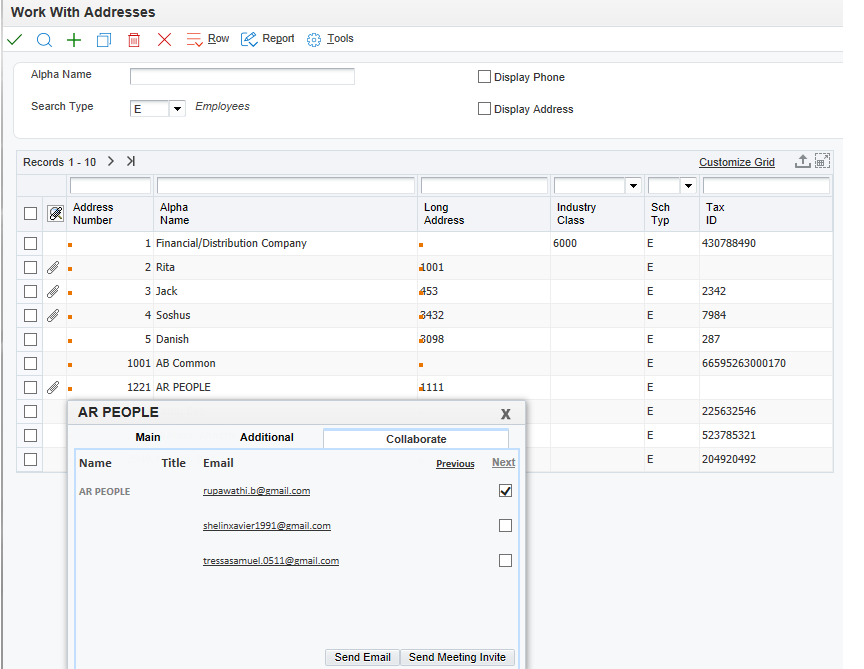
Employee Information hover form (P080100)
Address book Information hover form (P01700)
Customer Information hover form (P03B700)
Supplier Information hover form (P04700)
The Collaborate tab in the hover form is enabled by default for the Address Number (AN8) type hover forms listed above. You can disable this tab using Work with Feature Definitions (P958973) application.
See Enabling and Disabling Collaborate tab in the JD Edwards EnterpriseOne Tools Runtime Administration Guide.