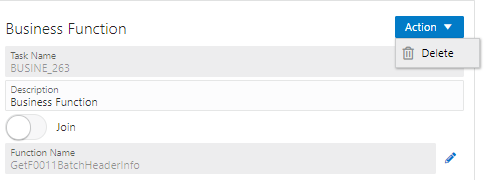Deleting a Task
Access the Workflows page from the Orchestrator Studio and Select the JD Edwards
Enterprise workflow process from which you want to delete a task. Except the Start and
End tasks, you can delete any existing task from a workflow process. To delete a
task:
-
Select the workflow process and reserve it.
-
Right click the task and select Delete from the context menu.
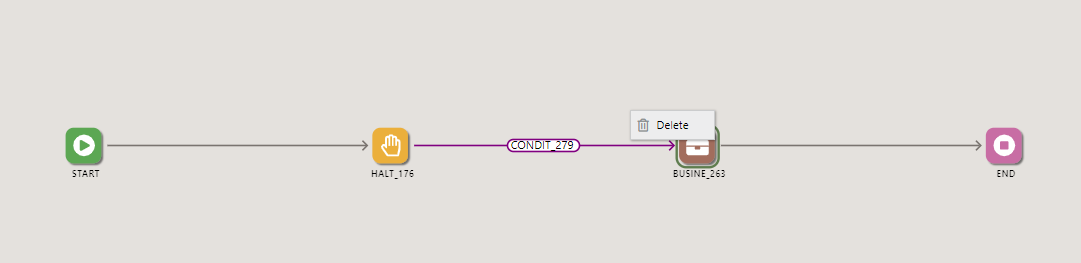
-
Alternatively, click the task you want to delete, then click the Action drop-down list in the task revisions column.
-
Click Delete.