Opening a JD Edwards EnterpriseOne Workflow Process in Orchestrator Studio Workflows
Access Workflows from the Orchestrator Studio
Note: You must first create the JD Edwards EnterpriseOne workflow process in the OMW before
you can open it in Workflows. See "Creating a JD Edwards EnterpriseOne Workflow Process in OMW."
- In the Workflows page, click the hamburger icon on the top-left corner to see the available workflow processes. You can sort the workflows by name or by product code.
- Use the search bar to search for the workflow process you have created in the OMW or select an existing workflow from the menu items.
- You can use the toggle button to group the workflows by the statuses, Reserved,
Inactive, and Active.
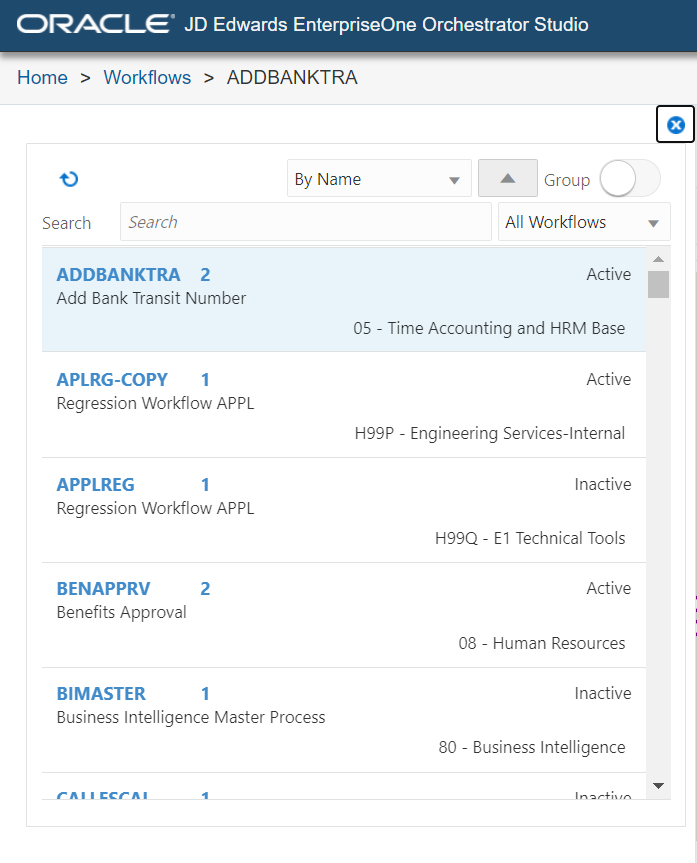
- Click Manage and then click Reserve to populate the Workflows toolbar.
- Use the buttons in the toolbar to add and configure the tasks for the JD Edwards EnterpriseOne workflow process.