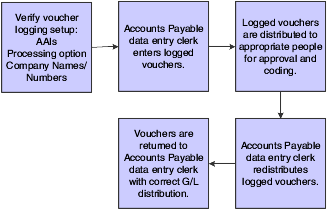Redistributing Logged Vouchers
After you enter a logged voucher, you review and redistribute the amounts from the suspense accounts to the correct GL accounts. The redistribution reverses the original preliminary distribution and redistributes the voucher amount to expense accounts that you designate in the amount that you specify.
You can redistribute a voucher using a GL date previous to the voucher's GL date. To do so, you should post the voucher before you redistribute it. However, the system does not permit any changes to the preliminary distribution line of a logged voucher if the redistribution has a GL date different from that of the preliminary distribution.
If you enter an approver number in the processing options, the system preloads that number so that the undistributed vouchers assigned to that approver can be easily reviewed and redistributed.
After a voucher is redistributed, the system does not allow changes to the preliminary distribution line if the GL date of the preliminary distribution line is different from that of the redistribution lines. Changes are only allowed to the redistribution lines.
This diagram illustrates the voucher logging process: