Setting Up the Data Source for Central Objects
You should change the data source if Central Objects are not on an IBM i machine.
To set up the data source for central objects:
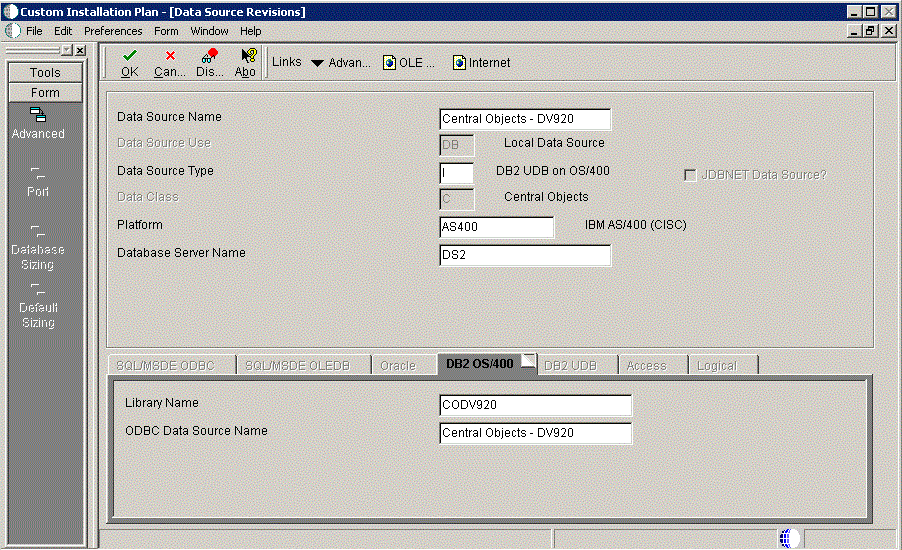
On Data Source Revisions, verify the information for your Central Objects data source.
Verify that your Central Objects data source is Central Objects - <Path Code>.
Click OK.
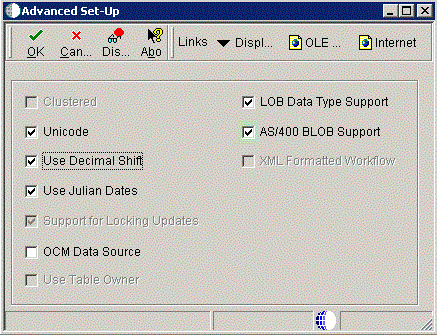
On Advanced Set-Up, because the central objects data source must be Unicode, verify the Unicode setting is checked.
For IBM i, ensure the AS/400 BLOB Support setting is checked.