Displaying Event Schema
You can display event schema. This example shows how the utility displays a schema:
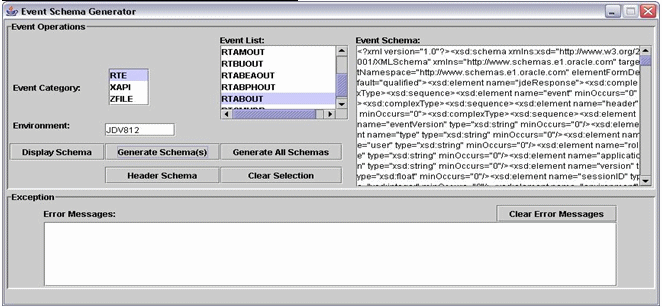
To display event schema:
In the Event Operations panel of the Event Schema Generator screen, select the type of event from the Event Category field.
In the Environment field, enter the name of the environment that has the active event.
In the Event List field, select an event.
Select only one event. If you select multiple events, the utility displays an error message in the Error Messages field of the Exception panel. The error message for selecting multiple events indicates invalid input. Click the Clear Selection button to clear a selection from the Event List.
Click Display Schema.
The utility displays the generated schema in the Event Schema field.