Changing Service Log On As on the Enterprise Server
If the database on your Enterprise Server is SQL Server, you must change the Service Log On As using the procedure in this section.
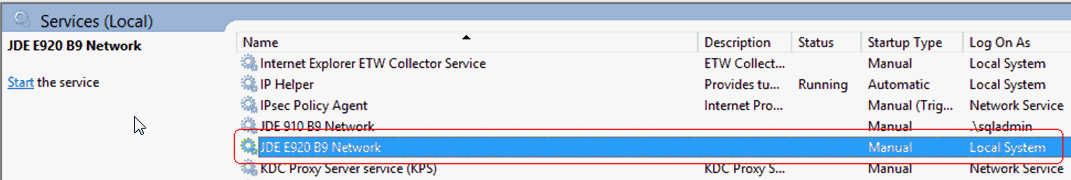
From Services, right-click on the JDE E920 B9 Network Service and select Properties.
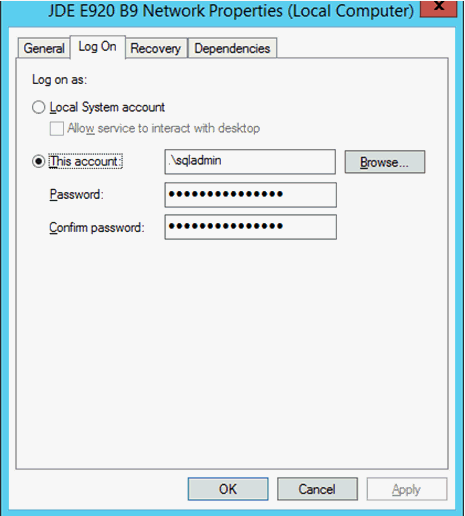
On Properties, click the Log On tab.
Select this radio button:
This account
Supply valid credentials for the local domain user who has Administrator rights.
Click the OK button.
Restart Services.