Adding Existing G/L Transactions to the Workfile
Access the G/L Transaction Selection form.
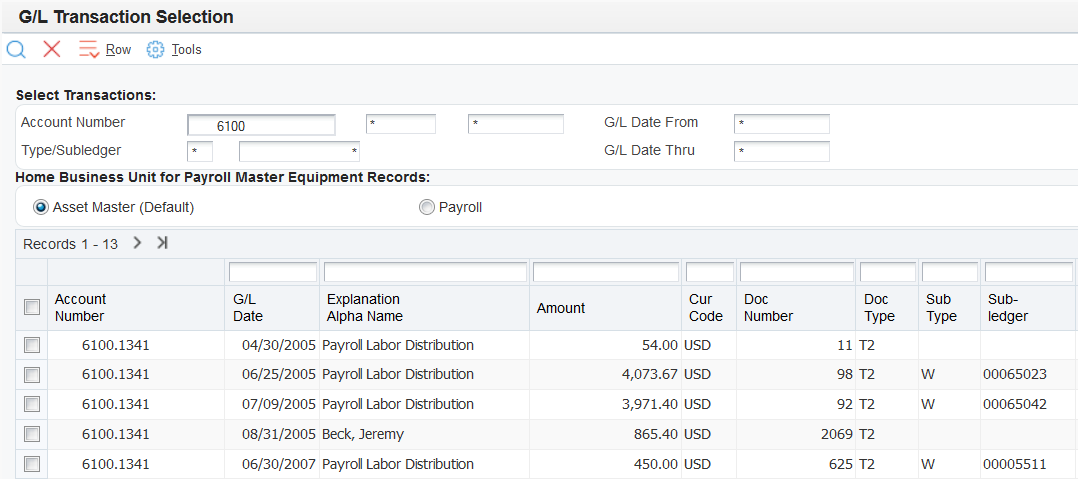
To add existing G/L transactions to the workfile:
Complete one or more fields in the Select Transactions group box to limit the list of transactions
The system automatically supplies the information for these fields if you completed them on the Work With Workfile form.
To specify which home business unit to use for payroll equipment records, select either the Asset Master (Default) option or the Payroll option.
Select each transaction that you want to add to the workfile and then select Select from the Row menu.
If you have selected the Burdening Used check box in the Service Billing Constants program (P48091), the system displays these additional fields in the grid:
Alternate Home Business Unit
Emp Pool Grp Code (employee pool grouping code)
Job Pool Grp Code (job pool grouping code)
BP (burdening posted code)