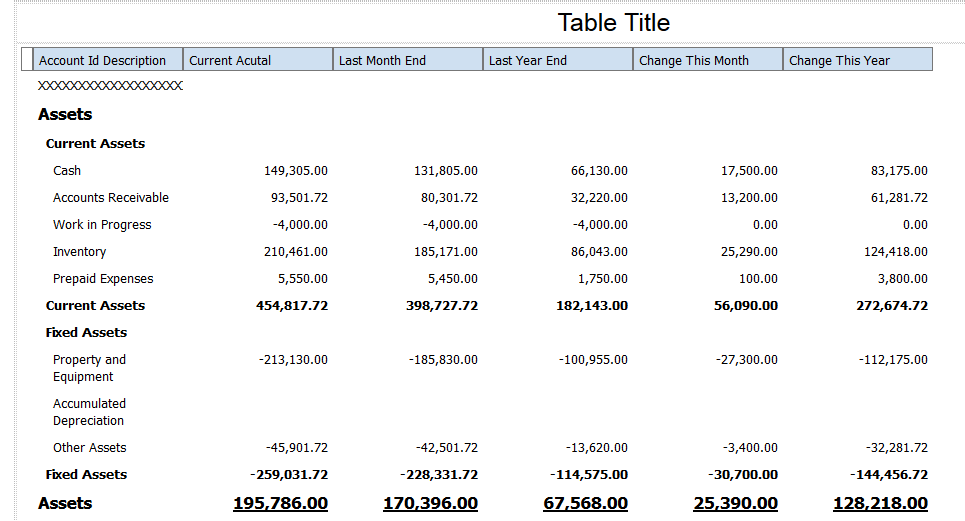Balance Sheet Case Study: Add Calculated Columns to the Layout
When you planned your balance sheet statement, you decided that you want to see the change in account balances between last month and this month, and between last year end and this month. Because the JD Edwards EnterpriseOne tables do not store those values, you must set up columns in the BI Publisher Layout Editor to calculate the differences.
To calculate the change between last month and this month, you need to subtract last month's account balances from this month's account balances. To calculate the change in account balances between last year end and this month, you need to subtract last year end's account balances from this month's account balances.
Before you add the new calculation columns, you will make the width of the existing columns narrower to provide room in the layout for the new columns.
In this part of the case study, you will:
Change the width of columns.
Add calculated columns to the layout.
Rename and format the calculation columns.
After you complete all of the steps in this task, your statement layout should look like the following image: