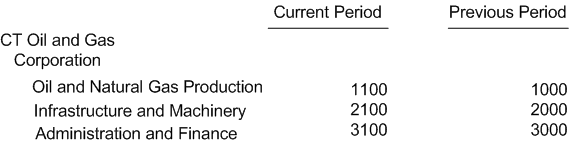Example of Financial Statement Output with Data Row Definition Type with Account ID in a Grouping Element
If you select the Account ID (data item AID) in a grouping element, the system will make available in financial statements certain other elements that are always associated with the Account ID in the F0901 table. You do not need to specify the associated data items to include them in statements; the One View Financial Statements process will make them available to you when you set up your statement layouts.
See Grouping Elements that Return Additional Elements
Suppose that you set up a row definition and select Account ID in a grouping element, and set the data selection for the row to include a range of accounts. When you generate the sample data that you use in the BI Publisher Layout Editor to create your layout, the data includes the following grouping elements that you can use to build your statement layout:
Account ID
Data items associated with the Account ID
Object Account
Subsidiary
Level of Detail
Posting Edit Code
Company
Business Unit
You can include in your statement all or only some of the grouping elements that are available to you in the BI Publisher Layout Editor. If you select the Return Description check box, you can also use the descriptions for the additional elements, such as the company and business unit descriptions.
This image illustrates a statement layout that uses the company and business unit descriptions provided when you select only the account ID as a grouping element: