Purchase Order Receipt Entry for Configured Items
When you receive goods, you verify that the details of the receipt correspond to the information on the purchase order. You use the PO Receipts program (P4312) to receive goods and enter information such as location, quantity, and cost into the system.
When a configured item is received, a unique configuration ID is associated with it. This ID must match the one on the Item Location table (F41021) when the item is put into inventory. If a new location is created, the configuration ID must be recorded on it.
You use the P4312 program to receive a purchase order generated for the parent configured item as well as for the component of a configured item. The purchase order receipt process enables you to perform receipts such as partial, split among different locations, reverse, and cancel. You can enter receipts either by item or by purchase order.
When you receive the purchase order for the component of a configured item, the system:
Retrieves related order information from the JD Edwards EnterpriseOne Configurator system.
Validates the order status information on the sales order or work order.
The system fetches the sales order status from the F4211 table and the work order status from the F4801 table.
Processes the purchase order receipt related commitment in the JD Edwards EnterpriseOne Procurement system, processes the inventory receipt, checks inventory in the JD Edwards EnterpriseOne Inventory Management system, and updates commitments in the JD Edwards EnterpriseOne Inventory Management system.
The system updates the F3201, F4311, F4211, F3111, and F43121 tables with the receipt information.
Updates the inventory location commitment on the work order parts list and related orders (either the work order or sales order).
The related orders are updated when the material is available-on-hand if the Update Related Orders processing option on the Configurator tab of the P4312 program is set accordingly.
If the related configured order is a sales order, you have the option to commit the received inventory to the detail lines on the originating sales order. The system hard commits the detail lines to the inventory location of the purchase order receipt.
If a component on a work order parts list generates a purchase order, the system updates the transaction quantity, unit of measure, location, and lot serial number on the parts list. You can also issue the component to the work order during the purchase order receipt process. If the Process Work Order Inventory Issues processing option on the Configurator tab of the P4312 program is set to 1 the system auto issues the item to the parts list using the version of the Work Order Inventory Issues program (P31113) specified in the Version of Work Order Inventory Issues processing option on the P4312 program.
If the commitments cannot be updated, the system displays a warning message indicating that the originating order cannot be updated. However, the item receipt to inventory is processed normally.
You set the Work Order Cutoff Status and Sales Order Cutoff Status processing options on the Configurator tab of the P4312 program so that once the orders reach a set status, purchase order receipts do not update the work order or sales order.
If you receive a quantity of items that is in excess of the quantity on the purchase order, then all excess (over receipt) is sent to inventory.
The system supports the pegging of purchase orders for the components of a configured item to detail lines on the originating sales order or parts list line on the originating work order.
The following diagrams illustrate the receipt transactions for components of a configured item:
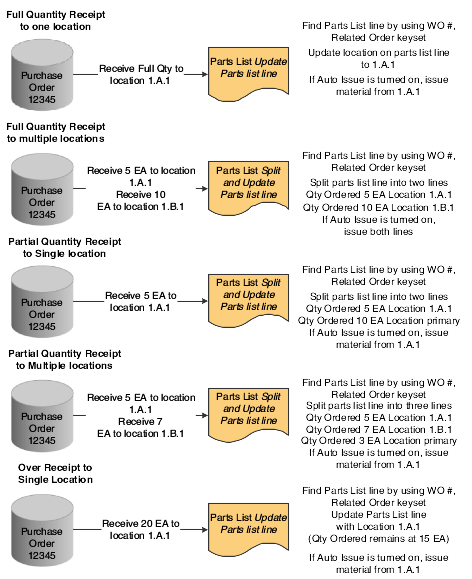
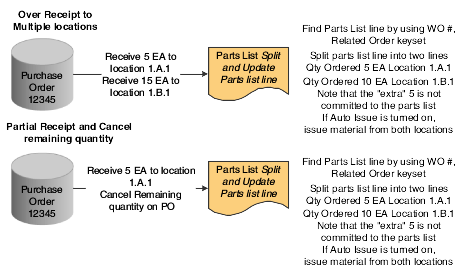
See Understanding Configured Item Purchase Orders.
See Understanding Purchase Orders for Components of a Configured Item.