Populate the Voucher Transaction - Batch Upload Table (F0411Z1)
Before you can use the voucher match automation process, you must populate the Voucher Transaction - Batch Upload (F0411Z1) table with the supplier invoice records. You can populate the table using a batch upload process, by scanning invoices, or other methods.
This graphic illustrates the methods that you can use to populate the F0411Z1 table, and the fields that you must populate for the VMA process:
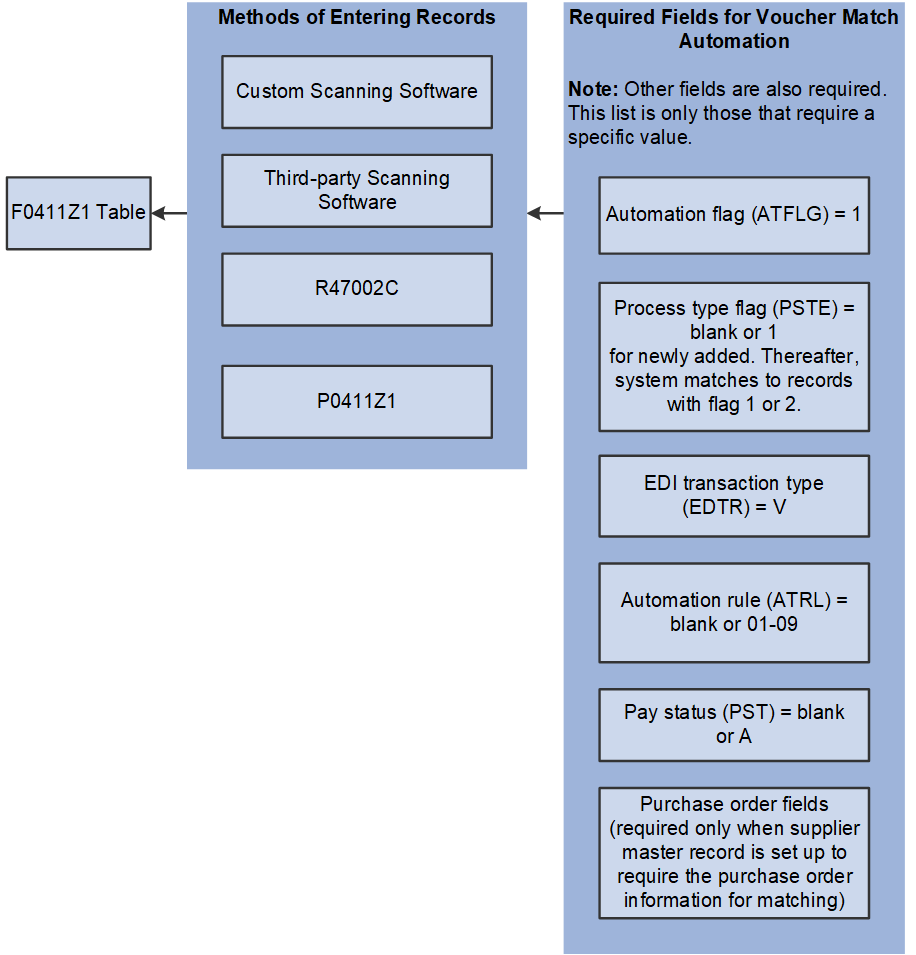
You should create a record in the F0411Z1 table for each line in the supplier invoice that you receive.
In addition to the required fields that you must populate for any batch voucher in the F0411Z1 table, you must provide specific values for some of the fields for the records that you upload for the voucher match automation process.
The Automation Rule (ATRL) field is not listed in the table of required fields because you are not required to populate the field. However, Oracle recommends that you populate the field for each record. If a value exists for the automation rule in the F0411Z1 table, then the process does not need to check the supplier master record for an automation rule. Eliminating the fetch from the supplier master record increases processing speed.
The system enables the Automation Rule field only when the value in the Automation Flag field (data item ATFLG) is 1.
This table lists required fields and the specific value, if any, required for specific fields:
|
Field |
Required Value |
Comment |
|---|---|---|
|
User ID (EDUS) |
Any value |
A value is required in this field, but no specific value is required. |
|
Transaction Number (EDTN) |
Any value |
A value is required in this field, but no specific value is required. |
|
Line Number (EDLN) |
Any value |
A value is required in this field, but no specific value is required. |
|
Successfully Processed (EDSP) |
0 |
The initial value that you upload must be 0. The system changes this value to 1 when it successfully matches the record to receipt records. |
|
Transaction Action (EDTC) |
A |
The initial value that you upload must be A (added). |
|
Transaction Type (EDTT) |
V |
The initial value that you upload must be V (voucher). |
|
Batch Number (EDBT) |
Any value. |
A value is required in this field, but no specific value is required. |
|
Address Number (AN8) |
Any valid address book record. |
You enter the address book number of the supplier in this field. |
|
G/L Date (DGJ) |
Any value. |
You enter the GL date of the invoice in this field. |
|
Company (CO) |
A valid company number from the F0010 table. |
You enter the company number in this field. |
|
Gross Amount (AG) |
An amount. |
You enter the gross amount of the invoice in this field. |
|
Foreign or Domestic (CCRM) |
The value F or D. |
If you enter F (foreign), you must also enter a value in the Currency Amount (ACR) field. |
|
Currency Code (CRCD) |
Any valid code. |
Any valid code. |
|
Business Unit (MCU) |
Any valid value. |
Any valid value. |
|
Automation Flag (ATFLG) |
The value 1. |
The initial value that you upload must be 1 (process using the automation process). |
|
Purchase Order (PO) |
The purchase order number for which the invoice was generated. |
You must upload a value for this field only when you specify in the supplier master record that order information is required to match an invoice line to a receipt line. |
|
Process Type (PSTE) |
The value 1. |
The initial value that you
upload must be 1 (newly added) or blank. If the value is blank, then
the VMA process changes the value to 1 when it selects the record
for processing.
Note: (Release 9.2 Update) For an invoice fee line, you should upload the initial value as 5 to indicate invoice fee unprocessed. After processing the invoice fee line, the system updates this value to 6, which indicates invoice fee processed. |
|
Invoice Level Processing Required (INVLYN) |
Y or N |
Based on the setup in the Single Voucher Per Invoice field of the supplier master, the system displays the Single Voucher field with Y/N in the Voucher Match Process Workbench program (P4314WB). When the value is Y, the Voucher Match Process Workbench program creates a single voucher for an invoice. |
Records in the F0411Z1 table that have the Automation Flag set to 1 can be processed by only the VMA process. However, you can use the Batch Voucher Revisions program (P0411Z1) to modify certain fields in the F0411Z1 table and to delete records from the F0411Z1 table.