Understanding the Voucher Match Process Workbench
Before you can work with the VMA process, you populate the Voucher Transactions - Batch Upload table (F0411Z1) with your supplier invoice information. If you require that the item information in the supplier invoice matches the item information in the receipt and purchase order, you must also populate the Voucher Transactions Batch Upload - Voucher Match Automation table (F0411Z1T). If you do not populate the F0411Z1T table for supplier invoice lines that do not require item information, the system generates the record.
The F0411Z1T table includes an invoice match status. Newly created and unprocessed records have a blank value for the invoice match status. When you run the Voucher Match Automation programs (R4304016, R4304020, and R4304021) in suggest mode, the process changes the invoice match status in the F0411Z1T table to 1 (suggested). You can then use the Voucher Match Process Workbench program (P4314WB) to take action on the records.
As you use the Voucher Match Process Workbench program to view and manage records in the F0411Z1 table, the process changes the invoice match status. For example, you can approve or reject the suggested match. Both of those actions change the status of the invoice records.
You can perform certain actions, such as approving, rejecting, and creating suggestions, from both the Selected Invoices and the Suggestion/Receipt/Order Details subforms. When you perform actions from the Selected Invoices form, you can perform the action on multiple records, but you cannot review the suggestions for each record. When you perform actions from the Suggestion/Receipt/Order Details subform, you review and perform the action for each record individually.
After you review and approve the matches between the invoice, receipt, and purchase order lines, whether by running the VMA batch process or using the workbench to complete the match, the process changes the status to show that the invoice line is matched. The process then updates the database tables to show that invoice is matched to the receipt and purchase order lines.
This image shows the process flow for working in the Voucher Match Process Workbench program for Voucher Match Automation Rules (01-06):
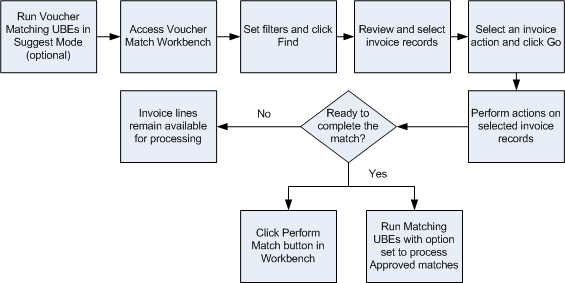
This image shows the process flow for working in the Voucher Match Process Workbench program for Voucher Match Automation Rules (07-09):

You can use the Voucher Match Process Workbench program to manage records for which you used the Voucher Match Automation programs to create suggested matches, and to work with records for which suggestions were not created. For records that you did not process as suggestions, you must create suggestions in the workbench before you can approve them. You must approve suggestions before you can complete the match and update database tables.
See Invoice Match Status for information about the statuses and actions you can perform.
You can select and perform actions on multiple records in the workbench. However, because the records must be at specific statuses for specific actions, the system displays a warning message if you attempt to perform a disallowed action on one or more of the selected records. Oracle recommends that you select only records with the same invoice match status when you select multiple records.
You can work with records from the F0411Z1 table for which logged vouchers exist, and you can create logged vouchers using the Voucher Match Process Workbench program. When you complete matches for logged vouchers, the system redistributes the voucher amounts to the final accounts and updates the Accounts Payable Ledger (F0411) and Account Ledger (F0911) tables.
(Release 9.2 Update): You can use the Voucher Match Process Workbench program to view and manage the invoice fee lines and to manage its records in the F0411Z1 table. The program also enables you to change the invoice match status for the invoice fee lines to Matched.