Manage Distribution List
If you leave the Form Display processing option blank, the system displays the Manage Distribution List form and you can assign only distribution lists to each level of authority. You cannot assign single approvers by using this form.
When you set up distribution lists, you set up the list of required approvers, and you also specify the threshold level and escalation information for each required approver. Depending on how you set up the threshold levels, you can require approval on all requisitions, or only those with a certain amount.
This diagram illustrates how the system would route approvals if you set up a distribution list so that approval is required on all requisitions, regardless of the amount:
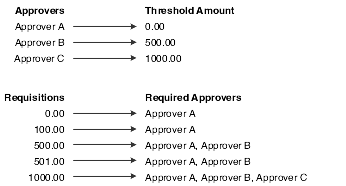
This diagram illustrates how the system would route approvals if you set up a distribution list so that approval is required, starting at a specified amount.
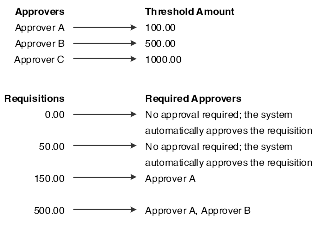
The Threshold field is a greater-than or equal-to field, meaning that the system requires approval for any requisitions or requisition lines with amounts greater than or equal to the amount in the Threshold field. For example, if you enter 100.00 in the Threshold field, any requisition lines of 100.00 or more must be approved.