Setting Up Data Sources for Environment
After specifying which tables to replicate, you can set up environment data sources.
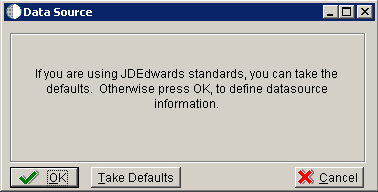
On Data Source, click the OK button.
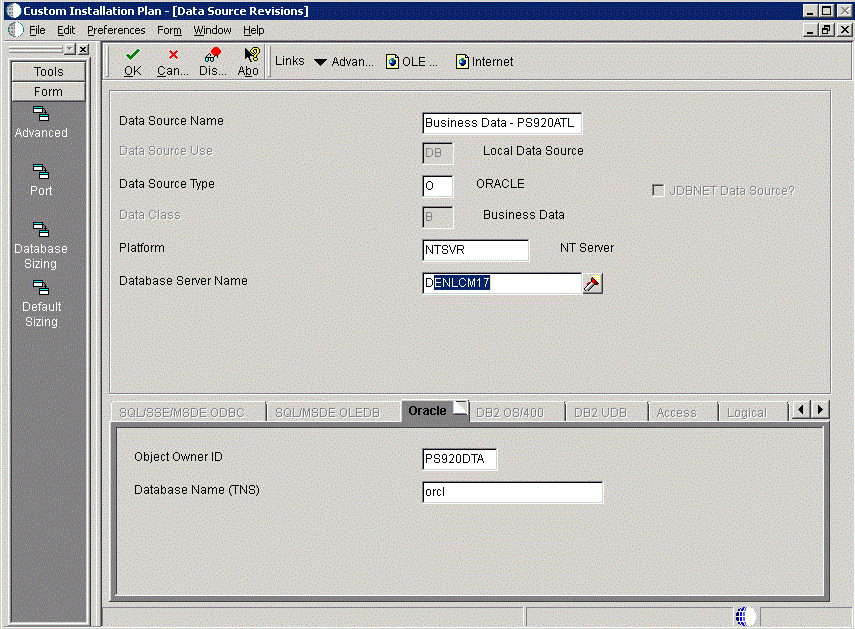
On Data Source Revisions, enter the data source name for the Business Data data source that will be used by the remote location. For example, Business Data - PS920ATL.
Complete the other fields as applicable for your database and platform.
Click the OK button.
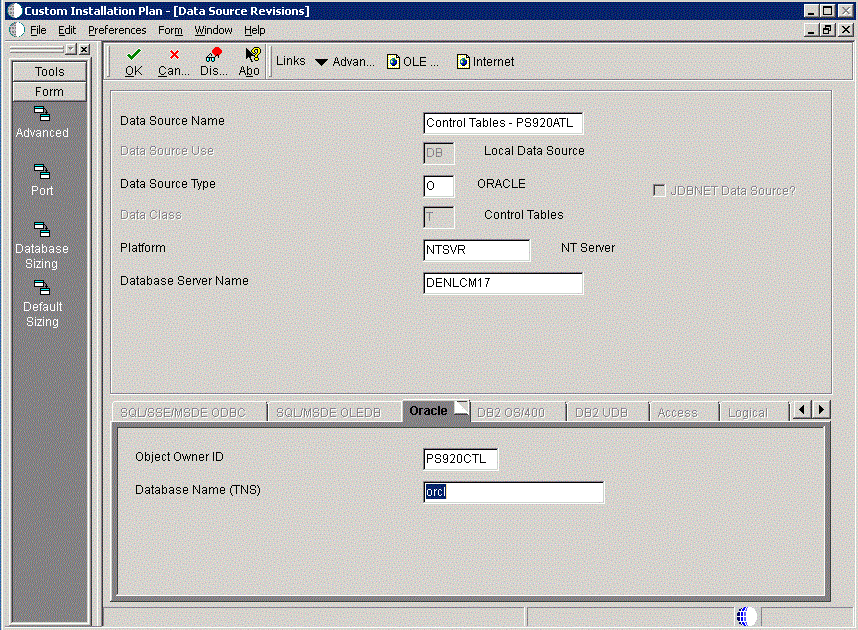
On Data Source Revisions, enter the data source name for the Control Tables data source that will be used by the remote location. For example, Control Tables - PS920ATL.
Complete the other fields as applicable for your database and platform.
Click the OK button.
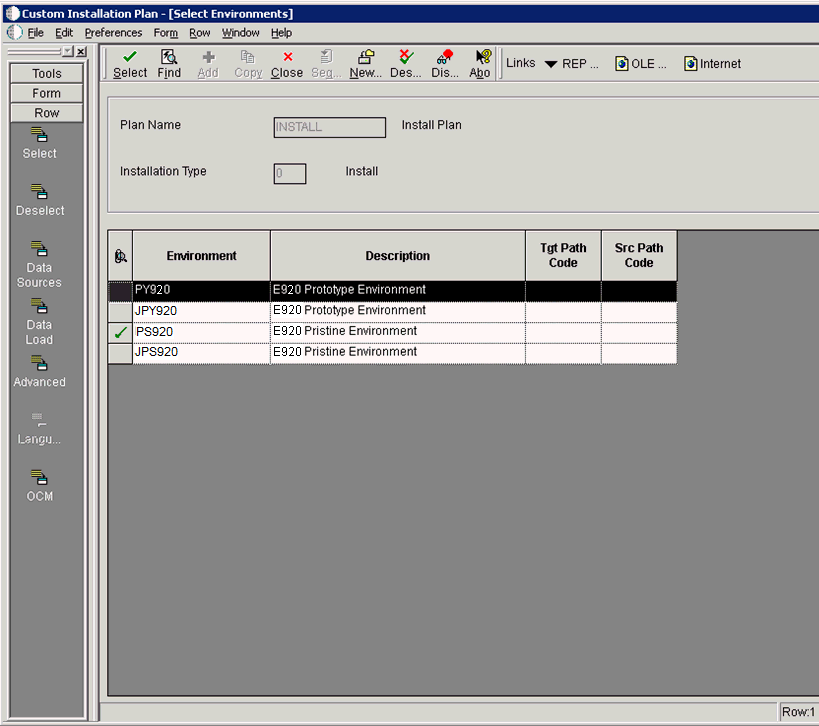
On Select Environments, click the Close button to exit the form.