Understanding Workbench Components
After planning the Release 9.2 installation using Installation Planner, you should run the plan using Installation Workbench. The logic of this program runs specific workbench programs according to the plan you created.
The Installation Workbench is a series of JD Edwards EnterpriseOne applications that are linked together to perform the various tasks of Install, Upgrade and Update of JD Edwards EnterpriseOne on the Deployment Server.
Installation Workbench can be run in attended mode or unattended mode. In attended mode, you start each workbench after the previous workbench completes. In unattended mode (the default value), each workbench runs without user intervention. You can set task breaks before or after any specific workbench to stop the process at any point. If using unattended mode, you must check that each task ran successfully.
The workbenches flow in the order shown in the following diagram.
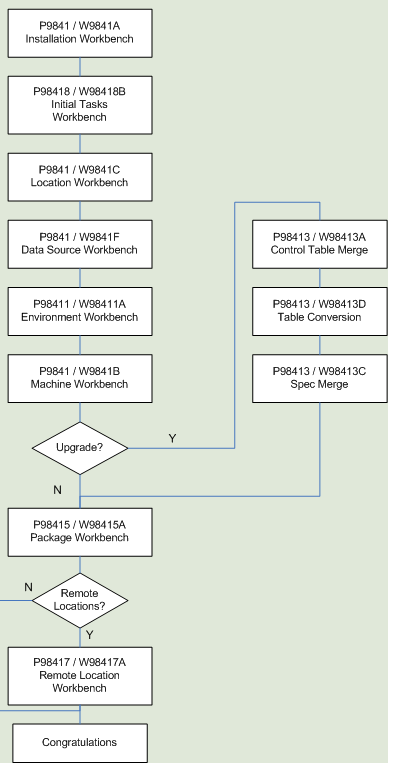
As listed in this table, Installation Workbench includes the components, some or all of which might be used for your installation, depending on your installation plan:
Installation Workbench Component |
Functional Description |
|---|---|
Initial Tasks Workbench |
When using unattended workbench mode, this workbench runs Release Master after Installation Workbench is started and before Location Workbench begins. |
Location Workbench |
This workbench copies all locations that are defined in the plan from the F9654 and F984021 tables in the Planner data source to the System - 920 data source. |
Data Source Workbench |
Copies all data sources that are defined in the plan from the F98611 and F986115 tables in the Planner data source to your System - 920 data source. It also updates the F98401 table to indicate completion. |
Environment Workbench |
Checks the Table Conversion Scheduler (F98405) and calls B984052 to load data (R98403), creates the table and index (R98407), and copies the path code (R9800942) if scheduled, and Object Librarian Copy (R98604) if Simplified Upgrade. Updates the status in F98405 to indicate completion (60), and writes a conversion log record to the Table Conversion - History Log table (F984052), then updates the F98403 table to indicate completion. |
Machine Workbench |
Copies the F9650 and F9651 tables from the Planner data source to the System - 920 data source. It then updates the F98402 table to indicate completion and uses the environment information to populate the F986101 and F98611 tables in the Server Map data source. Only valid environments, data sources, and server map tables are created. |
Control Table Workbench |
Copies the language text from the local database that contains the language text into the control table database and central object database. This workbench runs only for users who are adding an alternate language to their installations. |
Package Workbench |
Transfers the F9603 and F9631 tables from the Planner data source to the System - 920 data source. It then updates the F98404 table to indicate completion. |
This section describes:
See Also
Major Technical Tables in this guide for more information about individual tables and their uses.