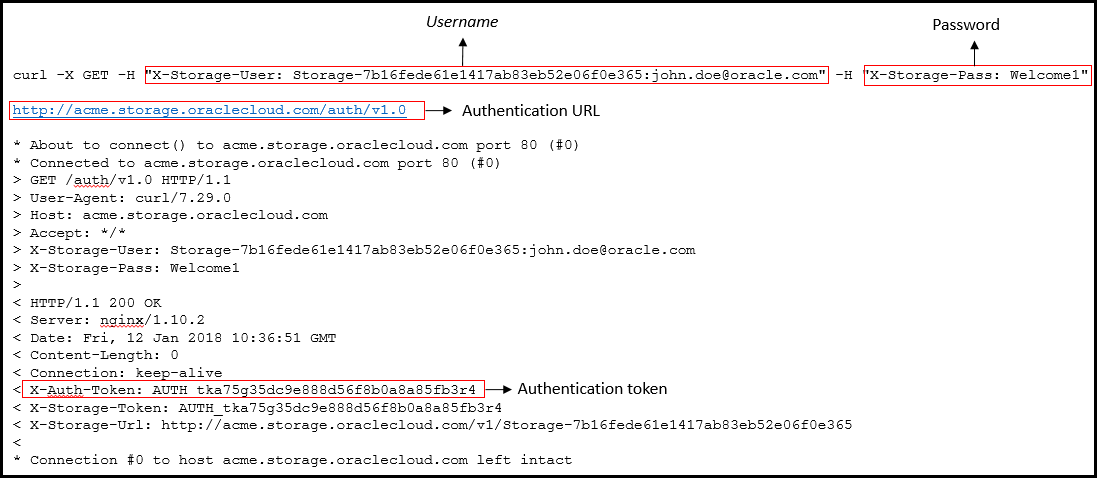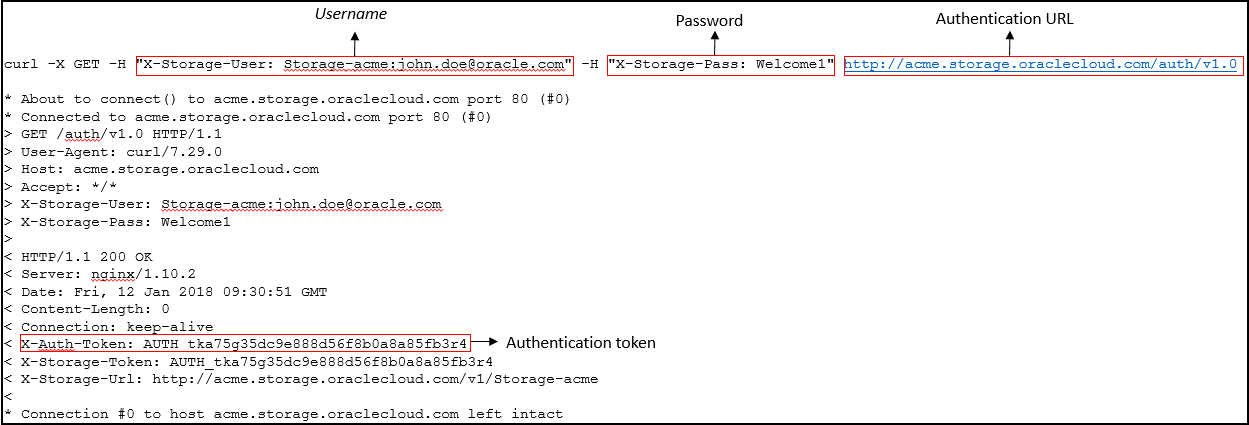Accessing Object Storage Classic
Topics:
- Accessing Oracle Cloud Infrastructure Object Storage Classic Using the Web Console
- Accessing Oracle Cloud Infrastructure Object Storage Classic Using the REST API
- About REST URLs for Oracle Cloud Infrastructure Object Storage Classic Resources
- Accessing Oracle Cloud Infrastructure Object Storage Classic Using the Java Library
- Accessing Oracle Cloud Infrastructure Object Storage Classic Using Oracle Cloud Infrastructure Storage Software Appliance
- Accessing Oracle Cloud Infrastructure Object Storage Classic Using File Transfer Manager API
- Accessing Oracle Cloud Infrastructure Object Storage Classic Using the FTM CLI
- Accessing Objects in Oracle Cloud Infrastructure Object Storage Classic Using Temporary URLs
Accessing Oracle Cloud Infrastructure Object Storage Classic Using the Web Console
![]() This topic does not apply to Oracle Cloud at Customer.
This topic does not apply to Oracle Cloud at Customer.
- Sign in to your Oracle Cloud account.
If you see Infrastructure Classic at the top of the page when you sign in to Oracle Cloud, then you are using the Infrastructure Classic Console to access your services and your subscription does not support access to the Infrastructure Console. See Signing In to Your Cloud Account in Getting Started with Oracle Cloud.
If you can access the service from the Infrastructure Console, see Signing In to the Console in Oracle Cloud Infrastructure documentation.
- You can access the service in one of the following ways depending on whether you are using the Infrastructure Classic Console or Infrastructure Console.
- If you are using Infrastructure Classic Console, on the navigation menu, click Storage Classic.
- If you are using Infrastructure Console, on the navigation menu, under More Oracle Cloud Services, point to Classic Infrastructure Services, and then click Storage Classic.
The Oracle Cloud Infrastructure Object Storage Classic console is displayed.
Accessing Oracle Cloud Infrastructure Object Storage Classic Using the REST API
The REST API can be accessed from any application or programming platform that correctly and completely understands the Hypertext Transfer Protocol (HTTP) and has Internet connectivity. The REST API uses advanced facets of HTTP such as secure communication over HTTPS, HTTP headers, and specialized HTTP verbs (PUT, DELETE).
Some applications that meet these requirements are:
- cURL — cURL is a command-line tool that you can use to invoke REST API calls by sending HTTP requests.
To use cURL, see http://curl.haxx.se.
- Web browsers — Support varies across vendors. Some browser plugins may be needed for full support.
Many programming platforms (Java, Ruby, Perl, PHP, .NET, and so on) also meet these requirements, although some may require the use of third party libraries for full support. See your programming platform's documentation for guidance.
About REST URLs for Oracle Cloud Infrastructure Object Storage Classic Resources
Accounts, containers, and objects in an Oracle Cloud Infrastructure Object Storage Classic instance are represented as REST resources and are accessible through HTTP uniform resource locators (URLs).
Note:
Depending on when your account was created, you may find multiple REST API Endpoint URLs for your account.Topics
REST Endpoint URL Formats in Oracle Cloud Accounts
- Cloud accounts with Identity Cloud Service
- Traditional Cloud accounts (also known as Cloud Service accounts)
To know more about the types of Oracle Cloud accounts, see Types of Oracle Cloud Accounts.
The following table describes the REST Endpoint URL formats in Oracle Cloud accounts.
| Account Type | When Created | REST Endpoint URL Formats |
|---|---|---|
|
Cloud Accounts with Identity Cloud Service |
After November 2017 | See REST Endpoint URL Formats in Cloud Accounts with Identity Cloud Service (Created after November 2017). |
| Before November 2017 | See REST Endpoint URL Formats in Cloud Accounts with Identity Cloud Service (Created before November 2017). | |
|
Traditional Account |
After November 2017 | See REST Endpoint URL Formats in Traditional Accounts (Created after November 2017). |
| Before November 2017 | See REST Endpoint URL Formats in Traditional Accounts (Created before November 2017). |
See Using Your Account Details to access your account using your sign-in credentials.
Finding the REST Endpoint URL for Your Cloud Account
The REST Endpoint URL is also the URL for the account.
To find the REST Endpoint URL of your Oracle Cloud Infrastructure Object Storage Classic account:
- Sign in to your Oracle Cloud account.
If you see Infrastructure Classic at the top of the page when you sign in to Oracle Cloud, then you are using the Infrastructure Classic Console to access your services and your subscription does not support access to the Infrastructure Console. See Signing In to Your Cloud Account in Getting Started with Oracle Cloud.
If you can access the service from the Infrastructure Console, see Signing In to the Console in Oracle Cloud Infrastructure documentation.
- If you can access the service from the Infrastructure Console, perform the following steps to obtain the REST Endpoint URL:
- On the navigation menu, under More Oracle Cloud Services, point to Classic Infrastructure Services, and then click Storage Classic.
The Oracle Cloud Infrastructure Object Storage Classic console is displayed.
- Click the Account tab.
- Note the Rest Endpoint URL which is displayed in the Rest Endpoint field.
- On the navigation menu, under More Oracle Cloud Services, point to Classic Infrastructure Services, and then click Storage Classic.
- If you can access the service from the Infrastructure Classic Console, perform the following steps to obtain the REST Endpoint URL and authentication URL:
- On the dashboard, look for Storage Classic.
- Select View Details from the Actions menu. Alternatively, click the Storage Classic link on the Dashboard page.
On the resulting page, the details of your Oracle Cloud Infrastructure Object Storage Classic account are displayed.
- For accounts created before November 2017
The URL is displayed in the REST Endpoint field under the Additional Information section.
- For accounts created after November 2017
The following REST Endpoint URLs are displayed under the Additional Information section.
REST Endpoint URL Type Description When to Use? Example Service Permanent REST Endpoint URL This URL is displayed in the REST Endpoint (Permanent) field. This URL contains the auto-generated GUID for the account and remains constant for your account.
Use this REST Endpoint URL: - To set a replication policy for a container in your account.
- To ensure that the URL remains constant under all circumstances.
For example, you can hard-code the permanent URL in your code scripts to perform any operation on the Storage Classic resources.
https://storage-7b16fede61e1417ab83eb52e06f0e365.storage.oraclecloud.com/v1/Storage-7b16fede61e1417ab83eb52e06f0e365Service Friendly REST Endpoint URL This URL is displayed in the REST Endpoint field. Note:
If you change the Storage Classic account name, then the Service Friendly REST Endpoint URL and the authentication URL will also change.
Ensure that you are using the appropriate and latest URL.
Use this URL to perform any operation on the Storage Classic resources through the desired interface. https://acme.storage.oraclecloud.com/v1/Storage-acme
- For accounts created before November 2017
Using Your Account Details
You’ll need your sign-in credentials to access your account and perform any operation using the desired interface.
When you sign up for the account, you’ll receive a Welcome mail with your sign-in credentials.
Make a note of your sign-in credentials, as shown in the following example: 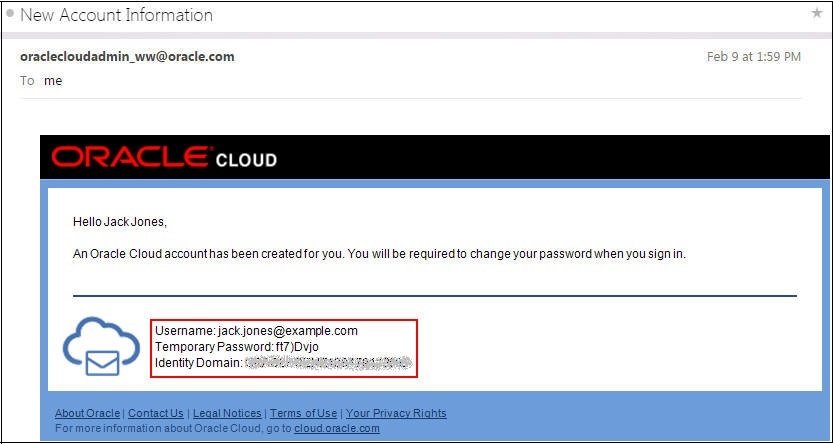
Description of the illustration new_account_information_email-2017.jpg
If you don't have your Welcome mail, ask your account administrator for your sign-in credentials.
Note:
For traditional accounts, you can request Oracle Cloud to send the email to the administrator again. See Resending Welcome Email with Administrator Sign-in Credentials.REST Endpoint URL Formats in Cloud Accounts with Identity Cloud Service (Created after November 2017)
- IDCS GUID
- Account name
- User name
- IDCS GUID:
idcs-b75f75ed2528447fb59a798c1f08a38d - Account name:
acme - User name:
john.doe@example.com
| URL | Format |
|---|---|
|
REST Endpoint URLs:
|
Check in the following fields under Additional Information in Oracle Cloud Infrastructure Classic Console.
|
|
Authentication URL |
Check in Auth V1 Endpoint field under Additional Information in Oracle Cloud Infrastructure Classic Console.
Format:
Note: If the authentication URL is not available in the Oracle Cloud Infrastructure Classic Console, then you must construct the authentication URL. See Authenticating Access to Object Storage Classic. Auth URL for the sample account:
|
Example: cURL command and output - Authentication token request for the above sample Cloud account
cURL command:
-
Using the account name in the header
X-Storage-User:curl -v -X GET -H "X-Storage-User: Storage-acme:john.doe@example.com" -H "X-Storage-Pass: Welcome1" http://acme.storage.oraclecloud.com/auth/v1.0Output:
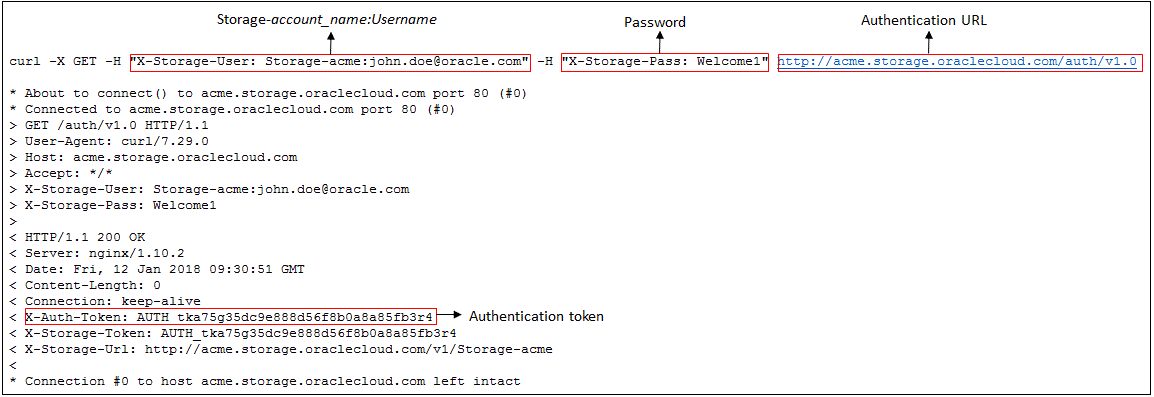
Description of the illustration auth-token-idcs-acct-wo-guid.gif -
Using the GUID from the Service Permanent REST Endpoint in the header
X-Storage-User:curl -v -X GET -H "X-Storage-User: Storage-7b16fede61e1417ab83eb52e06f0e365:john.doe@example.com" -H "X-Storage-Pass: Welcome1" http://acme.storage.oraclecloud.com/auth/v1.0
Output:
REST Endpoint URL Formats in Cloud Accounts with Identity Cloud Service (Created before November 2017)
- IDCS GUID
- Account name
- User name
- IDCS GUID:
idcs-b75f75ed2528447fb59a798c1f08a38d - Account name:
acme - User name:
john.doe@example.com
| URL | Format |
|---|---|
|
REST Endpoint URL |
Check in REST Endpoint field under Additional Information in Oracle Cloud Infrastructure Classic Console.
Format:
REST Endpoint URL for the sample account:
|
|
Authentication URL |
Check in Auth V1 Endpoint field under Additional Information in Oracle Cloud Infrastructure Classic Console.
Format:
Note: If the authentication URL is not available in the Infrastructure Classic Console, then you must construct the authentication URL. See Authenticating Access to Object Storage Classic. Auth URL for the sample account:
|
Example: cURL command and output - Authentication token request for the above sample Cloud account
cURL command:
curl -v -X GET -H "X-Storage-User: Storage-acme:john.doe@example.com" -H "X-Storage-Pass: Welcome1" http://acme.storage.oraclecloud.com/auth/v1.0
Output:
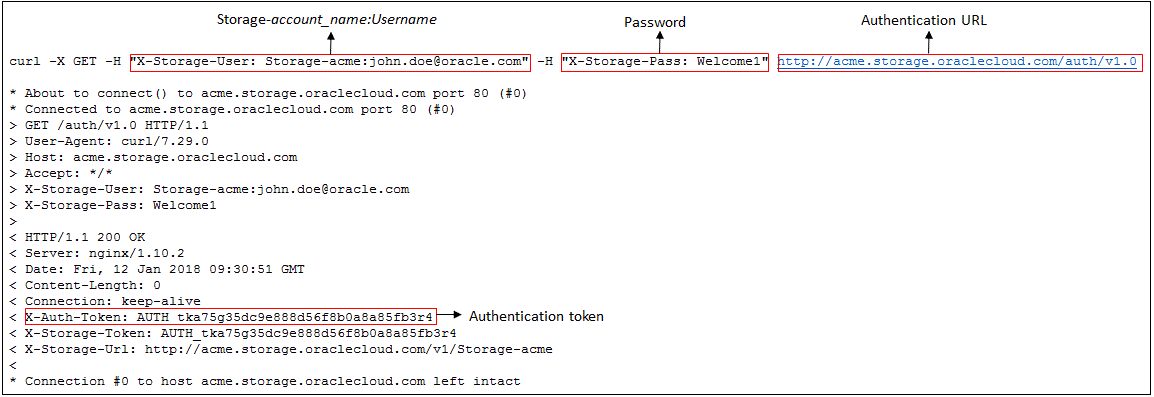
Description of the illustration auth-token-idcs-acct-wo-guid.gif
REST Endpoint URL Formats in Traditional Accounts (Created after November 2017)
- Identity domain
- Account name
- User name
- Identity domain:
acme - Account name:
acme - User name:
john.doe@example.com
Note:
In traditional accounts, the identity domain name and account name are the same.| URL | Format |
|---|---|
|
REST Endpoint URLs
|
Check in the following fields under Additional Information in Infrastructure Classic Console.
|
|
Authentication URL |
Check in Auth V1 Endpoint field under Additional Information in Infrastructure Classic Console.
Format:
Note: If the authentication URL is not available in the Infrastructure Classic Console, then you must construct the authentication URL. See Authenticating Access to Object Storage Classic. Auth URL for the sample account:
|
Example: cURL command and output - Authentication token request for the above sample traditional account
cURL command:
-
Using the identity domain name in the header
X-Storage-User:curl -v -X GET -H "X-Storage-User: Storage-acme:john.doe@example.com" -H "X-Storage-Pass: Welcome1" http://acme.storage.oraclecloud.com/auth/v1.0Output:
-
Using the GUID from the Service Permanent REST Endpoint in the header
X-Storage-User:curl -v -X GET -H "X-Storage-User: Storage-7b16fede61e1417ab83eb52e06f0e365:john.doe@example.com" -H "X-Storage-Pass: Welcome1" http://acme.storage.oraclecloud.com/auth/v1.0
Output:
REST Endpoint URL Formats in Traditional Accounts (Created before November 2017)
- Identity domain
- Account name
- User name
- Identity domain:
acme - Account name:
acme - User name:
john.doe@example.com
Note:
In traditional accounts, the identity domain name and account name are the same.| URL | Format |
|---|---|
|
REST Endpoint URL |
Check in REST Endpoint field under Additional Information in Infrastructure Classic Console.
Format:
REST Endpoint URL for the sample account:
|
|
Authentication URL |
Check in Auth V1 Endpoint field under Additional Information in Infrastructure Classic Console.
Format:
Note: If the authentication URL is not available under Additional Information, then you must construct the authentication URL. See Authenticating Access to Object Storage Classic. Auth URL for the sample account:
|
Example: cURL command and output - Authentication token request for the above sample traditional account
cURL command:
curl -v -X GET -H "X-Storage-User: Storage-acme:john.doe@example.com" -H "X-Storage-Pass: Welcome1" http://acme.storage.oraclecloud.com/auth/v1.0
Output:
Accessing Oracle Cloud Infrastructure Object Storage Classic Using the Java Library
The Java library uses the REST API. So the Java library, too, requires Internet connectivity.
The Java library requires Java Runtime Environment (JRE) version 1.6 or later. The Java library has several runtime-dependent Java libraries, all of which are included in the downloadable Java SDK.
Note:
You cannot createarchive containers by using the Java API.
To use the Java library in your own Java applications:
- Download the Oracle Cloud Infrastructure Object Storage Classic Java SDK from: http://www.oracle.com/technetwork/topics/cloud/downloads/cloud-service-java-sdk-2121032.html
- Extract the Java library's classes and runtime dependencies somewhere onto your Java application's class path.
- Import the Java library's classes and interfaces into your Java application.
Accessing Oracle Cloud Infrastructure Object Storage Classic Using Oracle Cloud Infrastructure Storage Software Appliance
Oracle Cloud Infrastructure Storage Software Appliance is a tool that you can install on-premises and then use to easily connect your on-premises applications and workflows to Oracle Cloud Infrastructure Object Storage Classic.
Using Oracle Cloud Infrastructure Storage Software Appliance, your applications can interact with Oracle Cloud Infrastructure Object Storage Classic through standard file-based network protocols, without invoking direct REST API calls to the service.
For information on the list of tasks that you can perform in your Oracle Cloud Infrastructure Object Storage Classic account using Oracle Cloud Infrastructure Storage Software Appliance, see Tasks Supported by the Interfaces of Object Storage Classic.
Accessing Oracle Cloud Infrastructure Object Storage Classic Using File Transfer Manager API
File Transfer Manager API is a Java library that provides a simple interface to upload or download individual and multiple objects of various sizes to standard and archive containers in Oracle Cloud Infrastructure Object Storage Classic.
- Download the SDK from http://www.oracle.com/technetwork/topics/cloud/downloads/file-transfer-manager-2956858.html.
- Extract the SDK and include the Java libraries from
libsfolder into the class path of your Java application. - Import the Java classes and interfaces into your Java application. Before you import, see the sample code from the
samplesfolder in the SDK.
Accessing Oracle Cloud Infrastructure Object Storage Classic Using the FTM CLI
The Oracle Cloud Infrastructure Object Storage Classic File Transfer Manager CLI (FTM CLI) is a cross-platform Java-based command line tool that you can use to upload and download objects to standard and archive containers in Oracle Cloud Infrastructure Object Storage Classic.
Accessing Objects in Oracle Cloud Infrastructure Object Storage Classic Using Temporary URLs
Temporary URLs are time-limited URLs that expire after a configured time period. You can create temporary URLs to provide secure, temporary access to protected resources like objects in your Oracle Cloud Infrastructure Object Storage Classic account. Users who do not have access to Oracle Cloud Infrastructure Object Storage Classic can download an object from the service using a temporary URL that you provide.