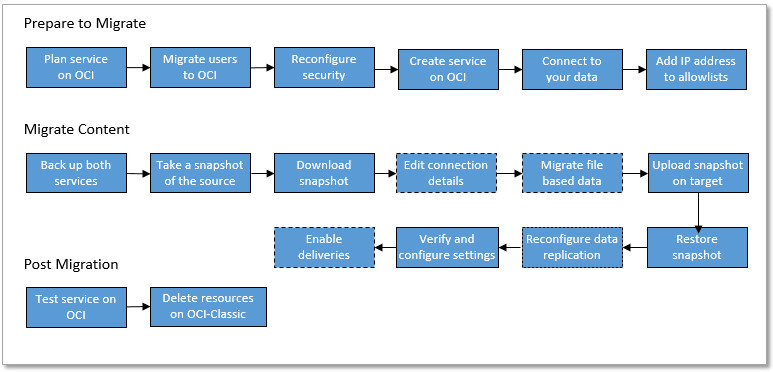About the Migration Task Flow
You use migration tools to migrate Oracle Analytics Cloud - Classic instances on Oracle Cloud Infrastructure Classic to Oracle Cloud Infrastructure. Before you start the migration, you need to prepare and set up a target Oracle Analytics Cloud instance ondata Oracle Cloud Infrastructure. Here's what you need to do.
Prepare to Migrate
| Task | Description | More Information |
|---|---|---|
| Plan your new service | Plan your Oracle Analytics Cloud deployment on Oracle Cloud Infrastructure. Think about what you want before you start. | |
| Complete your order and sign in to your Oracle Cloud account |
You must have a subscription for Oracle Analytics Cloud (or Oracle Analytics Cloud Subscription) to create services on Oracle Cloud Infrastructure. As Cloud Account Administrator, you can complete all setup tasks. |
|
| Migrate users and groups |
|
|
| Reconfigure single-sign on | (Optional) If SAML Single Sign-on (SSO) is
configured in your source environment using
samlssodocker, set up SSO in your target
environment.
|
Oracle Cloud Infrastructure Identity
and Access Management
Identity Domains
Oracle Identity Cloud
Service
|
| Integrate with external identity providers |
(Optional) Integrate with external identity providers in your target environment. For example, Microsoft Active Directory and other identity providers that support the Security Assertion Markup Language (SAML) 2.0. |
Oracle Cloud Infrastructure Identity
and Access Management
Identity Domains
Oracle Identity Cloud Service |
| Create a service on Oracle Cloud Infrastructure | Create an Oracle
Analytics Cloud instance with the required size and shape on Oracle Cloud
Infrastructure.
If you subscribe through Universal Credits, create the service with Oracle Analytics Cloud on Oracle Cloud Infrastructure (Gen 2). If you have a non-metered subscription, create the service with Oracle Analytics Cloud Subscription. |
|
| Verify your service | Verify that your service is up and running on Oracle Cloud Infrastructure and that you can sign in. | Verify Your Service and Sign In |
| Reconfigure connections to your data |
Update connection information on the target Oracle Analytics Cloud instance. If your data is stored in a database on Oracle Cloud Infrastructure Classic you must move the data to Oracle Cloud Infrastructure. |
Connect to Your Data |
| Add the IP address of your service to allowlists | If you registered the IP address of your Oracle Analytics Cloud - Classic instances in any data source allowlists, you must perform this task again for the new Oracle Analytics Cloud instance on Oracle Cloud Infrastructure. | Find the IP or Host Name of Your Oracle Analytics Cloud Instance |
Migrate Your Service
| Task | Description | More Information |
|---|---|---|
| Understand snapshot options | Understand what you can include or exclude when you take a snapshot. | |
| Check your target is ready for migration and take a backup | Verify that the required users and roles are available in your target service and take a snapshot in case you need to roll back. | Back Up Your Target Service Before Migration |
|
Take a snapshot of the source |
Capture the content you want to migrate on the source system. |
|
|
Export the snapshot locally |
Download the snapshot that you want to migrate to your local file system. |
|
| Edit database connections |
(Only if you migrated your data from Oracle Cloud Infrastructure Classic to Oracle Cloud Infrastructure) Extract the semantic model .rpd file from the snapshot (BAR), add the new connection string, and then upload the updated semantic model to the target system. |
Edit Connections and Upload Semantic Model |
|
Import the snapshot to the target |
Sign in to the target system and import the snapshot. |
|
|
Restore the snapshot content |
Select the newly imported snapshot in the list of saved snapshots and restore the content in the snapshot. |
|
|
Migrate data files |
(Only if the restore process fails due to connection issues) Use the Data Migration utility to migrate and restore data files from another environment. |
|
| Reconfigure data replication connections |
(Only if you migrated replicated data from Oracle Cloud Infrastructure Classic to Oracle Cloud Infrastructure) Verify that the replicated tables and the required system tables exist on the new target database, and then edit the data replication connections to point to the new database. |
|
| Reconfigure service settings | Verify various administrative settings on the target service. | |
| Activate deliveries |
Disable deliveries on the source service and start delivering content from the target service. |
|
| (Optional) Migrate other snapshots | Export individual snapshots that you want to migrate and then import them to your target environment, as required. |
Complete Post-Migration Tasks
| Task | Description | More Information |
|---|---|---|
| Test the migrated service | Check the content you migrated is available on Oracle Cloud Infrastructure and everything works as you expect. | Test Your Migrated Service |
| Clean up services on Oracle Cloud Infrastructure Classic | Remove any resources that you don't need. | Clean Up Infrastructure and Platform Resources in Oracle Cloud Infrastructure Classic |