FAQs About Managing Services on Gen 1
Read these FAQs to find out how you manage Oracle Analytics Cloud deployments on Gen 1.
-
When and how do I access the new administration console for Oracle Cloud Infrastructure (Gen 2)?
-
How can I tell whether or not my Oracle Analytics Cloud service is deployed on Gen 1 or Gen 2?
-
I don’t see all my existing services listed under Other Instances (Gen 1). Why is this?
-
I don’t see any of my existing services listed under Other Instances (Gen 1). Why is this?
- What happens if I extend my subscription to other regions?
- Where do I manage usage and costs?
When and how do I access the new administration console for Oracle Cloud Infrastructure (Gen 2)?
In 2019, before Oracle Analytics Cloud was available on Oracle Cloud Infrastructure Gen 2, you managed your Oracle Analytics Cloud environments through the Analytics menu under Platform Services.
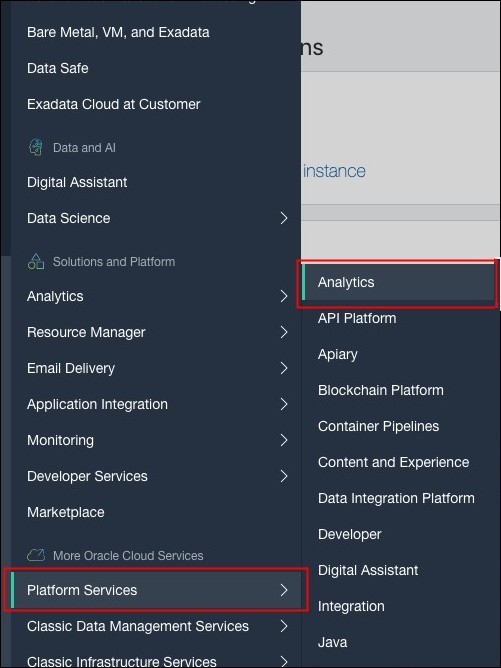
Today, Oracle Analytics Cloud is available on Oracle Cloud Infrastructure Gen 2 and now you manage your existing Oracle Analytics Cloud environments and create environments through the Analytics Cloud menu under Analytics and AI.
Oracle plans to roll-out Oracle Analytics Cloud on Oracle Cloud Infrastructure Gen 2 to existing customers over several weeks, starting with North America (from 14th February 2020) and then EMEA (from 2nd March 2020). This means it might take a few weeks to upgrade your Oracle Analytics Cloud account.
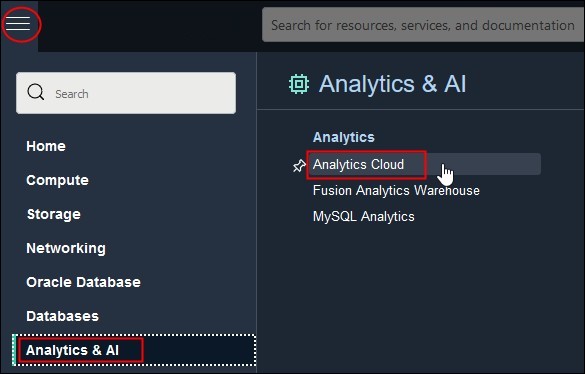
I want to set up a brand new Oracle Analytics Cloud environment. Should I use the new administration console and create the service with Oracle Analytics Cloud on Gen 2 or continue using the administration pages I use today for Oracle Analytics Cloud on Gen 1?
If you’re setting up a new service, Oracle recommends that you use the new administration console. This takes advantage and provides a seamless integration with Oracle Cloud Infrastructure Gen 2. Oracle plans to enhance these infrastructure capabilities further in the next few months and in the future.
For details, see Create Services with Oracle Analytics Cloud (Gen 2).
I followed the instructions to create a service on Oracle Cloud Infrastructure Gen 2. Why do I see the error "Analytics entitlement is not available in your account"?
Oracle plans a phased roll-out of Oracle Analytics Cloud on Oracle Cloud Infrastructure Gen 2 to existing customers who are deploying Oracle Analytics Cloud on Gen 1. This means it might take a few weeks to upgrade your Oracle Analytics Cloud entitlement. If you’re keen to get started and would like to speed up your upgrade, raise a service request with Oracle Support. You must provide the name of your Oracle Cloud account, your Oracle Identity Cloud Service tenant name (also called the identity domain ID), and the region where you want to deploy the new Oracle Analytics Cloud service.
How can I tell whether or not my Oracle Analytics Cloud service is deployed on Gen 1 or Gen 2?
The new administration console lists your services under Instances or Other Instances (Gen1):
- Instances - Lists Oracle Analytics Cloud instances on Gen 2.
- Other Instances (Gen 1) - Lists Oracle Analytics Cloud instances on Gen 1.
You can also tell whether a service is deployed on Oracle Cloud Infrastructure Gen 2 from its URL. If the URL contains an additional region identifier, it's deployed on Oracle Cloud Infrastructure Gen 2. For example:
-
https://myoacservice-idabcd0efghj-ia.analytics.ocp.oraclecloud.com/ui/
This Gen 2 URL includes the region identifier -ia,
which indicates that the service is deployed in the Ashburn region.
https://myoacservice-idabcd0efghj.analytics.mx-queretaro-1.opc.oraclecloud.com/ui/
I see my existing services listed under Other Instances (Gen 1). Can I manage them (start/stop/delete) from here too?
No. Click the Manage Instances button or Manage Instances menu option to navigate to the administration pages that you used to create these services. You can manage these service from here, as you did before. See also Administering Oracle Analytics Cloud (Gen 1).
I don’t see all my existing services listed under Other Instances (Gen 1). Why is this?
The new administration console lists services under Instances and Other Instances (Gen 1) by region, for example, regions such as US East (Ashburn), US West (Phoenix), or Canada Southeast (Toronto). This means, if you’re logged into US East, you only see services deployed in Ashburn. This is different to the way you previously manage your services, which was by geo-region. The North America geo-region includes three regions (Ashburn, Phoenix, and Toronto) which is why your current administration console shows services deployed in all three regions in a single list.
I don’t see any of my existing services listed under Other Instances (Gen 1). Why is this?
If other services exist but they’re not listed under Other Instances (Gen 1), remember you can always click the Manage Instances button to view and manage them from the administration page that you used to create them.
In addition, check that you signed-in correctly and have the required privileges to view instances:
-
Check that you’re in the correct region. If you subscribe to multiple regions, you might need to switch to a different region to see your services. See Switching Regions.
-
Check that you have the
inspect analytics-instancespermission in the current tenancy or the current compartment. See Give Users Permissions to Manage Analytics Cloud Instances. -
Check that you’re signed-in as a federated Oracle Identity Cloud Service user, and that you have the role required to manage services:
AUTONOMOUS_ANALYTICS_ServiceAdministrator- In Console, click the navigation menu.
- Under Identity & Security, go to Identity and click Federation.
- Click your Oracle Identity Cloud Service federation. For most tenancies, the federation is named oracleidentitycloudservice.
- Click the name of the user (on the Identity Provider Details page), and click Manage Service Roles.
- Navigate to AUTOANALYTICS, click the Actions icon (three dots), click Manage service access, and select the AUTONOMOUS_ANALYTICS_ServiceAdministrator role.
-
If your federated Oracle Identity Cloud Service has multiple instances, check that you're signed-in to the correct Oracle Identity Cloud Service instance. For example, to view services deployed in Ashburn, Phoenix, or Toronto, you must use the North American identity instance to sign-in. See About Primary and Secondary Service Instances.
I can still create services with the administration pages I used before Oracle Analytics Cloud was available on Oracle Cloud Infrastructure Gen 2. How long can I do this for?
Oracle doesn't have an end date yet. However, in the future, all Oracle Analytics Cloud deployments will be on Oracle Cloud Infrastructure Gen 2.
What happens if I extend my subscription to other regions?
You see the Other Instances (Gen 1) tab in the new administration console if your subscription started before Oracle Analytics Cloud was available on Oracle Cloud Infrastructure Gen 2 in North America (14th February 2020) and EMEA (2nd March 2020) and you deployed services in North America (Ashburn, Phoenix, or Toronto) or EMEA (Frankfurt or London).
After these dates, you can extend your subscription to other regions as required. Oracle Analytics Cloud Gen 2 is currently available on several regions in Asia-Pacific (APAC) and Latin America (LAD) , and several new regions in North America and EMEA. When you create a service on a region in APAC or LAD (or a brand new region in North America and EMEA), the service is always deployed on Oracle Cloud Infrastructure Gen 2 and listed under the Instances tab. You use the new administration console to manage these services.
Where do I manage usage and costs?
When you start to deploy services on Oracle Cloud Infrastructure Gen 2, Oracle recommends that you start to view your service usage costs from the Cost Analysis page in Oracle Cloud Infrastructure Console. From here, you can view usage information for the new services you deploy on Oracle Cloud Infrastructure Gen 2, alongside your existing services. See Checking Your Balance and Usage in Oracle Cloud Infrastructure documentation.
You can still see usage information from the Manage Account tile on the Oracle Cloud Infrastructure Classic Console but you must set the Scope to Cloud Account. In Manage Account view, any new services that you deploy on Oracle Cloud Infrastructure Gen 2 appear under the home region for your Oracle Cloud account, regardless of where you deployed them, so the Scope by geo-region option might not filter usage as you expect.