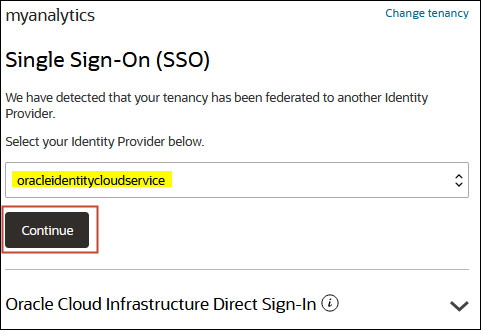Troubleshoot Instance Creation Issues
This topic describes common problems that you might encounter creating an Oracle Analytics Cloud instance and explains how to solve them.
Topics
I see an error message when I try to create a service
You must sign in to your Oracle Cloud account as a user with permissions to set up Oracle Analytics Cloud. See Give Users Permissions to Manage Analytics Cloud Instances.
If you don't, you see an error message similar to this one when you try to create a service with Oracle Analytics Cloud:
Please ensure that you are logged into the console with an IDCS identity provider when creating an Analytics InstanceAsk your administrator to give you the required permissions and then sign back in.
Note: If your cloud account federates with Oracle Identity Cloud Service, you must sign in as a federated user.
I see a subscription error message in the Create Instance dialog
If you activated your Cloud Account in North America, EMEA, Asia Pacific (APAC) or Latin America (LAD) before Oracle Analytics Cloud was available on Oracle Cloud Infrastructure (Gen 2) in these regions, you might see this message:
Error: OAC-DAL-001031: Unable to verify the Analytics Cloud subscription for your tenancy.
Please contact Oracle support.If you see this message when you try to create an Analytics instance, contact Oracle Support for assistance. Provide the name of your Oracle Cloud account, your identity domain ID, and the region where you want to deploy the new Oracle Analytics Cloud service.
I’m having problems creating a service
In the Oracle Cloud Infrastructure Console, navigate to the Analytics Cloud page. Check the Status to see why provisioning failed. If you’re not sure what to do, contact Oracle Support for assistance.I see an insufficient permissions message when I try to access the service
If you're not yet assigned to any application role, you see this message:
Oracle Analytics
Insufficient Permissions
You do not have sufficient permissions to use this application.Ask an administrator for the Analytics instance to grant you an application role. In most cases, administrators grant application roles through the Users and Roles page in Oracle Analytics Cloud. See Manage What Users Can See and Do.
Identity domain administrators who use Oracle Cloud Infrastructure Console to add users for Oracle Analytics Cloud (through Oracle IAM Identity Domain or Oracle Identity Cloud Service), can also use this console to grant users basic permissions in Oracle Analytics Cloud through these application roles: ServiceAdministrator, ServiceUser, ServiceViewer. See Add a User or a Group.