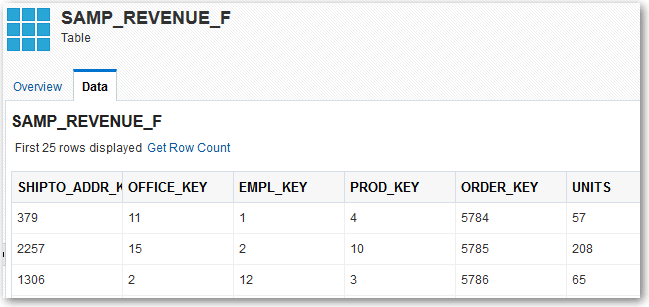Review Source Tables and Data
This topic describes how you can learn more about the source database objects that are available for your semantic model.
View Source Objects
You can see a list of source tables and views in the Database menu in the left pane. Click a table or view to see its properties.
The Overview tab for source tables and views shows column information, like column name, data type, whether it’s unique, and whether it accepts null values.