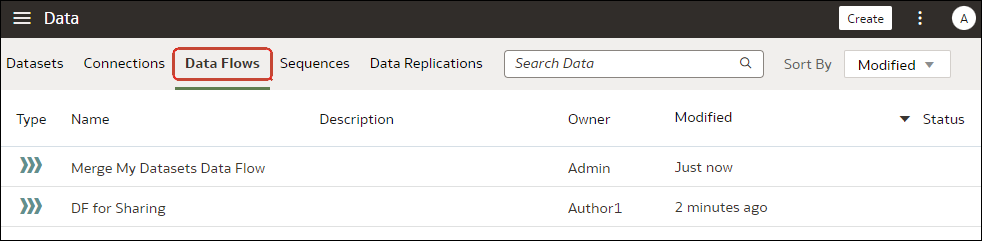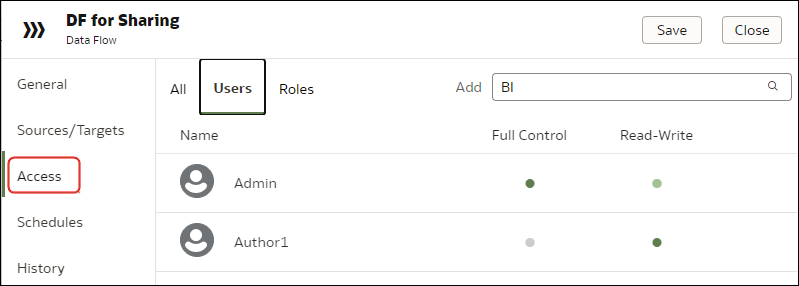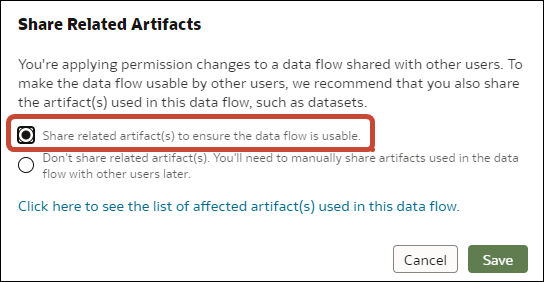Share a Data Flow
Share a data flow with other Oracle Analytics users so that they can use it to prepare data.
Share data flows to enable other users to collaborate on data preparation projects and reuse Oracle Analytics assets and resources.
- On your home page, click Navigator
 , then Data, then Data Flows.
, then Data, then Data Flows. - Right-click the data flow that you want to share, and click Inspect.
- Click Access.
- To share with another user, click User, search for and select the user name, then select either Full Control or Read-Write.
- To share with all users with a particular role (BI Content Author), click Role, search for and select the role name, then select either Full Control or Read-Write.
- Click Save.
- Click Share related artifact(s) to ensure the data flow is usable.
Users with whom you've shared a data flow can access it from the Data Flows page when they next log in. Make sure that users also have access to connections and datasets used by shared data flows.