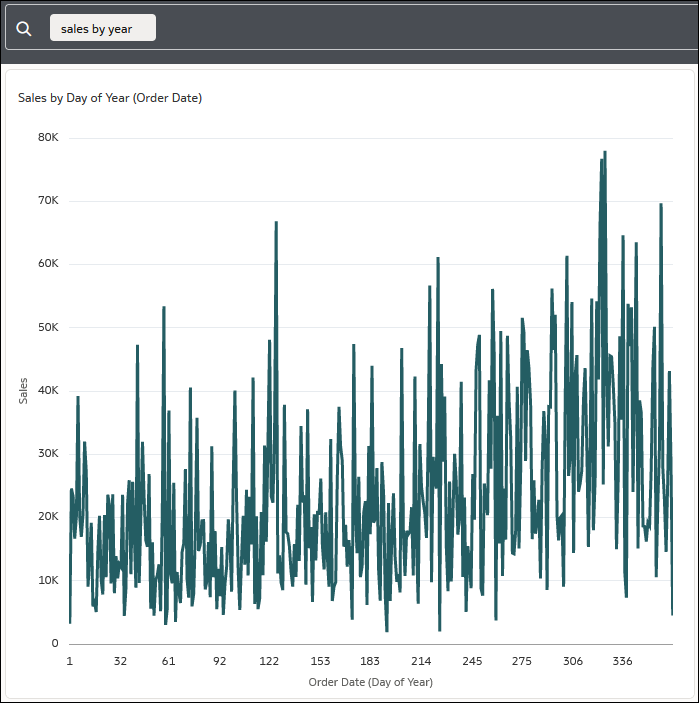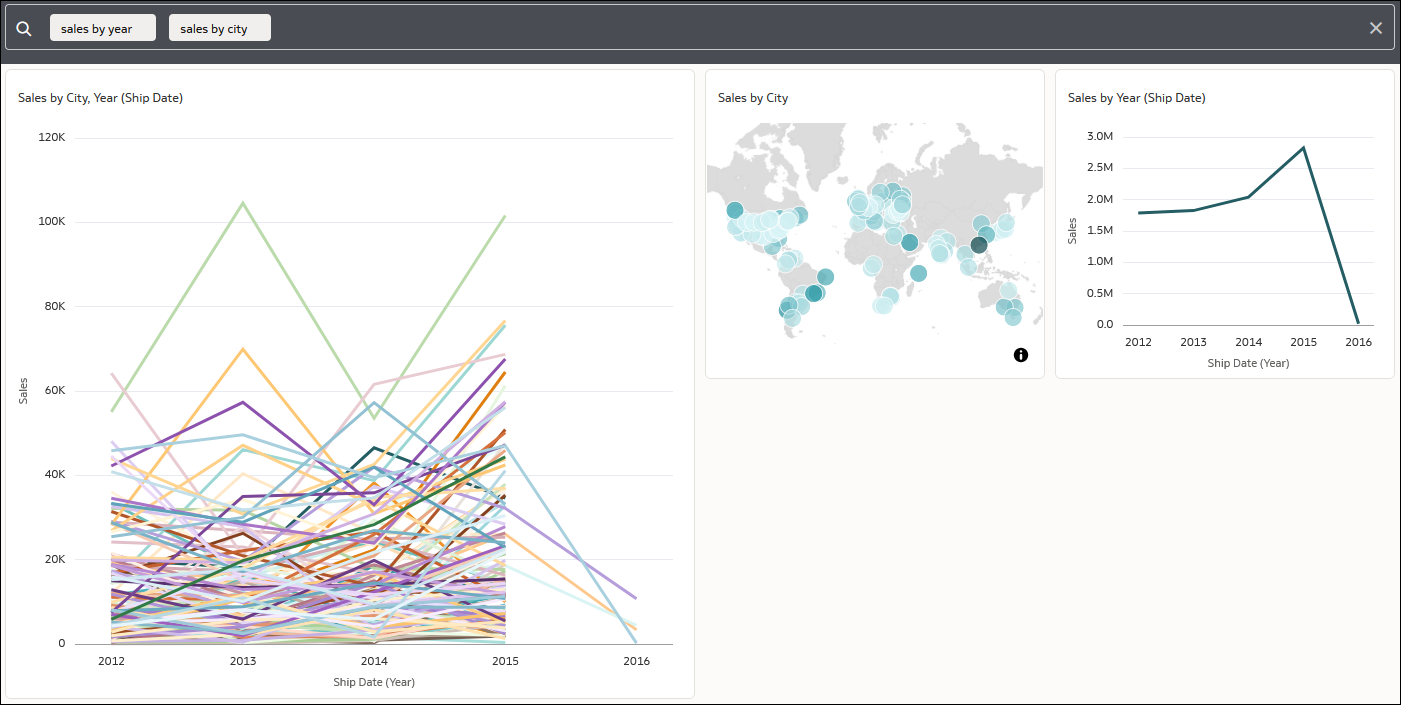Use the Search Bar to Visualize Data
Go to the Home page and type into the search bar to quickly generate visualizations.
File-based datasets must be indexed before the users who are sharing them can use them to build visualizations from the Home Page. See Index a Dataset.
Datasets can be certified to ensure that their contents rank high in search results. See Certify a Dataset.
Synonyms can be assigned to the columns in datasets. Synonyms are terms that are familiar to users and make it easier for them to successfully search for data. See Specify Synonyms for Dataset Columns.