What Steps Can I Use to Organize and Integrate My Data?
Use these steps in data flows to organize, integrate, and transform your data. For example, you might merge data sources, aggregate data, or perform geo-spatial analysis.
Steps enable you to transform your data visually without requiring coding skills.
Use the data flow editor to add steps to your data flows.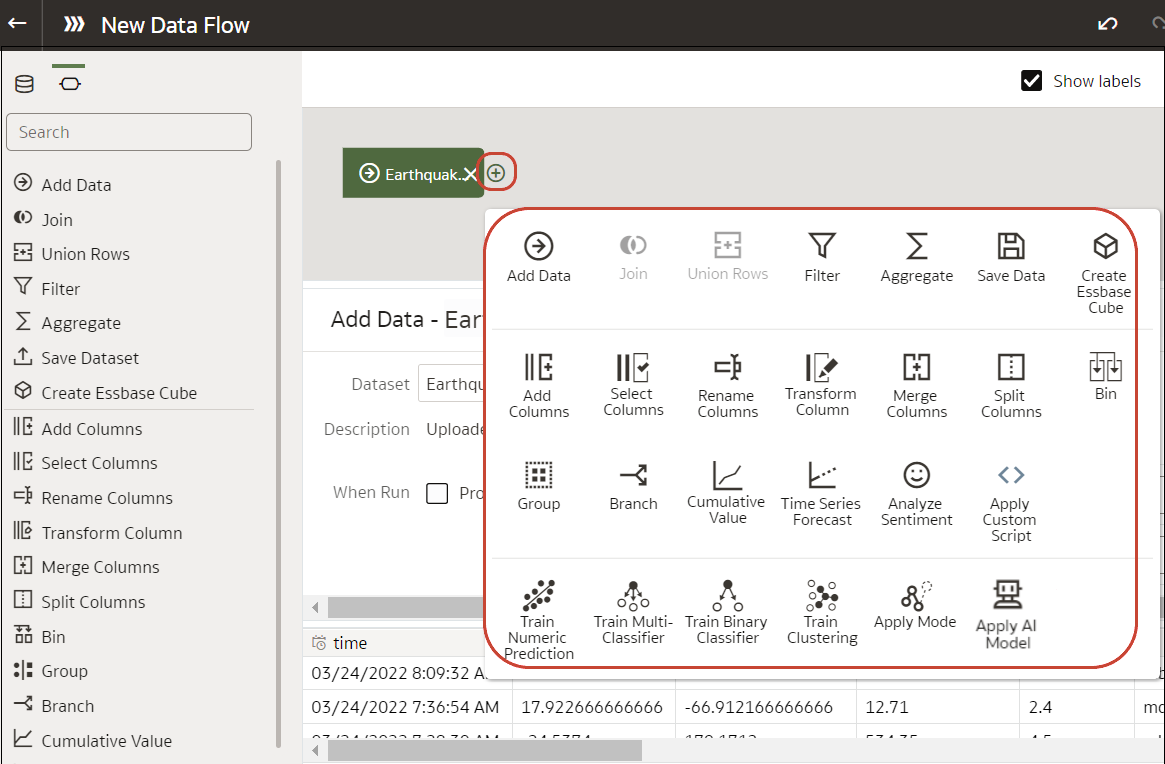
Description of the illustration data-flow-steps-oa.png
Add Columns
Add custom columns to your target dataset. For example, you
might calculate the value of your stock by multiplying the number of
units in a UNITS column by the sale price in a
RETAIL_PRICE column (that is,
UNITS * RETAIL_PRICE).
Add Data
Add data sources to your data flow. For example, if you're merging two datasets, you add both datasets to your data flow. See Database Support for Data Flows.
Aggregate
Create group totals, count records, and concatenate values. For example, sum, count, sum, listagg. See Aggregate Functions.
Analyze Sentiment
Detect sentiment for a given text column (English only). For example, you might analyze customer feedback to determine whether it's positive or negative. Sentiment analysis evaluates text based on words and phrases that indicate a positive, neutral, or negative emotion. Based on the outcome of the analysis, a new column contains Positive, Neutral, or Negative.
Apply AI Model
Analyze data using an artificial intelligence model. For example, you might perform object detection, image classification, or text detection using a model created in the OCI Vision service. See Use Oracle Cloud Infrastructure Vision Models in Oracle Analytics. You can also perform language analysis such as sentiment analysis and language detection using models created in OCI Language Service.
Apply Model
Analyze data by applying a machine learning model from Oracle Machine Learning or OCI Data Science. For example, you might have created a classification model to predict whether emails are spam or not spam. See Apply a Predictive or Registered Oracle Machine Learning Model to a Dataset.
Apply Custom Script
Transform your data using a function, such as one defined in Oracle Cloud Infrastructure (OCI). For example, you might use a function to convert English text into Spanish or German. See Transform Data Using OCI Functions.
AutoML
Use Oracle Autonomous AI Lakehouse's AutoML capability to recommend and train a predictive model for you. The AutoML step analyzes your data, calculates the best algorithm to use, and registers a prediction model in Oracle Analytics. The analytics are computed in the database, not in Oracle Analytics. This step is available in the step selector when you're connected to a dataset based on Oracle Autonomous AI Lakehouse.
See Train a Predictive Model Using AutoML in Oracle Autonomous AI Lakehouse.
Bin
Assign data values into categories, such as high, low, or
medium. For example, you might categorize values for
RISK into three bins for low, medium, and
high.
Branch
Creates multiple outputs from a data flow. For example, if you have sales transactions data based on country, you might save data for United States in the first branch and data for Canada in the second branch.
Cumulative Value
Calculate cumulative totals such as moving aggregate or running aggregate.
Database Analytics
Perform advanced analysis and data mining analysis. For example, you can detect anomalies, cluster data, sample data, and perform affinity analysis. This step is available in the step selector when you're connected to a dataset based on Oracle database/Oracle AI Database or Oracle Autonomous AI Lakehouse. The analytics are computed in the database, not in Oracle Analytics. See Database Analytics Functions.
Filter
Select only the data that you're interested in. For example, you might create a filter to limit sales revenue data to the years 2025 through 2026.
Graph Analytics
Perform geo-spatial analysis, such as calculating the distance or the number of hops between two vertices. This step is available in the step selector when you're connected to a dataset based on Oracle databaseOracle AI Database or Oracle Autonomous AI Lakehouse. The analytics are computed in the database, not in Oracle Analytics. See Graph Analytics Functions.
Group
Categorize non-numeric data into groups that you define. For example, you might a create group named Technology for orders in Communication and Digital lines of business, and create a group named Entertainment for orders in Games and Stream lines of business.
Join
Combine data from multiple data sources using a database
join based on a common column. For example, you might join an
Orders dataset to a
Customer_orders dataset using a customer ID
field.
Merge
Combine multiple columns into a single column. For example, you might merge the street address, street name, state, and ZIP code columns into one column.
Rename Columns
Change the name of a column to more meaningful. For example, you might change CELL to Contact Cell Number.
Reorder Columns
Change the ordering of columns in the output dataset. For example, you might want to order columns alphabetically based on column name, or order columns based on data type (character, integer, and so on).
Save Data
Specify where to save the data generated by the data flow. You can save the data in a dataset in Oracle Analytics or in a database. You can also specify runtime parameters, or change the default dataset name, and add your own descriptions for output columns. See Database Support for Data Flows.
Select Columns
Specify which columns to include or exclude in your data flow (the default is to include all data columns).
Split Columns
Extract data from within columns. For example, if a column
contains 001011Black, you might split this data
into two separate columns, 001011 and
Black.
Time Series Forecast
Calculate forecasted values based on historical data. A forecast takes a time column and a target column from a given dataset and calculates forecasted values for the target column.
Train <model type>
Train machine learning models using algorithms for numeric prediction, multi-classification, binary-classification and clustering. See Data Flow Steps for Training Machine Learning Models.
When you've trained a machine learning model, apply it to your data using the Apply Model step.
Transform Column
Change the format, structure, or values of data. For example, you might convert text to uppercase, trim leading and trailing spaces from data, or calculate a percentage increase in value.
Union Rows
Merge the rows of two data sources (known as a UNION command in SQL terminology). You can match columns by order or name.