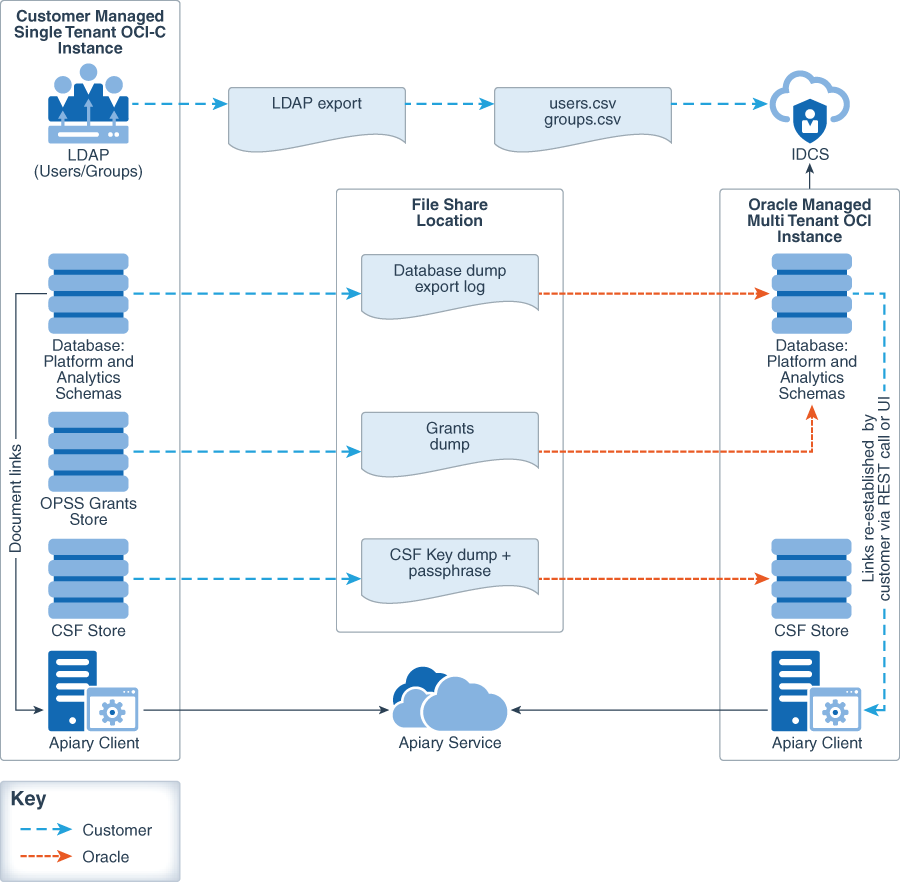1 Learn About Migrating to Oracle Cloud Infrastructure
These topics help you learn about the benefits to migrating your existing Oracle Java Cloud Service instances to Oracle Cloud Infrastructure, and also provide an overview of the migration process and tools.
Why Migrate to Oracle Cloud Infrastructure
Oracle encourages you to migrate your existing cloud resources to Oracle Cloud Infrastructure regions. You can gain several advantages by doing so.
In Oracle Cloud, you provision resources in specific regions, which are localized to geographic locations. Certain regions support the Oracle Cloud Infrastructure platform.
Oracle Cloud Infrastructure is Oracle's modern cloud platform that's based on the latest cloud technologies and standards. It provides more consistent performance and better features at lower costs. Oracle continues to invest in Oracle Cloud Infrastructure, including the addition of new regions, services, and features. See Data Regions for Platform and Infrastructure Services.
You can benefit from these additional administrative features when you migrate your cloud resources to Oracle Cloud Infrastructure:
-
Provides a fully managed environment for the Mangement Server. Oracle is responsible for the uptime, reliability and any scaling requirements, thus reducing your overall service maintenance costs.
-
New feature updates are automatically pushed out when they are ready. You don't need to perform any upgrades to get new features.
To learn more, see Upgrade Your Classic Services to Oracle Cloud Infrastructure.
About the Migration Scope
Before you migrate an existing Oracle API Platform Cloud Service instance to Oracle Cloud Infrastructure, ensure that the service instance meets the prerequisites for the migration.
Oracle does not currently support the migration of Oracle API Platform Cloud Service Classic instances that meet any of these conditions:
- The service instance includes multiple domain partitions.
- The service instance is running Oracle WebLogic Server 11g and includes Java Message Service (JMS) migratable targets.
This guide does not include detailed procedures on the configuration of basic Oracle Cloud Infrastructure security, network, and storage resources that might be required to support your Oracle API Platform Cloud Service instance on Oracle Cloud Infrastructure. Instead, this guide provides references to the Oracle Cloud Infrastructure documentation as appropriate.
This guide does not include detailed procedures for tasks done with the Oracle Identity Cloud Service graphical user interface. Instead, this guide provides references to the Oracle Identity Cloud Service documentation as appropriate.
About Oracle Cloud Infrastructure
This topic helps you get familiar with basic Oracle Cloud Infrastructure security, network, and storage concepts, and compare them to their equivalent concepts in Oracle Cloud Infrastructure Classic.
Cloud resources in Oracle Cloud Infrastructure are created in logical compartments. You also create fine-grained policies to control access to the resources within a compartment.
You create instances within an Oracle Cloud Infrastructure region. You also specify an availability domain (AD), if supported in the selected region. Oracle Cloud Infrastructure Classic does not use availability domains.
A virtual cloud network (VCN) is comprised of one or more subnets, and an instance is assigned to a specific subnet. In Oracle Cloud Infrastructure Classic, you assign instances to IP networks or the shared network. Typically, you create one subnet for the shared network, and create a separate subnet for each IP network in Oracle Cloud Infrastructure Classic. Note that unlike Oracle Cloud Infrastructure Classic, Oracle Cloud Infrastructure does not allow you to reserve IP addresses for platform services.
A subnet's security lists permit and block traffic to and from specific IP addresses and ports. In Oracle Cloud Infrastructure Classic, an instance's access rules provide similar capabilities, although security lists are configured at the subnet level.
Instances can communicate with resources outside of Oracle Cloud by using Oracle Cloud Infrastructure FastConnect, which provides a fast, dedicated connection to your on-premises network. This service is equivalent to Oracle Cloud Infrastructure FastConnect Classic. Alternatively, use IPSec VPN in Oracle Cloud Infrastructure as a replacement for VPN as a Service (VPNaaS) or Corente in Oracle Cloud Infrastructure Classic.
A bucket in Oracle Cloud Infrastructure Object Storage can be used to store files and share them with multiple instances. A user's generated authentication token (auth token) is required to access the bucket. Oracle Cloud Infrastructure Object Storage Classic provides the same service in Oracle Cloud Infrastructure Classic, but does not use auth tokens.
To learn more, see Key Concepts and Terminology in the Oracle Cloud Infrastructure documentation.
About the Migration Task Flow
Get an overview of the process that you use to migrate your existing Oracle API Platform Cloud Service instances to Oracle Cloud Infrastructure.
The following diagram shows the migration topology for a typical Oracle API Platform Cloud Service instance.
There are three levels of migration:
- You prepare data for migration.
- Oracle performs the migration.
- You perform post-migration tasks.
At a high level, the pre-migration process is comprised of these tasks:
-
Submit a service request (SR) asking for Oracle to migrate your API Platform Cloud Service instance to Oracle Cloud Infrastructure, and then download the
ldap-to-idcs-csv.shscript and Migration Application that Oracle will provide in the SR. -
Provision an Oracle API Platform Cloud Service instance, which Oracle uses as the final destination for the migrated artifacts.
-
Export users from LDAP, then use a script to convert the output to the
users.csvandgroups.csvCSV files that Oracle Identity Cloud Service needs. -
Import the CSV files into Oracle Identity Cloud Service.
-
Because LDAP export does not preserve user and group assignments to application roles, you must assign roles manually.
-
Export the data from the database schema so that Oracle can import it into the Oracle-managed database in the Oracle Cloud Infrastructure environment.
-
Install the Migration Application that you downloaded from your service request.
-
Export CSF data to extract the credential information for services and service accounts from the original service instance's secure storage.
-
Export your grants.
-
Send your information to Oracle by uploading it to your service request.
After receiving all your data, Oracle performs the migration for you.
At a high level, the post-migration process is comprised of these tasks:
- Re-establish links between the APIs and Apiary projects.
-
Register a gateway.
-
Test the migrated instance.
About the Migration Tooling
Learn about the migration tooling provided by Oracle for the pre-migration process.
Oracle provides two tools that help you complete the pre-migration tasks.
- LDAP data conversion script (
ldap-to-idcs-csv.sh)This is a Bash Shell script that converts your instance's exported LDAP data from your API Platform Cloud Service instance on Oracle Cloud Infrastructure Classic into
.csvfiles. Bash v4.x is required. When migrating your instance, Oracle imports the.csvfiles into your Oracle Identity Cloud Service identity domain. You can find a detailed description on how the script works inside the script as code comments. - Migration Application
This application retrieves certain data from the API Platform Cloud Service instance on Oracle Cloud Infrastructure Classic so that Oracle can import it into your new service instance. You must install the application on your API Platform Cloud Service instance on Oracle Cloud Infrastructure Classic. The application exposes some REST endpoints (
<server>/apiplatform/mtmigration/*) that implement the retrieval logic for the data.