Customize Your App's Root Page
A root page is a special type of page which provides the entry point for your app. It typically contains a shell with common elements such as the header (with the application title and logged-in user info), the footer, and a container for the content you create.
All pages in your application are created within flows, except for root pages. If you look at your app's tree view, you'll see the Root Pages node at the same level as your app's flows (main, for example):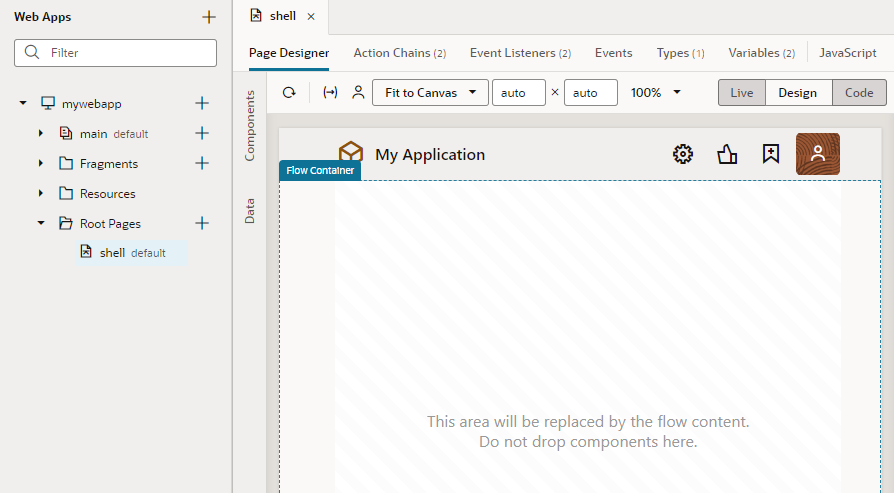
Description of the illustration rootpage.png
The Root Pages node contains the default root page, which is named shell for web apps and app for imported mobile apps. The root page embeds the flow that is invoked when your app is first launched. It also describes areas outside the page flow for elements such as the header, footer, and other navigational elements.
An application typically contains one root page which can be completely customized, but you can choose to create a custom root page, say to provide your own header that will appear on all your application's pages. Root pages are created similar to standard pages, except that you click ![]() next to the Root Pages node in the Navigator. After the root page is created, you can design it as needed. The default root page for all web apps includes a header and a footer, defined in separate fragments for reusability. Your custom root page will not automatically include these elements.
next to the Root Pages node in the Navigator. After the root page is created, you can design it as needed. The default root page for all web apps includes a header and a footer, defined in separate fragments for reusability. Your custom root page will not automatically include these elements.
Note:
When your application first runs, it launches the default root page (defined in the app-level Settings editor), which in turn opens the default page in the default flow (defined in the root page's Settings editor). Remember to change these settings if you create custom root pages or want to use a different flow as the starting flow for your app.