Manage Page Settings
Each page in your application includes a Settings editor, which you use to primarily manage imported resources such as custom components, CSS files, and modules. You can also manage security and create page-scoped translation bundles.
To configure settings for an application's page, open the page, then click Settings to open the Settings editor: 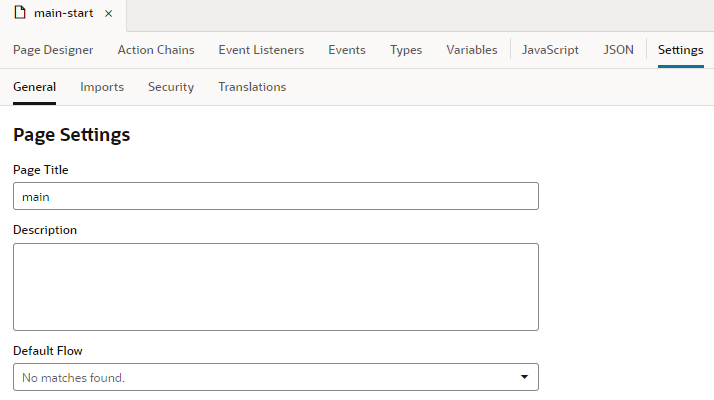
Description of the illustration settings-page.png
| Setting | Description |
|---|---|
| General tab | Manage general page settings: |
| Page Title | Title of the page to be used in the browser and in browser history. If you use a quick start to create pages, this is populated for you. |
| Description | Description of the page. If you use a quick start to create pages, this is populated for you. |
| Default Flow |
Default flow when you create sub-flows to embed in the page the content of another page or flow. Sub-flows (or nested flows) allow you to change the content displayed in a page without leaving the page. See Embed a Flow Within a Page. For root pages, this setting defines the flow that opens when your app is first run. See Customize Your App's Root Page. |
| Imports tab | Manage resources such as custom CSS files, modules, and components imported at the page level, allowing you to create declarative references in the page to those resources. See Manage Custom Component, CSS, and Module Imports. |
| Security tab | Add user roles (defined at the visual application level) to control access to the page. Only users granted one of the assigned roles can navigate to the page. Note that permissions are inherited from the parent, so the page inherits permissions from the parent flow. See Restrict User Access to an Application, Flow, or Page. |
| Translations tab | Create translation bundles for the page, in addition to the app-level translation bundles, for use with a third-party translation tool. If you create a translation bundle for a page, strings and keys are added to the page’s bundle when you externalize strings in the page. Strings in other pages are not added to that bundle when they are externalized. See Create Translation Bundles. |