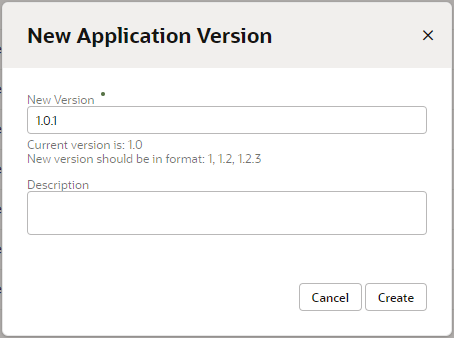Create a New Version of an Application
You can create versions of applications to enable parallel, independent development of an application.
Each version of an application is an independent branch with its own copy of the resources and database schema. Using multiple versions enables you to work on one version (for example, to fix an issue) without disrupting ongoing development on another branch. You can stage and publish any version of your application. You can have multiple versions of your application staged simultaneously, but you can only have one live version. Each staged version has a unique URI to help you identify the version, but all versions will have the same URI when published. After you publish a version of your application it is locked as “read-only”. To make any changes to your application after it is published, for example, to fix an issue, you need to create a new version and fix the issue in the new version.
If you make a change in one version, you will need to manually make those changes in other versions of your application that you want to include that change.
To create a new version of an application: