View an Application's Status
Your application's status is always shown on the Home Page. The default status for new applications is Development. When available, you can expand a list item to show staged and live versions of the application.
You can filter the list of applications displayed on the page by name and status. Click the Filter toggle at the top of the page to open the filter options drawer and select the filters you want to apply. You can use the Sort By drop-down list to organize the order that the tiles are listed on the page.
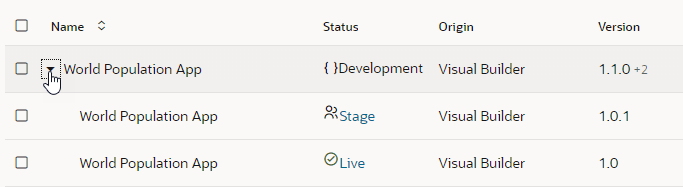
Description of the illustration webapp-list.png
| Status | Description |
|---|---|
| Development |
This status is the default for all new versions of applications and is used if the version has not been staged or published. You can make changes to the development version at any time. |
| Stage |
This status indicates that you recently staged this version of the application. The tile contains a link that will open the staged version in your browser. |
| Live |
This status indicates that this version of the application was published and is now read-only. An application can no longer be modified after it is published. The link in the tile will open the live version in your browser. To make changes to a live version, use the Application Options menu to create a new version of the application. |
| Live Locked |
This status indicates that this version of the application was published but is currently locked and it cannot be opened in your browser. Use the Application Options menu to lock and unlock a live application. You should lock an application when you want to export the live database prior to publishing a new version. |
| Obsolete |
This status indicates that this version was published but has been superseded by a newer version. Obsolete applications are read-only. |
| Soft Deleted |
This status indicates that application was deleted from the Home page, but won't be completely deleted until you either delete it permanently or 30 days passes with no action. Soft-deleted applications are read-only. If needed, the app can be restored within 30 days of deleting it. |