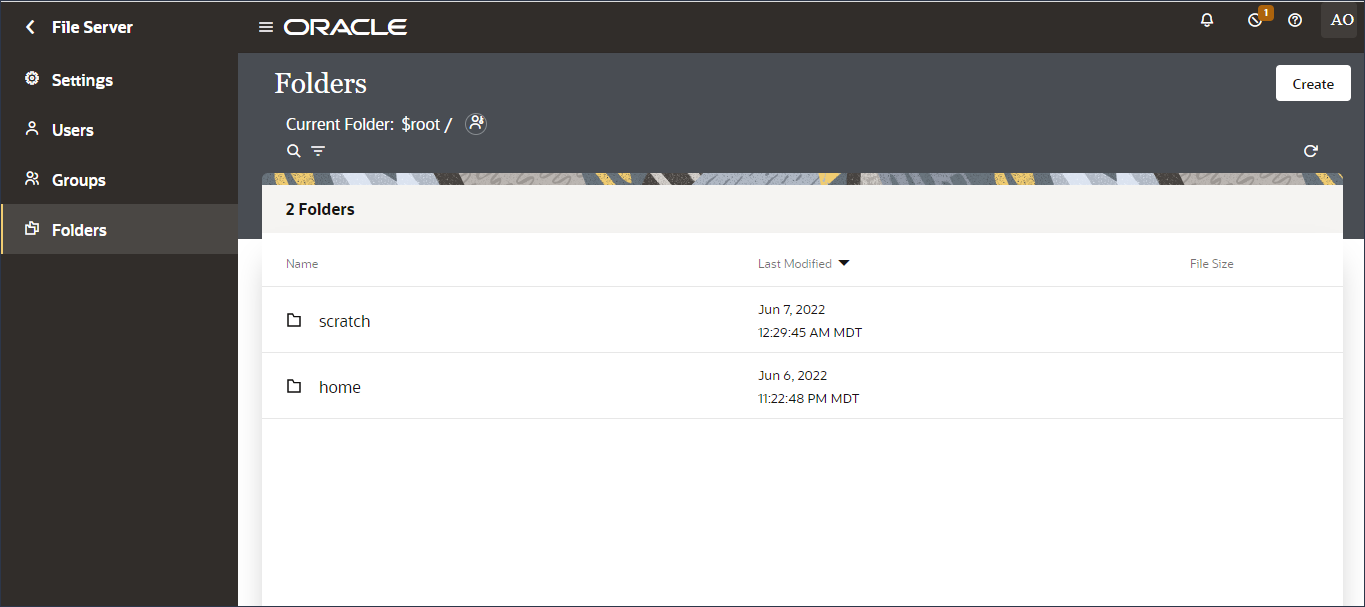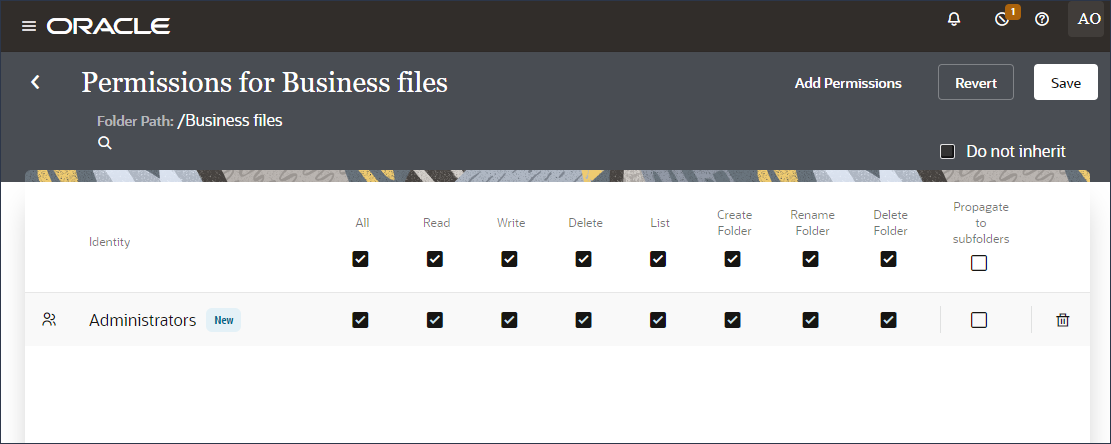Configure Folders and View List of Files
Use the Folders page to create and manage folders and set their permissions. A user’s permissions are a combination of individual assigned permissions and those of any groups the user is a member of.
After you configure folders, users with the appropriate permissions can add files to folders using an external SFTP client. Administrators can view these files in selected folders in File Server.
Set Folder Permissions
On the Permissions page, choose the people who can read, write, delete, and perform other actions on a folder and its files.
Options for Working Folders
The top-level directory for File Server is named
root. The root folder contains the
home folder.
-
The
root/homefolder is where File Server creates the default foldersAn administrator creates users and groups in Oracle Cloud Infrastructure Identity and Access Management (IAM). When you enable a user's or group's access to File Server, File Server creates a folder for them:
- Group folders are created in
root/home/groups/<group> - User folders are created in
root/home/users/<user>
Be aware of the following rules for the
root/homefolder:-
You cannot delete the folders that File Server creates. However, you can delete the files and sub-folders within the folders that File Server creates.
-
You cannot create folders in the following folders:
root/home,root/home/groups, androot/home/users. However, you can create folders within each user's and group's folder. -
If an administrator deletes a group in IAM, the group no longer appears on the Groups page for File Server. Similarly, deleted users no longer appear on the Users page.
However, the folder for the group or user remains in File Server to preserve access for people or groups who rely on the files in the folder.
- Group folders are created in
-
The
rootfolder is where you create your working foldersCreate folders as needed within the
rootfolder.