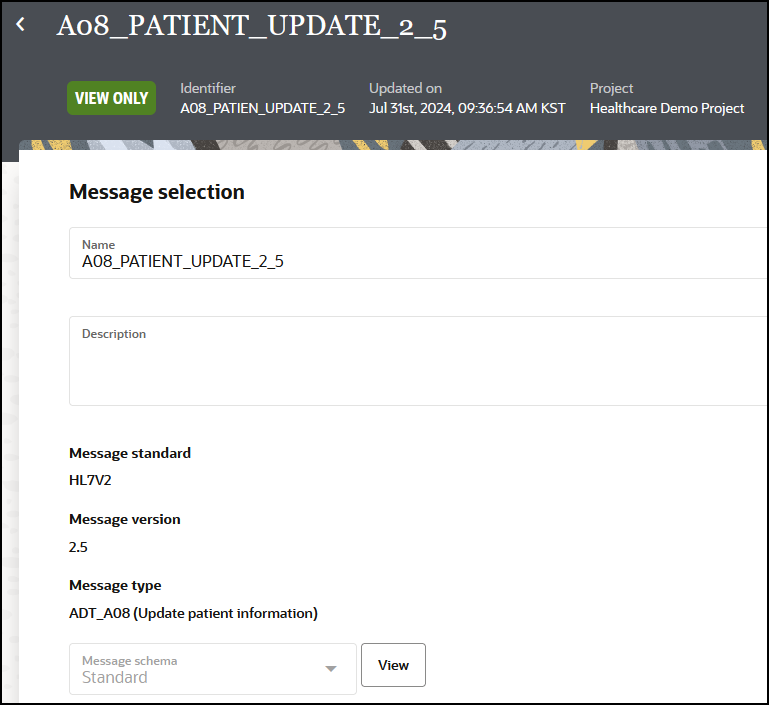Overview of the Design-Time Messages
This section provides a design-time overview of the HL7 messages used in this use case. This use case is created inside a project.
- The Healthcare
 tab for the project shows the available messages. A message is based on an
associated HL7 schema. The workflow is as follows:
tab for the project shows the available messages. A message is based on an
associated HL7 schema. The workflow is as follows:
- You create the schema and select the HL7 version, message version, and message type to use.
- You create the message based on the schema.
- The message that you create is the HL7 message definition for the message that your integration processes at runtime.
- You select the messages to use when configuring the healthcare action during integration design.
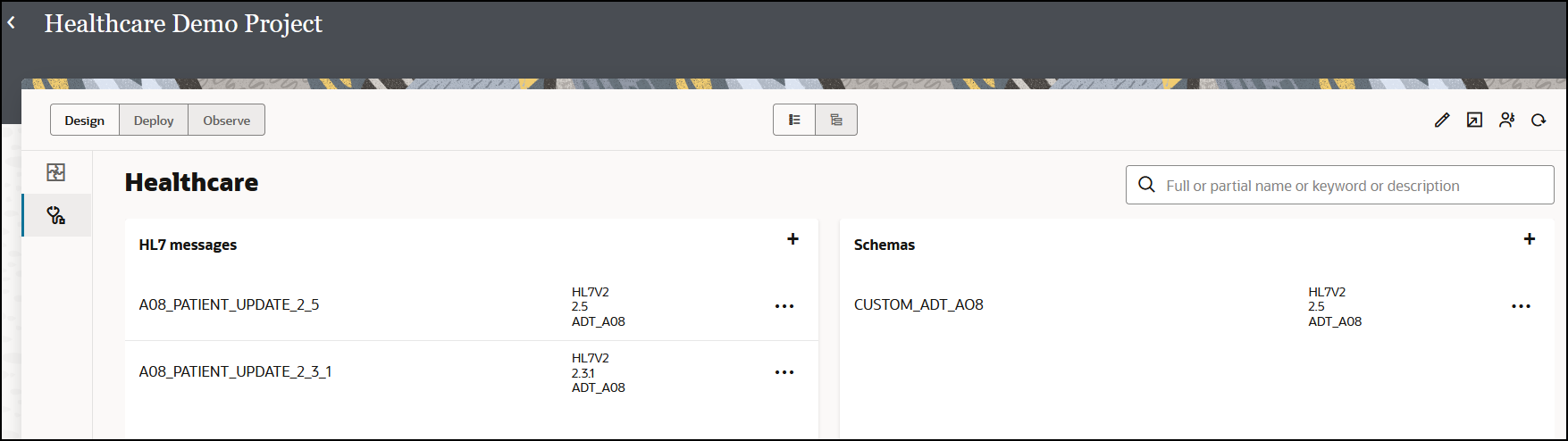
As an example, the contents of the A08 Patient Update 2_5 message are as follows:- HL7 version 2
- Message version 2.5
- Message type ADT_A08 (Update patient information)