Add and Share a Lookup Across a Project
When you create a lookup in a project, you can select to make it available across other projects. This selection allows you to share the lookup resources of one project with other projects. This capability eliminates the need to create separate lookups with the same resources in each project.
Capabilities
- You can share the lookup resources of one project with other projects.
- When you clone a lookup that is shared across projects, the new lookup inherits the shared references from its origin.
- You can update a lookup that is shared across projects, and those changes are inherited by any project referencing the lookup.
- You can clone a project that includes a shared lookup, and those settings are inherited by the new project.
- Lookups created prior to release 25.10 are by default not selected to be shareable with other projects. You must manually select those lookups to be shared across projects.
- You can export and import projects that share lookups into another instance. However, you must first import the project that includes the lookup before you can successfully import the project that references the lookup.
- There is no limit to the number of projects with which to share a lookup.
Restrictions
- A project with a sharable lookup is not backwards compatible with versions older than 25.10. For example, if you create an integration using a shareable lookup in 25.10, then export and import it to an earlier version (for example, 25.06), activation fails because that version does not include that feature.
- You cannot change a lookup from shared to not shared if it is currently referenced by at least one project.
- You cannot delete a lookup in the project context if it's used by any integration, whether local to that project or in another project. You must remove those dependencies before you can delete the lookup.
- Lookups used in any integration (even in a different project) cannot be deleted. You must first remove the lookup from the integration.
- Multilevel lookup hierarchies are not supported. When a shared lookup is referenced by another project, no local copy of that shared lookup is created in the consuming project. Instead, the reference maintains a direct link to the source shared lookup. A shared lookup, however, can be directly referenced by multiple projects concurrently, ensuring reusability and consistency without hierarchical chaining.
Share Lookup Resources Across Projects
This section provides an overview of how to share a lookup across projects.
- Open a project.
- Create a lookup and select to share it across projects. See Create a Lookup.
For this example, the lookup consists of the following content. Note that Share with other projects is set to On.
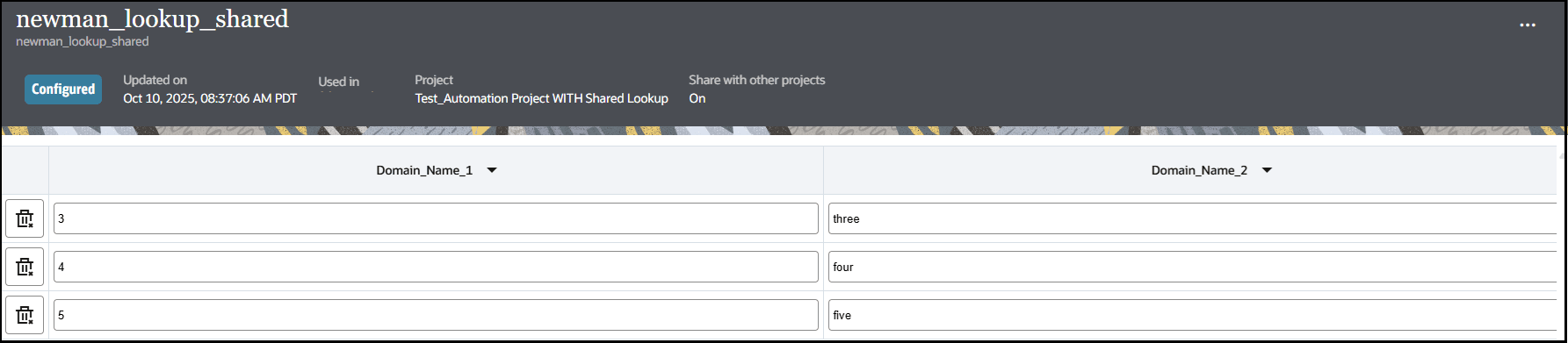
- Open another project.
- Design an integration.
- Add a log action from which to reference the lookup.
The Configure logger panel is displayed.
- Click Functions, then expand Integration Cloud.
- Select sharedLookupValue. You configure this
function to reference the resources of the shared lookup created in the other
project. This function consists of six
parameters:
dvm:sharedLookupValue('Project_Identifier', 'Lookup_Name', 'source_column', srcValuePlaceHolder, 'target_column', 'default_value')Where:Project_Identifier: The identifier value of the project in which you created the lookup to share across projects.Lookup_Name: The name of the lookup that you selected to share across projects.source_column: The name specified for the first column when creating the lookup. The name can be the default value ofDomain_Name_1, an edited domain name you specified, or an adapter that you selected to replace the domain name.srcValuePlaceHoldertarget_column: The name specified for the second column when creating the lookup. The name can be the default value ofDomain_Name_2, an edited domain name you specified, or an adapter that you selected to replace the domain name.default_value
For this example, the function is defined in the log action as follows:sharedLookupValue('AUTO_PROJ_WITH_SHARED_LOOKUP', 'newman_lookup_shared', 'Domain_Name_1', '7', 'Domain_Name_2', '10')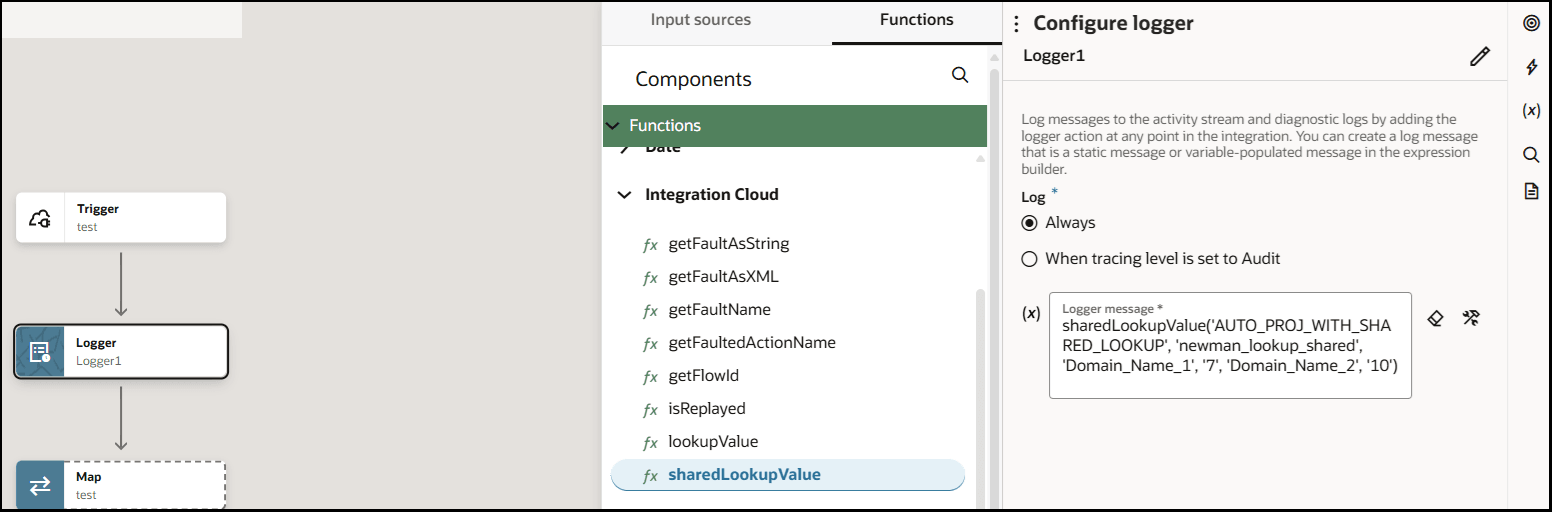
- Close the Configure logger panel and save the configuration.
- Hover over the logger. The expression is displayed that enables
this second project to reference the resources of the shared lookup created in
the first project.
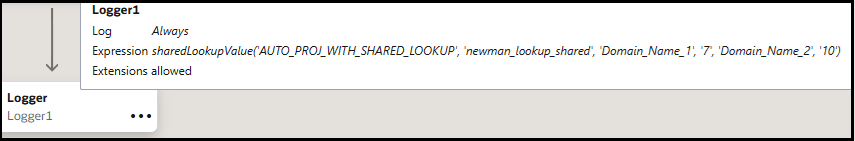
- Complete and activate your integration.