Stay Within Budget: Track Billing Metrics
View and analyze service instance metrics, including billing message data, processing and invocation times, adapter requests, and configured and consumed messages on the Monitoring page. Use the data to monitor resources associated with Oracle Integration and the applications that you integrate with Oracle Integration.
Note:
Visual Builder billing message consumption is not included in Oracle Integration usage metrics. For Oracle Integration for SaaS instances, each named user for the visual applications is equal to 5,000 messages per month. For Oracle Integration instances, each concurrent user per hour is equal to 100 messages.View the Default Metrics for an Oracle Integration Instance
Prerequisite:
- If you are an administrator with manage access, you can automatically view service instance metrics for the compartment. For manage access, you must be part of an Oracle Cloud
Infrastructure group assigned a
managepolicy. - If you are an administrator with read only access, you must be part of an Oracle Cloud
Infrastructure group assigned a
read metricspolicy.
- Syntax:
allow groupgroup_nametoverb resource-typein compartmentcompartment-name - Policy:
allow group oci-integration-admins to read metrics in compartment OICPMCompartment
To view the metrics:
- In the Oracle Cloud Console, open the navigation menu and click Developer Services, then, under Application Integration, click Integration.
- Open the Oracle Integration instance you want to view.
If you don't see the instance you're looking for, make sure you're viewing the correct region (in the banner) and compartment (at the top of the instance list, next to Applied filters).
- On the Integration instance details page, in the tabs across the top, click Monitoring.
You see the message metrics with the default filters applied.
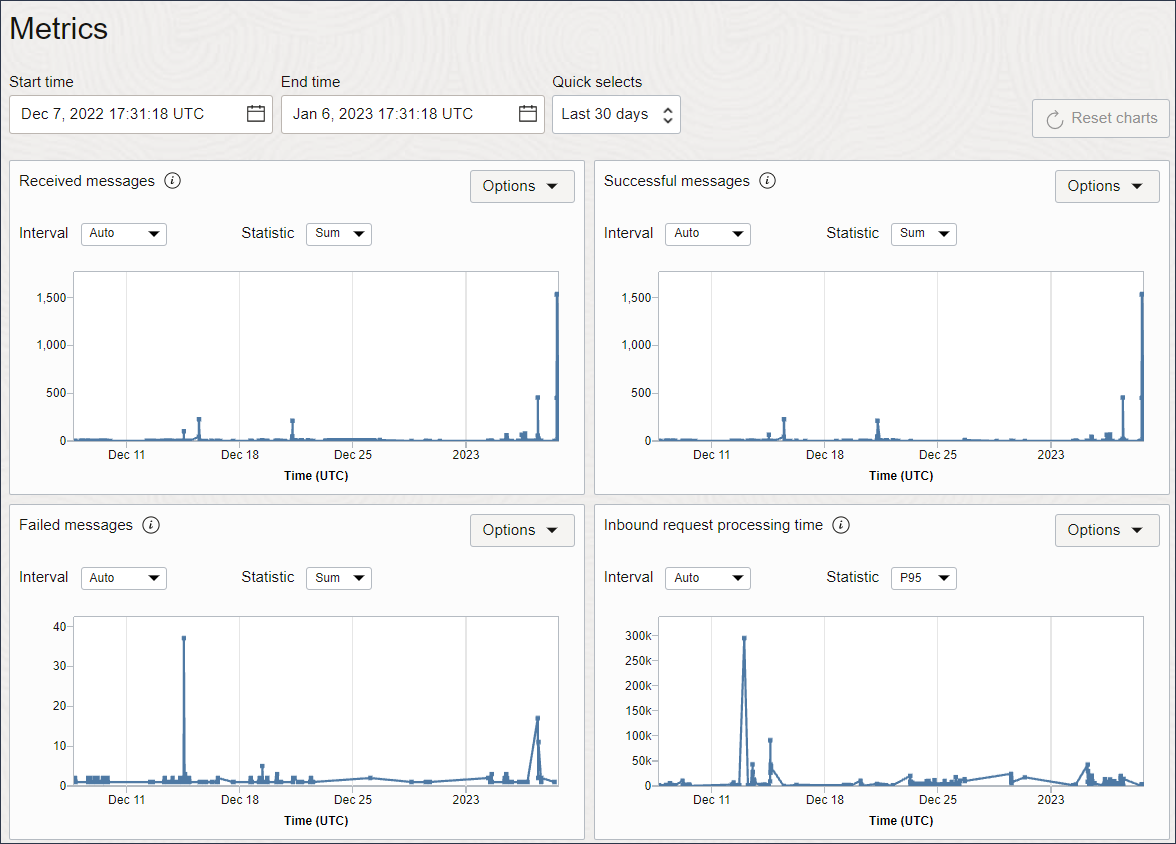
Description of the illustration oci_monitoring_metrics.png
For information on using the charts, including descriptions of the Statistic options, see Viewing Default Metric Charts in the Oracle Cloud Infrastructure documentation.
Available Metrics Charts
Note:
Billing for Oracle Integration changed on July 1, 2025. Using the following features results in extra billing message usage:- Disaster recovery
- Robotic process automation
- Extended data retention
These updates are included in our Service Description, which is part of your agreement with Oracle.
Review the metrics in these charts to determine how these features contribute to your total usage. If you use any of these features, your bill may increase. If you don't want to continue use of these features, disable them to avoid extra billing message usage.
| Chart | Description |
|---|---|
| Configured messages | Shows the number of billing messages that you purchased. This number is calculated by multiplying the number of message packs you purchased by the number of billing messages in each pack.
For information on the number of billing messages in each pack and how to select the number of message packs, see Edit the Number of Message Packs Using the User Interface. |
| Total consumed message packs | Shows the grand total of message packs used by your service instance, including the message packs to cover your total consumed billing messages, plus the message packs used for disaster recovery.
For details on how the total is calculated, see How Features Impact Billing Messages. |
| Total consumed messages | Shows the total number of billing messages used by all components except Visual Builder. This total doesn't include disaster recovery.
For details on how total consumed billing message usage is calculated, see How Features Impact Billing Messages. |
| Received messages | Shows the number message requests that the service instance received. |
| Successful messages | Shows the number message requests that completed successfully. |
| Failed messages | Shows the number message requests that did not complete successfully. |
| Consumed messages for Integration | Shows the number of billing messages that the service instance used for incoming and outgoing messages for trigger and invoke requests.
For details on how billing message usage is calculated, see How Features Impact Billing Messages. |
| Consumed message packs for disaster recovery | Shows the number of message packs used for disaster recovery.
Adding disaster recovery increases your message pack consumption based on your existing message pack consumption. Existing message pack consumption is the number of message packs consumed by integrations, data retention, Process Automation, decisions, and robotic process automation.
For details on how disaster recovery message pack usage is calculated, see Disaster Recovery Message Consumption. |
| Inbound requests | Shows the number of inbound requests received by the service instance. |
| Inbound request processing time | Shows the amount of time taken to process inbound requests. |
| Outbound requests | Shows the number of outbound requests made by the service instance. |
| Outbound request invocation time | Shows the amount of time taken to invoke outbound requests to external endpoints. |
| Consumed messages for Process Automation | Shows the number of process billing messages that Process
Automation used.
For details on how Process Automation billing message usage is calculated, see Additional Message Consumption for Optional Features. |
| Consumed messages for Decisions | Shows the number of billing messages that decisions used.
Based on your existing message pack consumption, which includes additional billing message consumption due to other services, limits, components, and overages.
For details on how decision billing message usage is calculated, see Additional Message Consumption for Optional Features. |
| Consumed messages for Robotic Process Automation | Shows the number of billing messages that robotic process automation used.
For details on how robotic process automation billing message usage is calculated, see Additional Message Consumption for Optional Features. |
| Consumed messages from data retention | Shows the number of billing messages used for extended data retention.
By default Standard and Enterprise edition service instances retain data for 32 days, and Healthcare edition service instances retain data for 184 days. If you have an Enterprise edition service instance, you can change the data retention period if you want. Adding extended data retention increases your hourly billing message consumption:
For details on how data retention billing message usage is calculated, see Extended Data Retention Message Consumption. For details on how to manage your data retention period, see Edit the Data Retention Period. |
| Configured messages for Visual Builder | Shows the number of billing messages that Visual Builder used.
Metering tracks the number of concurrent, unique users interacting with Visual Builder apps within a 1 hour interval. These Visual Builder users are converted to message usage. One Visual Builder user per hour is equivalent to 100 messages per hour. For details on how Visual Builder billing message usage is calculated, see Additional Message Consumption for Optional Features. |
| Async queue depth | Reserved for future use.
For details on how message packs affect asynchronous concurrency, see Message Pack Usage and Synchronous/Asynchronous Requests. |
| File Server connections | Reserved for future use.
For details on File Server connections, see How Many Concurrent Connections Can I Have? in Using File Server in Oracle Integration 3. |
| Scheduled requests | Reserved for future use.
For details on scheduled integrations, see Create Scheduled Integrations and Troubleshoot Scheduled Integrations in Using Integrations in Oracle Integration 3. |