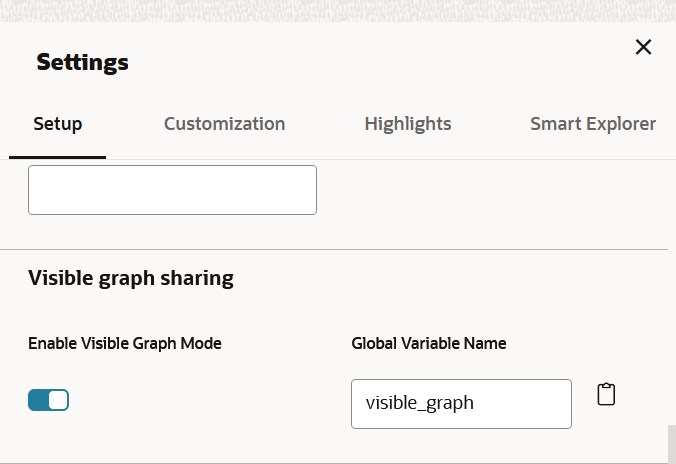Enable Visible Graph Mode
Visible Graph mode allows you to store your visible graph along with any graph manipulation actions in a variable. You can later use this variable in your further queries.
To enable visible graph mode and to use the visible graph mode variable: