Upgrade to Oracle AI Database 26ai with Scheduled Upgrade
If your Autonomous AI Database instance is using Oracle Database 19c, you can upgrade to Oracle AI Database 26ai with Scheduled Upgrade.
- About Upgrading an Autonomous AI Database with Scheduled Upgrade
When you schedule an upgrade to Oracle AI Database 26ai, the instance automatically upgrades to Oracle AI Database 26ai according to the schedule you specify. - Steps to Upgrade to Oracle AI Database 26ai with Scheduled Upgrade
Describes the steps to schedule an upgrade for an Autonomous AI Database instance to 26ai. - Cancel a Scheduled Upgrade
You can cancel the scheduled upgrade to 26ai for an Autonomous AI Database instance. However, after the upgrade has started, the upgrade cannot be canceled. - Reschedule a Scheduled Upgrade
You can reschedule the scheduled upgrade to 26ai for an Autonomous AI Database instance. However, after the upgrade has started, the upgrade cannot be rescheduled. - Notes for Scheduled Upgrade to Oracle AI Database 26ai
Provides general information about the scheduled upgrade to Oracle AI Database 26ai.
About Upgrading an Autonomous AI Database with Scheduled Upgrade
When you schedule an upgrade to Oracle AI Database 26ai, the instance automatically upgrades to Oracle AI Database 26ai according to the schedule you specify.
Before you schedule an upgrade to Oracle AI Database 26ai for your database, note the following:
-
You can use one of the following options to upgrade an Autonomous AI Database to Oracle AI Database 26ai:
-
Earliest available schedule: This is the default option and does not incur any additional cost.
-
Future schedule: Choosing this option will incur an additional cost. See for Oracle Autonomous AI Database Serverless Features Billing more information.
-
-
When you upgrade an Autonomous AI Database with connected disaster recovery peers, all the connected disaster recovery peers are also upgraded to Oracle AI Database 26ai along with the source database.
-
When you upgrade an Autonomous AI Database, the connected refreshable clones, if any, are only upgraded to Oracle AI Database 26ai when the refreshable clone is refreshed to a timestamp that is later than the timestamp when the upgrade is completed for the source database.
-
After you upgrade your database to Oracle AI Database 26ai, if you restore the database from a backup taken before the database was upgraded, this restores the database to the previous data from the specified backup. The restore operation does not downgrade the database version. The database version stays at version Oracle AI Database 26ai.
Caution:
Please ensure you test your workloads on Oracle AI Database 26ai before you upgrade your database.After you upgrade to Oracle AI Database 26ai there is no option on the Oracle Cloud Infrastructure Console or with the APIs to downgrade the database. If you need to downgrade the database you can file a support ticket at Oracle Cloud Support or contact your support representative. A downgrade request must opened within 72 hours after you upgrade.
See the following for options for testing workloads on Oracle AI Database 26ai before you upgrade.
Steps to Upgrade to Oracle AI Database 26ai with Scheduled Upgrade
Describes the steps to schedule an upgrade for an Autonomous AI Database instance to 26ai.
Perform the following prerequisite steps as necessary:
-
Open the Oracle Cloud Infrastructure Console by clicking the
 next to Cloud.
next to Cloud.
- From the Oracle Cloud Infrastructure left navigation menu click Oracle Database and then click Autonomous AI Database.
-
On the Autonomous AI Databases page select an Autonomous AI Database from the links under the Display name column.
To schedule an upgrade to Oracle AI Database 26ai, do the following:
The Autonomous Database state changes to Updating. After the upgrade to Oracle AI Database 26ai is successfully scheduled, the Autonomous AI Database state changes to Available. A new field, Scheduled 26ai Upgrade appears, displaying the upgrade schedule along with the Reschedule and Cancel upgrade links that allow you to reschedule or cancel a scheduled upgrade.
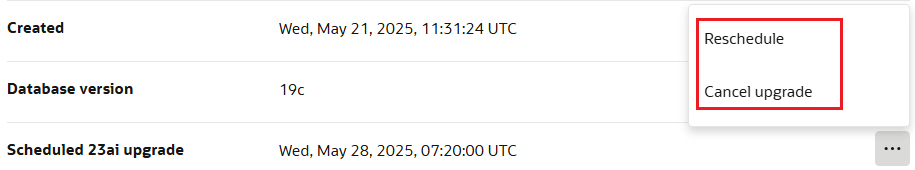
Description of the illustration adbs_cancel_reschedule_1.png
On the scheduled upgrade day and time, the 19c database undergoes a brief service interruption lasting for up to 15 minutes. After the upgrade completes all of the connected resources become available again as an upgraded Oracle AI Database 26ai Autonomous AI Database instance.
Note:
After the scheduled upgrade the Database version field under General information shows 26ai.Cancel a Scheduled Upgrade
You can cancel the scheduled upgrade to 26ai for an Autonomous AI Database instance. However, after the upgrade has started, the upgrade cannot be canceled.
The Autonomous Database instance state changes to Updating. After the Schedule 26ai upgrade is successfully canceled, Autonomous AI Database instance state is Available. The field Scheduled 26ai Upgrade is no longer visible. The link to the Schedule upgrade to 26ai in the Database version field reappears.
Reschedule a Scheduled Upgrade
You can reschedule the scheduled upgrade to 26ai for an Autonomous AI Database instance. However, after the upgrade has started, the upgrade cannot be rescheduled.
You cannot reschedule a scheduled upgrade if the chosen upgrade option is "Earliest available schedule". However, with the "Future schedule" upgrade option, you can reschedule the scheduled upgrade to a later date than the current selected upgrade schedule.
Alternatively, you can cancel the current upgrade schedule and schedule the upgrade to an earlier date than the current selected upgrade schedule. See Cancel a Scheduled Upgrade for more information.
The Autonomous AI Database instance state changes to Updating. After the successful reschedule, Autonomous AI Database instance state is Available.
Notes for Scheduled Upgrade to Oracle AI Database 26ai
Provides general information about the scheduled upgrade to Oracle AI Database 26ai.
-
To schedule an upgrade, your database must be in the Available state.
-
After you schedule an upgrade, the scheduled upgrade date and time shows on:
-
The source/primary database
-
A Backup-Based Disaster Recovery peer
-
Any attached refreshable clones
-
An Autonomous Data Guard standby database
However, you can only cancel or reschedule the scheduled upgrade from the source/primary database.
-
-
After you schedule an upgrade, you cannot create a refreshable clone or a disaster recovery peer for your database. If you want to add either a refreshable clone or a disaster recovery peer, cancel the scheduled upgrade and add a refreshable clone or a disaster recovery peer. Alternatively, you can file a service request to add a refreshable clone or a disaster recovery peer without canceling the scheduled upgrade. To file a service request use Oracle Cloud Support or contact your support representative.
-
The database is unavailable for read/write operations while the upgrade is in progress, and you cannot cancel or reschedule your upgrade after the upgrade starts.
-
If a scheduled upgrade fails for any reason, your database will be reverted to the original 19c database automatically.
-
Note the following when a refreshable clone is disconnected from the source database:
-
You cannot reconnect a disconnected refreshable clone to the source database after an upgrade is scheduled. You must reconnect a disconnected refreshable clone before you schedule an upgrade. In this case, if you do want to reconnect, on the source database you must first cancel the scheduled upgrade.
-
After an upgrade is scheduled, you may disconnect a refreshable clone, but you must reconnect it to the source database before the scheduled upgrade begins (as specified by the upgrade date and time shown on the Oracle Cloud Infrastructure Console).
-
If a refreshable clone is disconnected at the start of a scheduled upgrade, the refreshable clone is not upgraded and you will no longer be able to reconnect the refreshable clone to the source database after the upgrade completes.
-
-
All snapshot standbys automatically convert back to their source as a disaster recovery peer during an upgrade of the source database.
-
An Oracle Cloud Infrastructure Work Request is created when you schedule the database upgrade with Scheduled Upgrade. You can view your work requests under the Work requests tab. See About Work Requests for more information.
-
When the database is an Autonomous AI Database for Developers or an Always Free Autonomous Database, the only option for scheduled upgrade is "Earliest available schedule".