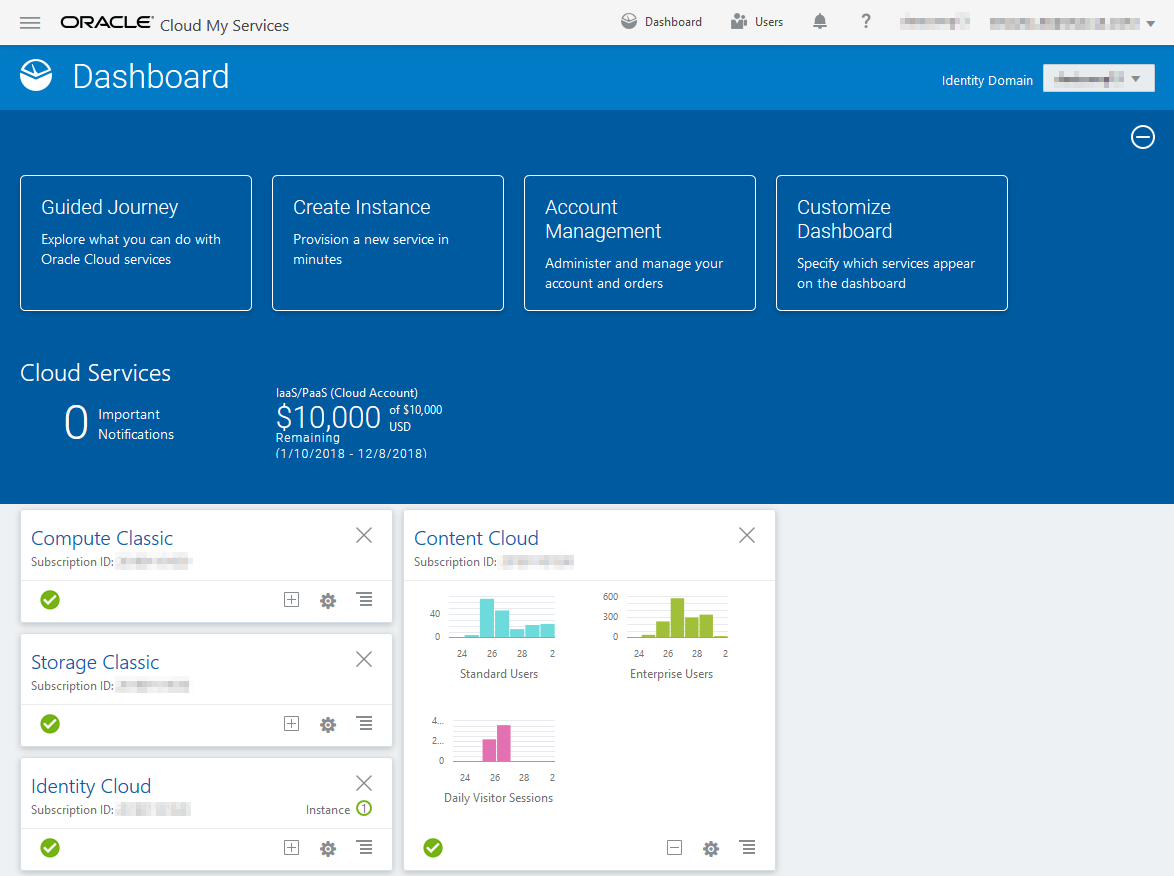Monitor Service Activity
You can check the overall status of your active Oracle Cloud services in the My Services dashboard. You can view the overall service status, outages, and uptime percentages for the past 14 days. You can also see the storage used, and other details. Use the metrics to better understand how much your service is being used and whether you need to change storage allocations. Which metrics you see depend on the service subscription that you have.
To sign in to My Services, use one of the following methods:
-
Click the Access your Cloud Services link in the email with the subject: “Welcome to Oracle Cloud. Your Oracle Public Cloud Services are ready for use.”, and enter your user name and password.
-
Sign in from Oracle Cloud. See Sign In to Your Account From the Oracle Cloud Website in Getting Started with Oracle Cloud.
Only four metrics show on the dashboard. To change the metrics you see on the dashboard, click ![]()
Metrics for Universal Credits Subscriptions to Oracle Content and Experience Cloud
The following metrics apply to Universal Credits subscriptions to Oracle Content and Experience Cloud:
| Metric | Description |
|---|---|
| Standard Users | Displays the number of standard users registered on this service instance. To view additional usage metrics, click Standard Users. |
| Enterprise Users | Displays the number of enterprise users registered on this service instance. This metric appears only if you’ve purchased enterprise users. To view additional usage metrics, click Enterprise Users. |
| Daily Visitor Sessions | Displays the number of daily visitor sessions recorded on this service instance. To view additional usage metrics, click Daily Visitor Sessions. See Understand Visitor Sessions. |
Metrics for Non-Metered Subscriptions to Oracle Content and Experience Cloud
The following metrics apply to non-metered subscriptions to Oracle Content and Experience Cloud:
| Metric | Description |
|---|---|
| Purchased Content and Experience Standard Users | Displays the number of standard users registered on this service instance. To view additional usage metrics, click Purchased Content and Experience Standard Users. |
| Purchased Content and Experience Enterprise Users | Displays the number of enterprise users registered on this service instance. This metric appears only if you’ve purchased enterprise users. To view additional usage metrics, click Purchased Content and Experience Enterprise Users. |
| Purchased Content and Experience Daily Visitor Sessions | Displays the number of daily visitor sessions allocated to this service instance. This metric appears only if you’ve purchased daily visitor sessions. To view additional usage metrics, click Purchased Content and Experience Daily Visitor Sessions. See Understand Visitor Sessions. |
Metrics for Non-Metered Subscriptions to Oracle Documents Cloud Service
The following metrics apply to Oracle Documents Cloud Service subscriptions:
| Metric | Description |
|---|---|
| Purchased Documents Storage | Displays the amount of storage space in GB allocated to this service instance. To view additional usage metrics, click Purchased Documents Storage. |
| Purchased Documents Users | Displays the number of users registered on this service instance. To view additional usage metrics, click Purchased Documents Users. |
| Purchased Documents Interactions | Displays the number of interactions allocated to this service instance. To view additional usage metrics, click Purchased Documents Interactions. |
Viewing Service Details
Click ![]() and select View Details to see details about your service:
and select View Details to see details about your service:
-
Overview: Displays information on your service and any service instances. From this page you can create a new service instance or change the settings for an existing instance.
-
Billing Metrics: Displays detailed usage information about your service. See View Billing Metrics.
-
Resource Quotas: Displays information about the purchased resources, including purchased amounts, remaining balances, and start and end dates for purchase. You can also configure alert rules to monitor the resource usage.
-
Business Metrics: Displays the usage data collected for each service instance. You must select an instance from the list below the graph to view individual metrics. You can also create alert rules to monitor the resource usage from this page. See View Business Metrics.
-
Documents: Download reports pertaining to your subscriptions. Different categories of reports, such as usage metrics, billing, or incidents can be downloaded if they are available. You can download daily, weekly, monthly, or yearly reports as required. Reports are available in PDF, MS Word, or Open XML.
-
Status: Displays the service status of each active instance.
Note:
Some of these details are currently unavailable if you have a Universal Credits subscription.See also Exploring the My Account Dashboard in Managing and Monitoring Oracle Cloud.