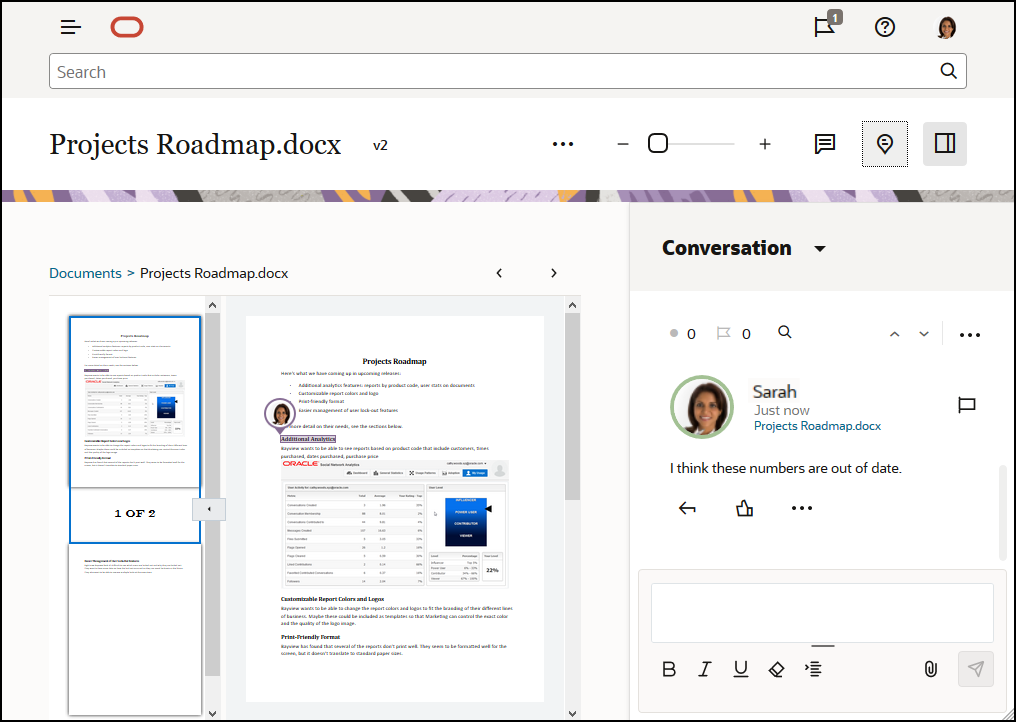Annotating and Reviewing
Annotations are a great way to review documents or images in real time and to solicit feedback from others.
You can easily add annotations to any file that you have access to in Oracle Content Management, either as part of a conversation or on its own. Open the document or image in the file viewer and click the pushpin icon. You can then mark an area in the viewer and add a comment. If the file is already part of a conversation, your comment will be added to that conversation, and others can view your comment and respond to it. Otherwise a new conversation is created specifically about the file you annotated.
All annotations and comments are saved in the cloud, so you’ll access to them in your mobile app, too. You can even respond to comments directly from your smartphone or tablet.
Learn more...