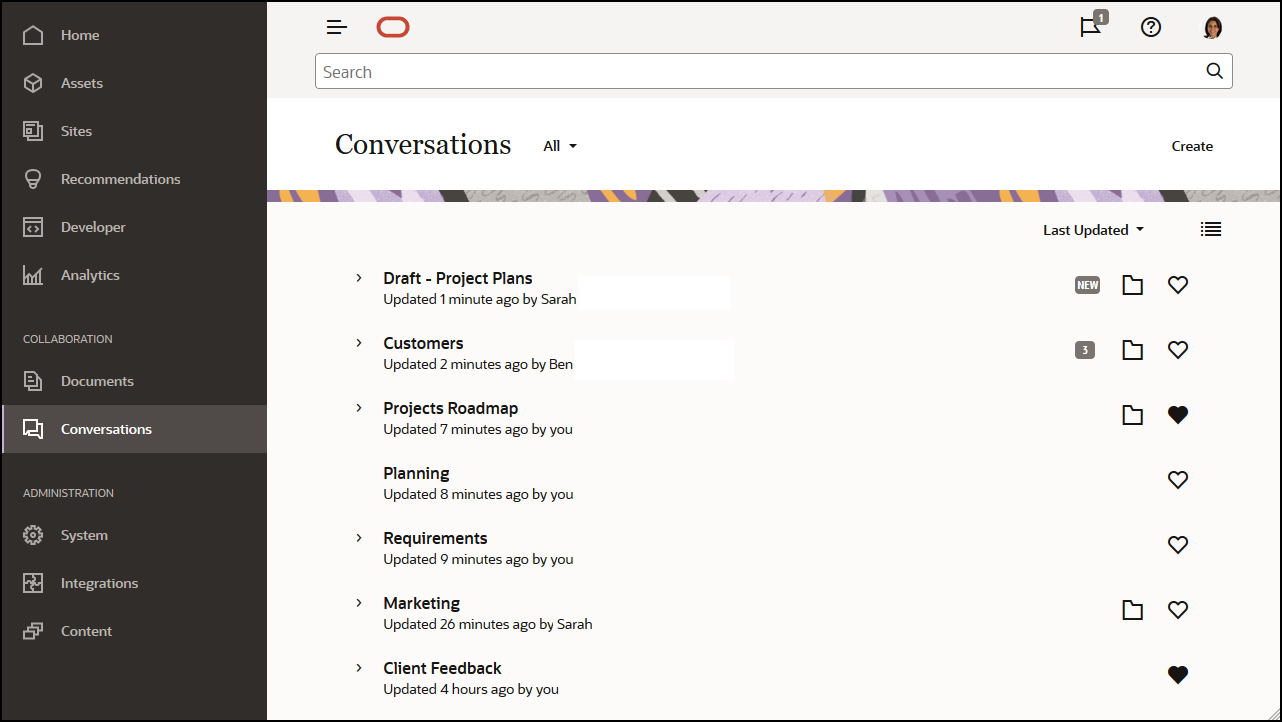Conversations
Conversations in Oracle Content Management allow you to collaborate with other people by discussing topics and posting comments in real time. You can start a conversation on any topic, adding files as needed. Or you can start a conversation about a specific file, folder, asset, or site for quick and easy feedback.
Just start a conversation and then add people to it by clicking the + icon and typing their names. All members can add new messages to a conversation or reply to existing ones. You can also indicate that you particularly like specific comments. To add a message, type it in the box at the bottom and click Post. You can use some basic formatting such as bold, italics, and underline.
If you want to draw other people's attention to a particular item in a conversation, you can flag them. They will receive an email to point them to the item or to request a reply.
In addition to posting messages, you can also add a file to a conversation to solicit feedback or support the discussion. You add a file by clicking the paperclip icon at the bottom of the screen. You can upload a file directly from your computer or use one that’s already in Oracle Content Management.
All messages, files, and annotations associated with a conversation are retained, so it's easy to track and review the discussion. In addition, all your conversations live in the cloud, so you can also view them and participate on the go from your mobile devices.
Learn more...