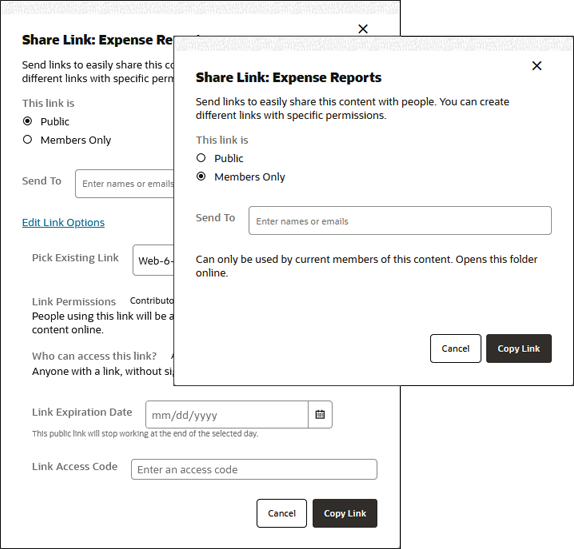Sharing Overview
Take a quick tour of sharing (English only).
You may need to collaborate with other people and share information, but you want to make sure only the right people have access to that information. The type of sharing you use depends on what you need to share:
- Files: You can create a link and email the link to someone or use it in an instant message or a document or another app. Sending a link is useful if you need to give access to people on an as-needed basis to specific files. The only way the recipient can access the file is by using the link. There are public links and members-only link, which limit who can access the shared content.
- Folders: You can send a link to a folder or you can add people or groups as members to the folder. When you add members to a folder, those people and groups can access all the content in the folder (including subfolders). This is useful when you're working on a large project, for example, and people may need continuous access to ever-changing information.
If you share folders with other people and give them permission to add content to the folder, that content counts against your storage quota. For example, if your folder contains 500 MB of files and after sharing it, other users add another 300 MB of files, then the combined 800 MB counts towards your quota.
If you have access to more than 100 folders (either owned by you or shared with you), your search results will only include items from the first 100 folders.
Your service administrator is in charge of managing Oracle Content Management for your organization. That person sets the amount of storage you can use. If you need more storage space than you currently have, contact your service administrator.