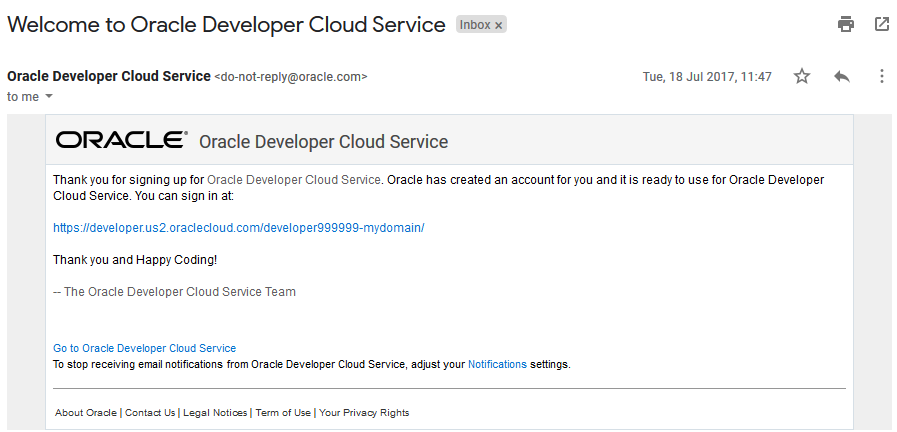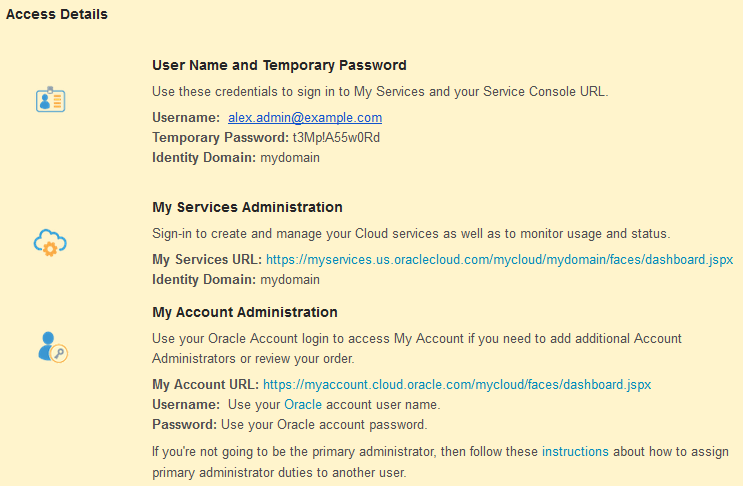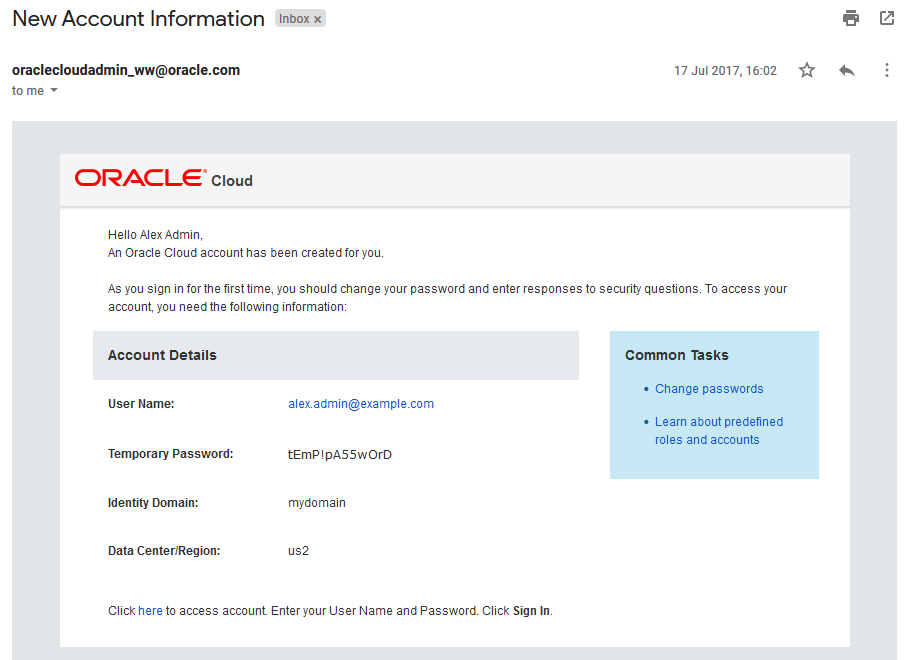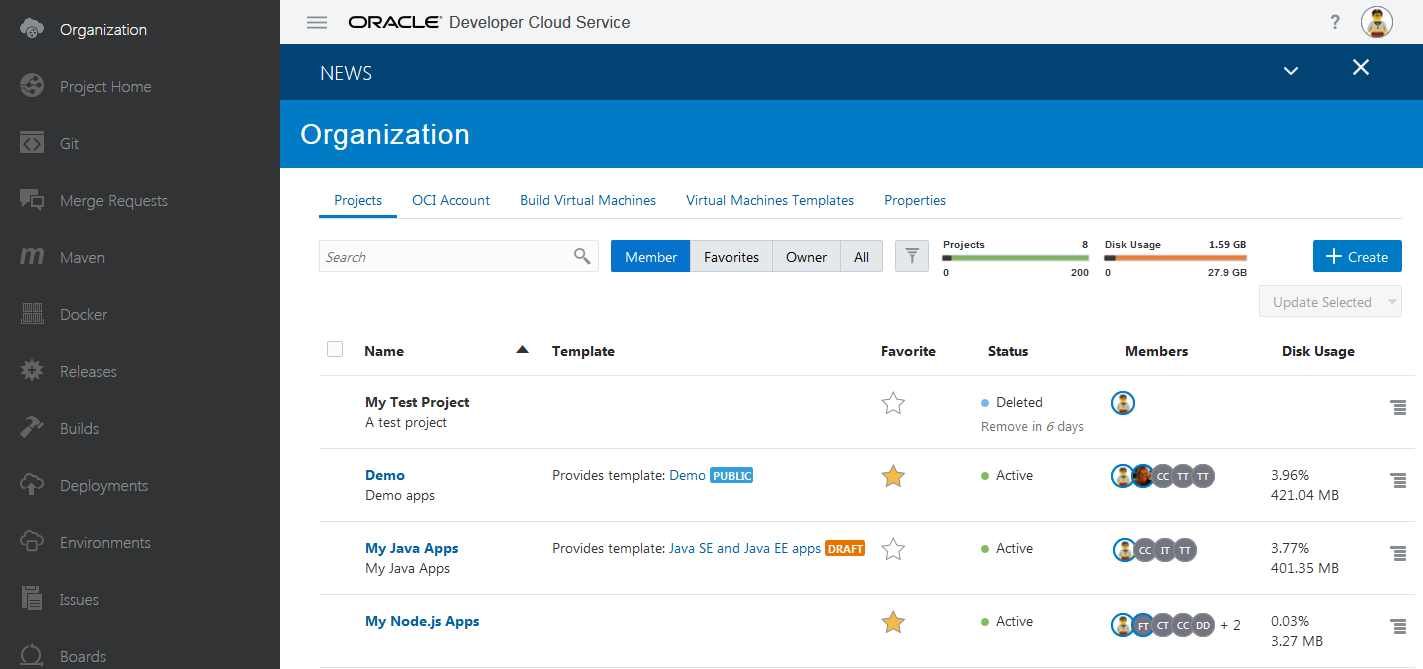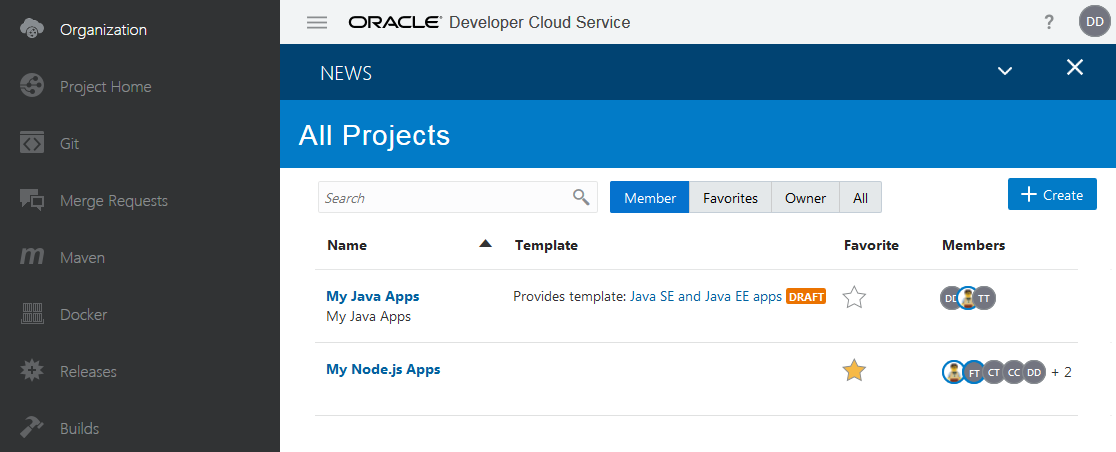Access Oracle Developer Cloud Service
You can access Oracle Developer Cloud Service (DevCS) from any Oracle Cloud-supported web browser and from supported IDEs.
To access DevCS, you need the service URL, plus your identity domain name, username, and password. If you’re a new user, you can sign in from the Oracle Cloud home page. If you’re a returning user, you can find the service URL from the email with the subject Welcome to Oracle Developer Cloud Service or Verify your Oracle Developer Cloud Service.
Your identity domain name and credentials are available in the email with the subject Welcome to Oracle Cloud.
If you’re invited to Oracle Cloud, you can find those details in the email with the subject New Account Information.
Access DevCS
You can sign in and open DevCS from the Oracle Cloud home page.
https://docs.cloud.oracle.com/iaas/Content/GSG/Tasks/signingin.htm#supported_browsers.
- In a web browser, go to
https://cloud.oracle.com, and click Sign In. - On the Sign-In page, in Account, enter your account or tenant name, and click Next.
- On the Oracle Cloud Account sign-in page, enter your Oracle Cloud account credentials, and click Sign In.
- On the OCI Console, click
 in the top-left corner.
in the top-left corner. - Under More Oracle Cloud Services, select Platform Services, and then select Developer.
- On the Instances tab, click Manage this instance
 and select Access service instance.
and select Access service instance.
If you’re signing in to DevCS for the first time, you should have received an email with the subject Verify your DevCS. Open the email and click the URL link in the email body to verify your email. This is required to receive email notifications from the service.
After your email address is verified, you’ll receive another email with the subject Welcome to DevCS. This email contains the DevCS URL that you can bookmark.
If you're assigned the DEVELOPER_ADMINISTRATOR (Developer Service Administrator) identity domain role, you can manage all projects, OCI connections, virtual machines, and the properties of the organization. To open a project, click its name. You can't open a project if you're not its member.
If you're assigned the DEVELOPER_USER (Developer Service User) identity domain role, you can create a project or click its name to open it.