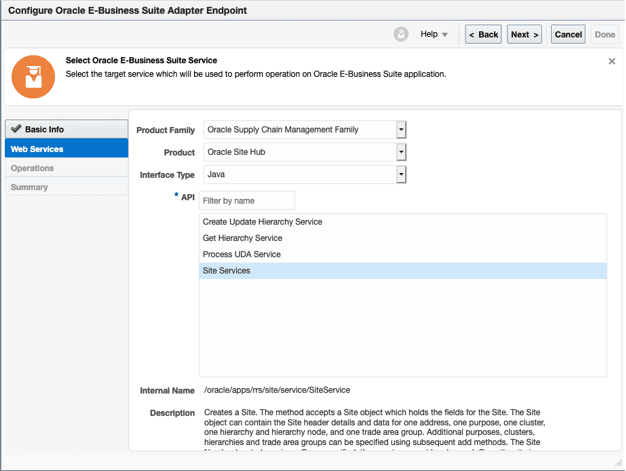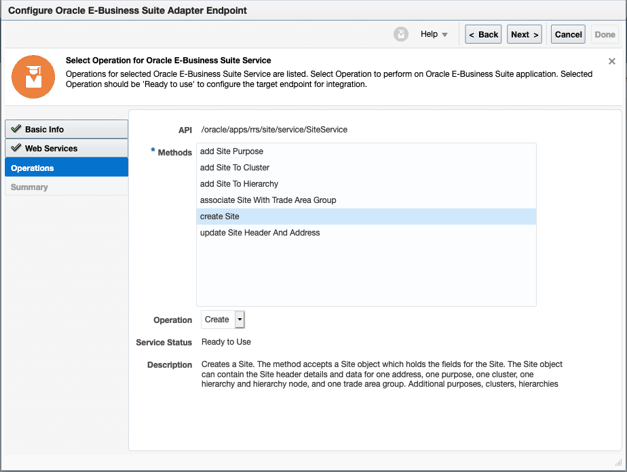Add the Oracle E-Business Suite Adapter as an Invoke (Target) Connection
After adding the source connection in the integration “EBS_Site”, you can add the Oracle E-Business Suite connection "EBS" as an invoke (target) connection in the integration.
Perform the following steps to add the Oracle E-Business Suite Adapter as an invoke (target) connection:
-
In the Create Order integration canvas, search the "EBS" connection that you created earlier from the Connections panel.
-
Drag EBS from the Connections panel on the right to the Target area on the canvas.
The Configure Oracle E-Business Suite Adapter Endpoint wizard appears.
-
In the Basic Info page, enter the following information for your endpoint:
-
What do you want to call your endpoint? - Enter "EBS_Site".
-
What does this endpoint do? - Enter "Create a site".
Click Next.
-
-
In the Web Services page, specify the following information for your target connection:
-
Product Family: Select "Oracle Supply Chain Management Family" from the drop-down list.
-
Product: Select "Oracle Site Hub".
-
Interface Type: Select "Java" from the list.
After you select a desired product family, a product, and an interface type, a list of Java APIs including Oracle seeded APIs and custom ones contained in the selected product "Oracle Site Hub" is populated for further selection.
Select a desired Java API name, such as “Site Services”. The corresponding API internal name and description are automatically populated.
Click Next.
-
-
The selected API internal name appears in the Operations page.
-
Method: Select a method name called "create Site" in this example.
-
Operation: Select “
create” as the value from the drop-down list.
Click Next.
-
-
The Summary page displays all the selected interface details. This information includes the selected "
createSite" Method and Operation “create” (with "Ready to Use" status) contained in the selected Java REST web service from the Oracle Supply Chain Management Family product family and Oracle Site Hub product. This page also displays the default interaction pattern "Synchronize" for the selected service operation.The Oracle E-Business Suite Adapter Target Endpoint configuration is successfully created.
Click Done.
-
Click Save to save your work.
The connection for Oracle E-Businses Suite now appears in the Invoke (Target) area on the canvas.