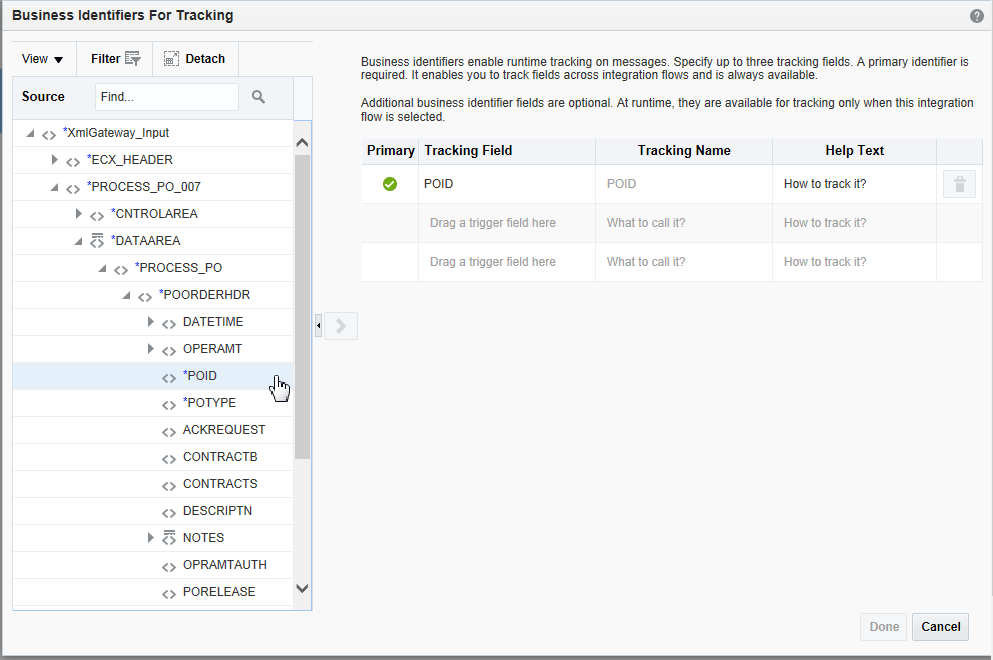Assign a Business Identifier for Tracking
Perform the following steps to track payload fields in messages during runtime:
-
In the "PROCESS PO" integration canvas, click Tracking.
The Business Identifiers For Tracking dialog appears.
-
From the Available Source Fields section, expand the XmlGateway_Input node, then the PROCESS_PO_007 node, then the DATAAREA node, then the PROCESS_PO node, and then the POORDERHDR node.
Drag the POID element to the Tracking Field column in the table.
The POID is displayed in the Tracking Field with a green check mark next to it in the table.
-
Click Done.
-
Save your work and then click Exit Integration.