Troubleshoot the Oracle E-Business Suite Adapter While Using it as an Invoke (Target) in an Integration
The following table describes troubleshooting information while using the Oracle E-Business Suite Adapter as an invoke (target) connection in an integration:
| Issue | Resolution |
|---|---|
| When the Metadata Provider API in Oracle E-Business Suite only has the "isActive" method deployed, but the rest of all methods in the API are not deployed, then the following error may occur:
|
To resolve the issue, ensure to deploy all the methods in the Metadata Provider API with GET verb and with service alias "provider".
For information on deploying the Metadata Provider service, see step 3, as described in Setup Tasks for Enabling the Oracle E-Business Suite Adapter. |
| When any of the Metadata Provider API methods (such as getInterfaces, getMethods, getProducts) except the "isActive" method are deployed but do not have grants created, the following error may occur:
|
To resolve the issue, in addition to deploying all the methods in the Metadata Provider API with GET verb, ensure that you grant the required user privileges to the Metadata Provider service, as described in step 4, Setup Tasks for Enabling the Oracle E-Business Suite Adapter. |
|
When you attempt to edit an integration endpoint with Oracle E-Business Suite connection that has been successfully executed, the API used in the integration is not selected and an error occurs. |
The cause of this issue could be due to product name change of the API used in the integration. To resolve the issue, you must reselect the product name of that API in the Web Services page of the Configure Oracle E-Business Suite Adapter Endpoint Wizard. |
| If you select an interface that is not deployed as a REST service in the Web Services page of the Configure Oracle E-Business Suite Adapter Endpoint Wizard, the following error occurs:
|
This error occurs because none of the methods within the selected interface is deployed as a REST service operation. To resolve this issue, ensure that you deploy the selected interface as a REST service first before using it in an integration. For information on deploying an interface as a REST service, see step 3 as described in Setup Tasks for Enabling the Oracle E-Business Suite Adapter. |
| If you select a method or operation that is not deployed as a REST service operation in the Operations page of the Configure Oracle E-Business Suite Adapter Endpoint Wizard, then “Not Deployed” is shown as the Service Status field, along with the following error:
|
Ensure that you deploy the selected method as a REST service operation first by using the following steps:
The deployed interface should be available for use in Oracle Integration. |
| When attempting to select the Read operation for a Java method in the Operations page of the Configure Oracle E-Business Suite Adapter Endpoint Wizard, you cannot find it displayed for selection. | The Read operation performs the GET HTTP verb for a Java method. When it is not available for selection in the Operations page of the Configure Oracle E-Business Suite Adapter Endpoint Wizard, this indicates that the Java method does not have GET selected during the REST service deployment in Oracle E-Business Suite.
To use this operation for a Java method in an integration, perform the following tasks:
|
Undeployed REST Service Error Message
If none of the methods within the selected interface is deployed as a REST service operation, then an error message is shown indicating that the associated REST service is not available. You must deploy the selected interface as a REST service in Oracle E-Business Suite first.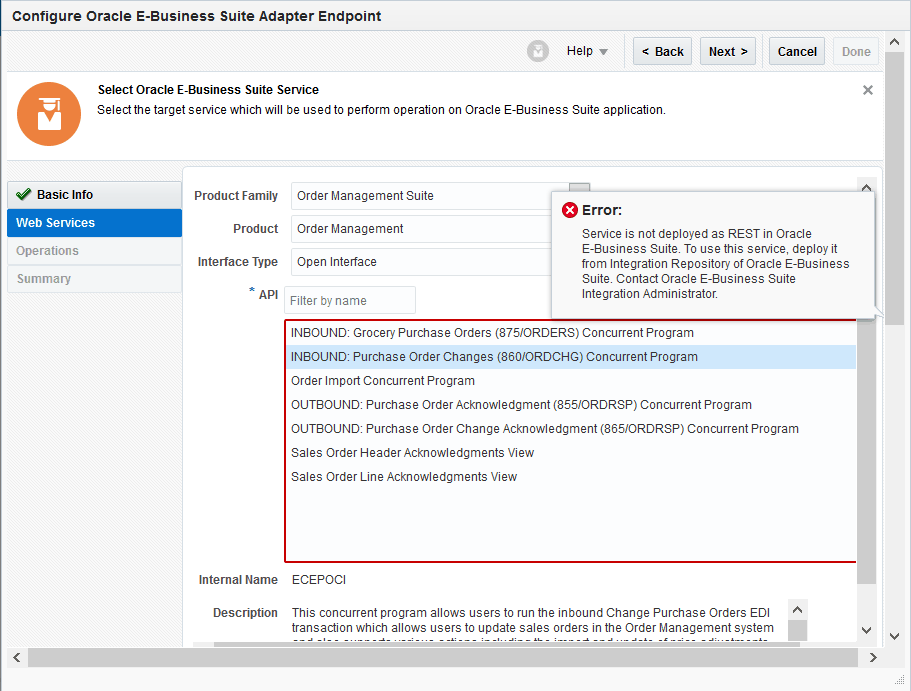
Description of the illustration webservice_error.gif
Method with “Not Deployed” Status Error Message
If a selected method is not deployed as a REST service operation, then “Not Deployed” is shown as the Service Status field value, along with an error indicating that you need to deploy the selected method first before using it in an integration.
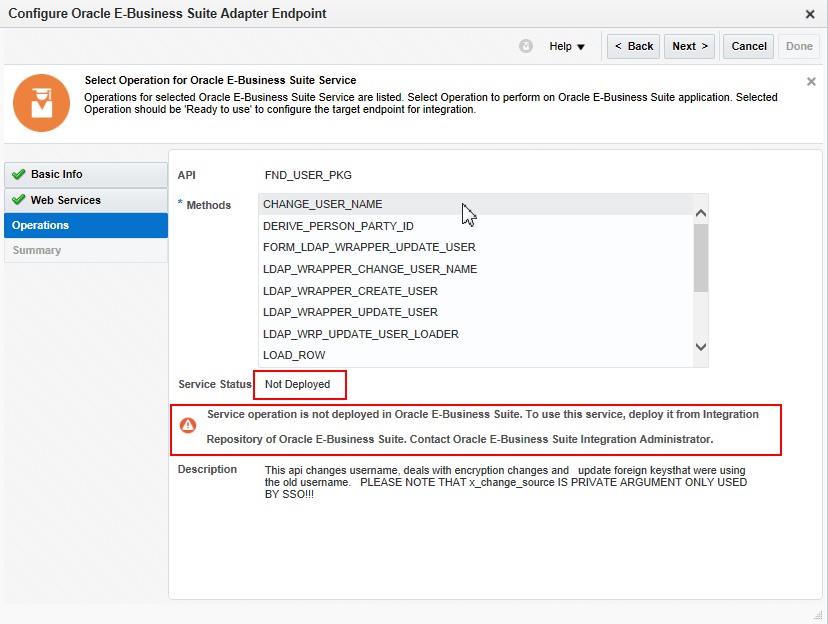
Description of the illustration notdeployed_method.gif