Prerequisites for Creating a Connection
You must satisfy the following prerequisites to create a connection with the eBay Marketplace Adapter:
Obtain the Client ID and Client Secret
- Log in to your eBay Developer Program.
- Click your account and select Application access
keys.
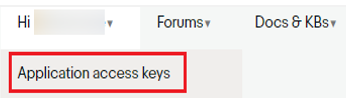
- Copy the client ID and client secret.
You'll need to enter these values on the Connections page when you configure security for your eBay Marketplace Adapter connection in Oracle Integration. See Configure Connection Security.
Use the Authorization Code Credentials Security Policy
If you want to use the authorization code credentials security policy, you must create a redirect URL in eBay.
- Log in to your eBay Developer Program.
- Click your account and select Application access keys.
- Click User Tokens.
- Under Get a Token from eBay via Your Application, click +Add eBay Redirect URL.
- In the Your auth accepted URL field, enter
your Oracle Integration instance URL in the following format:
https://your_server.com/icsapis/agent/oauth/callback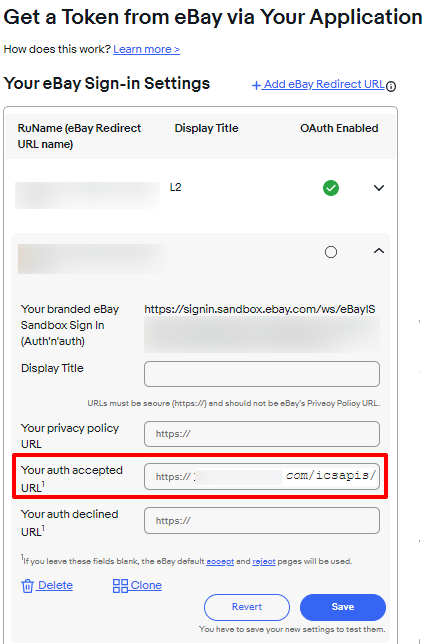
- Click Save.
Obtain the Scope
- Log in to your eBay Developer Program.
- On the home page, click Docs & KBs >
All API Documentation. The list of the APIs is
displayed for all the modules.
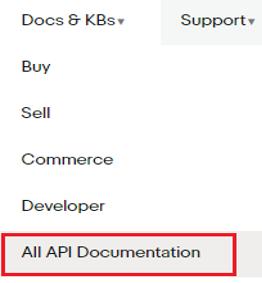
- Click the API Reference link for the API you
need to configure (for example, Account API).
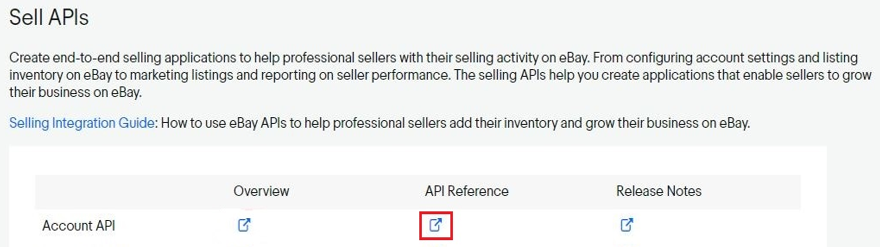
- On the API Reference : Resources page, click a method name.
- On the next page, under OAuth scope, find
the list of OAuth scopes available for a particular method.
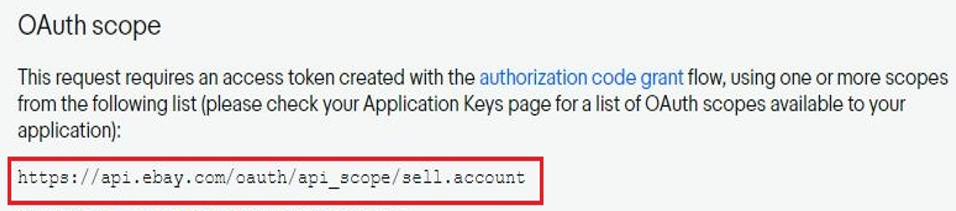
- Copy the scope.
You'll need to enter this value on the Connections page when you configure security for your eBay Marketplace Adapter connection in Oracle Integration. See Configure Connection Security.
Identify the Applicable Scope for the Selected Security Policy
- Log in to your eBay Developer Program.
- On the home page, click Docs & KBs > All API Documentation.
- Click the API Reference link for an API and click a method name.
- Click OpenAPI 3 JSON Contract (beta).
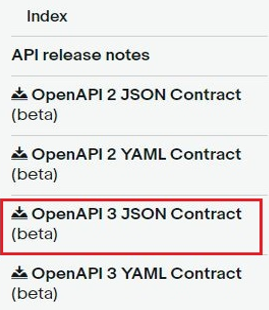
A JSON file is downloaded.
- Open the JSON file.
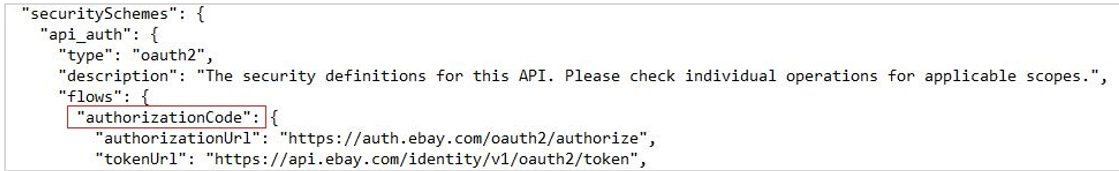
- Scroll to the bottom or search the
securitySchemesfield. The applicable security policies/policy appear(s).Note:
Search forSecurityin the downloaded JSON file. If the available scope in theSecurityfield is different than the one you obtained after performing the steps (see Obtain the Scope), you must enter both scopes in the Scope field on the Connections page. See Configure Connection Security. In most cases, the scopes are the same in both locations.