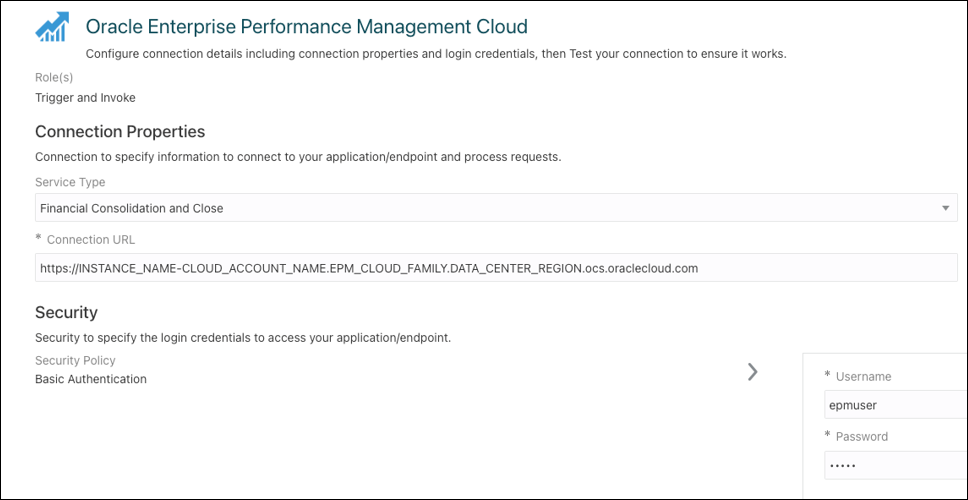Create a Connection to Oracle Enterprise Performance Management Cloud and Task Manager
The first step in creating an integration is to create the connections to the applications with which you want to share data. Create a connection to Oracle Enterprise Performance Management Cloud so that you can include it in your integration.
What you need:
-
Complete the steps in Prerequisites for Creating a Connection.
-
Connection URL. This is the URL that you use to connect to Task Manager in Oracle Enterprise Performance Management Cloud. For example:
https://INSTANCE_NAME-CLOUD_ACCOUNT_NAME.EPM_CLOUD_FAMILY.DATA_CENTER_REGION.ocs.oraclecloud.com -
User name and password to connect to Oracle Enterprise Performance Management Cloud. This user account must have administrative privileges in Oracle Enterprise Performance Management Cloud.
You should now be able to see your new connection with a green check mark next to it. The connection is ready to use in an integration.
For information on creating an integration with your new connection and completing configuration values, refer to: