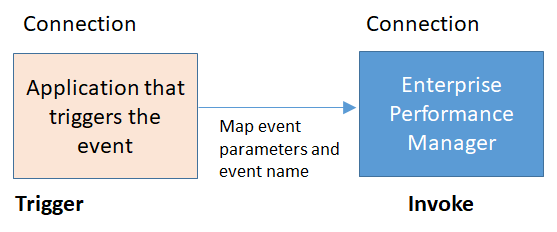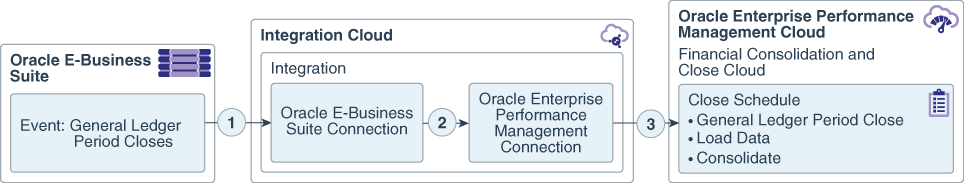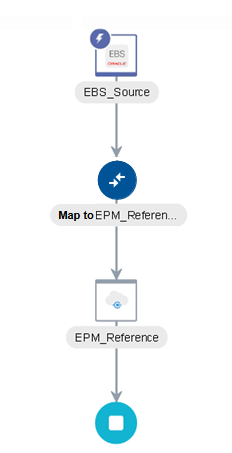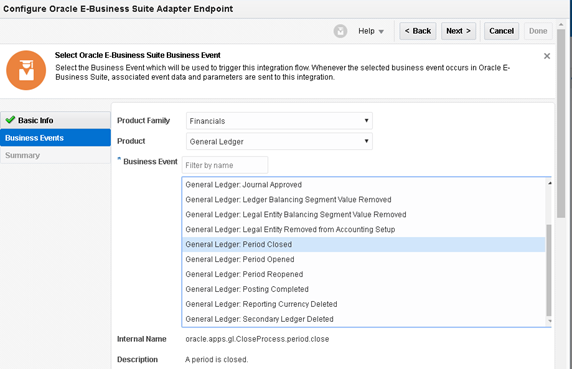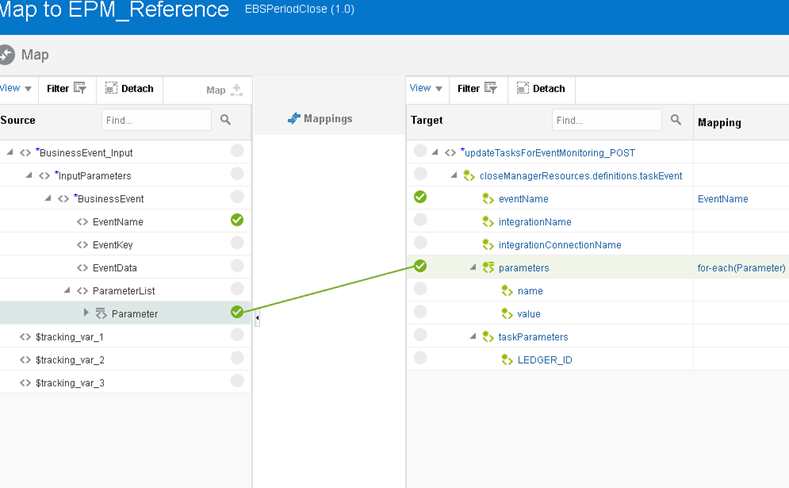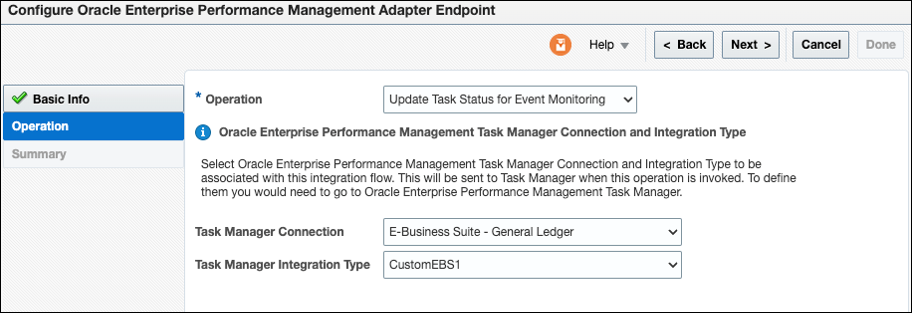Event Monitoring Integration Pattern and Use Case
Use Task Manager with Oracle Integration to monitor events in another application that resides on-premise or on the Cloud. For example, whenever a General Ledger period closes in Oracle E-Business Suite, you want to retrieve specific data and send it to Task Manager.
Integration Pattern
Create an orchestrated integration in Oracle Integration.
-
The application from which the event is triggered is the trigger.
-
The Enterprise Performance Management connection is an invoke to send notification of the event back to Task Manager.
Use Case: Monitor Events in Other Applications
For example, build an integration in Oracle Integration with an Oracle E-Business Suite connection and an Enterprise Performance Management connection. Whenever a General Ledger Period closes in Oracle E-Business Suite, the integration is triggered and data is sent back to Task Manager.
| Step | Description |
|---|---|
| 1 | A General Ledger Period closes in Oracle E-Business Suite triggering the integration in Oracle Integration. |
| 2 | The integration maps data and parameters from Oracle E-Business Suite to Oracle Enterprise Performance Management Cloud. |
| 3 | The integration sends data and parameters from Oracle E-Business Suite to Task Manager in Oracle Enterprise Performance Management Cloud. |
Integration in Oracle Integration
Create an App Driven Orchestration in Oracle Integration.
Configure the other application parameters in the integration. For example, in Oracle E-Business Suite:
Configure the mapping in the integration:
-
Ensure you map the Event Name to the event name in Task Manager. This is needed for Task Manager to identify the event.
-
Map all parameters in the application to the parameter array in Task Manager so that all required event data is sent back to Task Manager.
Configure the Oracle Enterprise Performance Management Cloud connection in the integration:
-
Ensure the Operation is Update Task Status for Event Monitoring
-
Task Manager Connection and Task Manager Integration Type are the connections and integrations you configured in Task Manager
Enable tracking
-
When editing the integration, select Tracking from the menu in the upper right corner and track the EventKey and EventName fields for debugging.